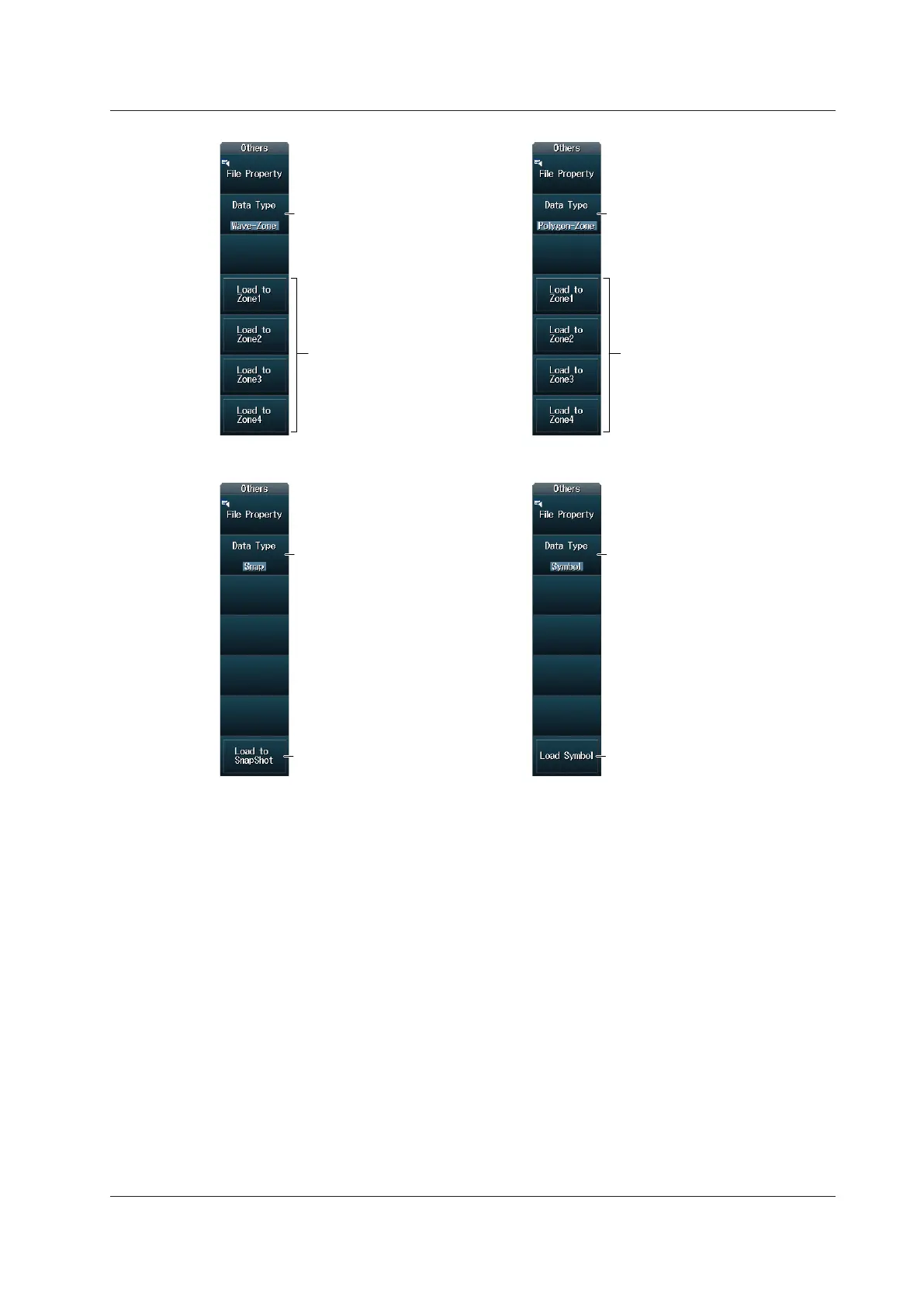17-13
IM DLM4038-02EN
When Data Type Is Wave-Zone When Data Type Is Polygon-Zone
Load waveform zones from
internal memory areas Zone1
to Zone4.
Set Data Type to Wave-Zone.
Load polygonal zones from
internal memory areas Zone1
to Zone4.
Set Data Type to Polygon-Zone.
When Data Type Is Snap When Data Type Is Symbol
Set Data Type to Snap.
Set Data Type to Symbol.
Load snapshot waveforms.
Load serial bus waveform symbol data.
17.7 Loading Other Types of Data