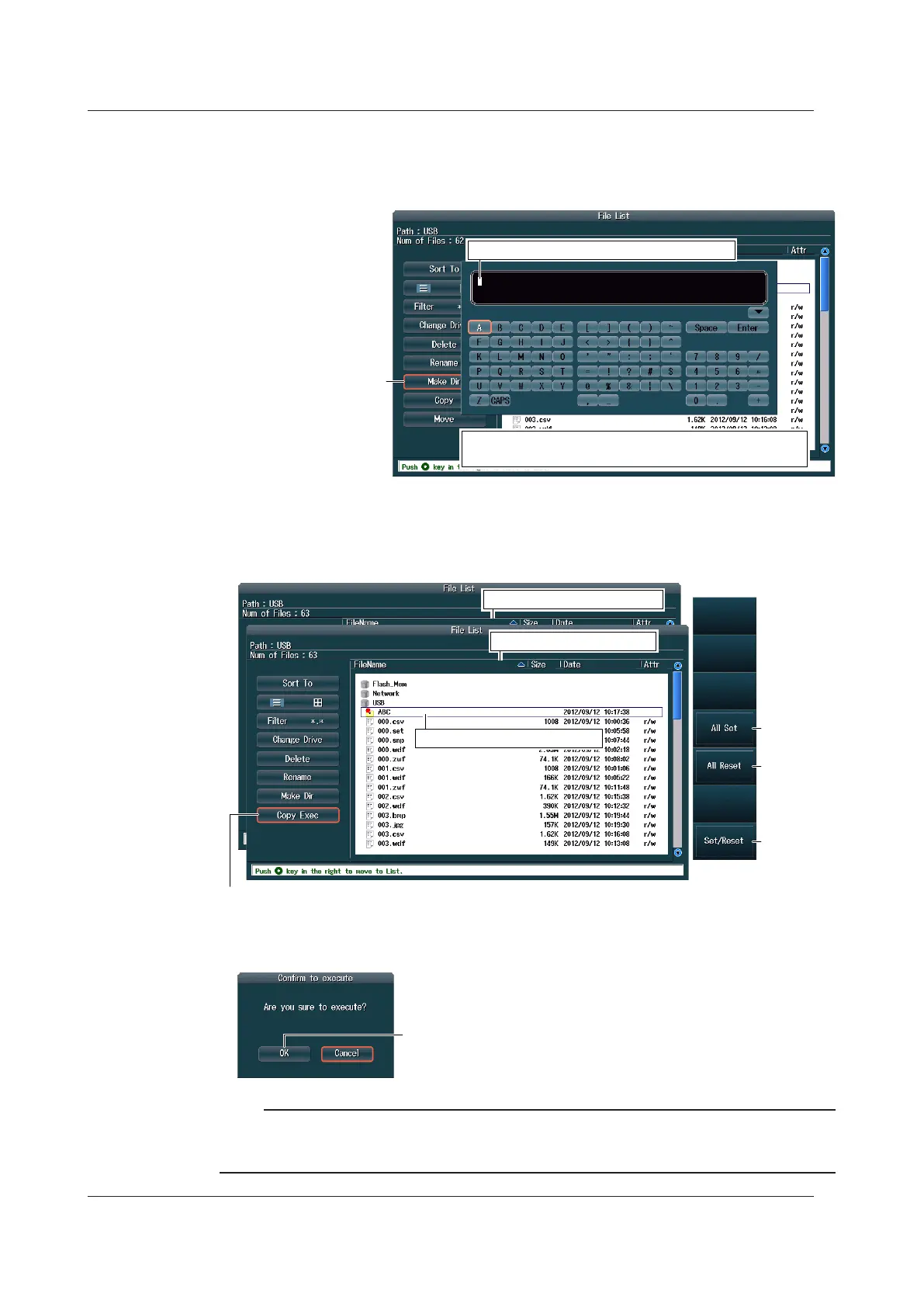17-18
IM DLM4038-02EN
Making Folders (Make Dir)
1.
Select the drive or folder that you want to make the new folder in from the file list.
2.
Select Make Dir on the operation menu to display the following screen.
Press Enter on the keyboard or the Enter soft key to confirm
the entered name.
Use the keyboard to enter the new folder name.
Create a folder (directory).
Copying Files and Folders (Copy)
1.
Select the file that you want to copy from the file list.
2.
Select Copy on the operation menu to display the following screen.
Copies the selected files and folders
File list you are copying to
File list you are copying from
Folder that you are copying to
items
Deselects
all items
Select or
deselect
an item
3.
Select the drive or folder on the file list that you are copying to.
4.
Select Copy Exec on the operation menu to display the following screen.
Confirms that you want to copy the
selected files and folders
Note
• You can copy multiple files at the same time by selecting them with the Set/Reset soft key or the jog
shuttle and the SET key.
• You can perform file operations on the file list that you are copying to as well.
17.8 Performing File Operations