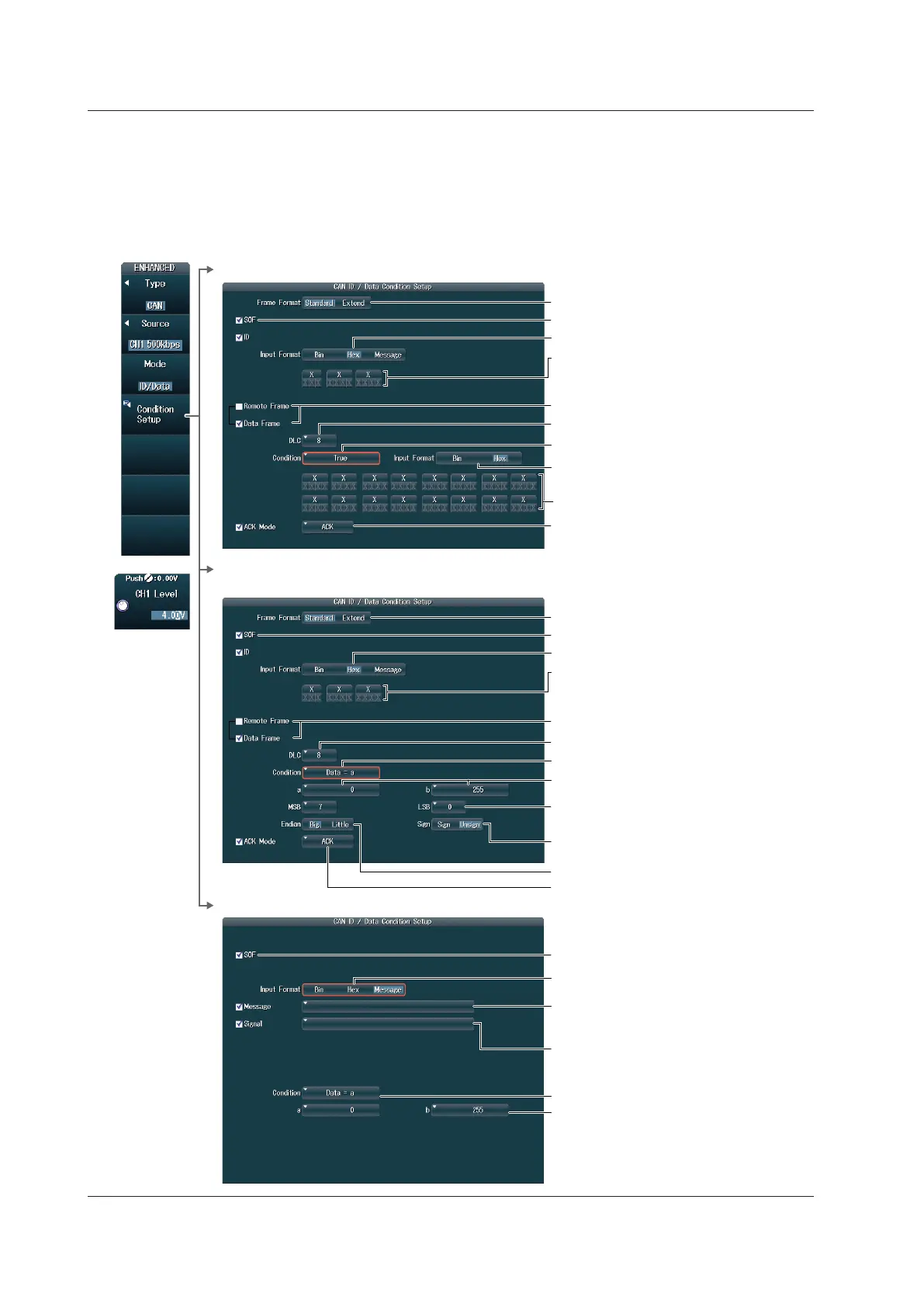2-22
IM DLM4038-02EN
ID/Data Mode (ID/Data)
Setting Trigger Conditions (Condition Setup)
Press the Mode soft key, the ID/Data soft key, and then the Condition Setup soft key to display the
following screen.
The DLM4000 triggers on the AND of the SOF, ID, frame type (Remote Frame or Data Frame),
Data, and ACK conditions. Items whose check boxes are selected are used as trigger conditions.
• When the Comparison Condition Is True or False
• When the Comparison Condition Is Data = a; Data ≠ a; a ≤ Data;
Data ≤ b; a ≤ Data ≤ b; or Data < a, b < Data
• When ID Input Format Is Message
Set data reference values a and b.
Set data reference values a and b.
Set the comparison condition.
Set the ACK slot state.
Set the byte order.
Set the ID bit pattern.
If you select Extend for the frame format, 29 bits
are displayed here.
Set the ACK slot state.
Set the data pattern.
Set the comparison condition.
Set the data length for the data field.
Set the trigger source frame.
SOF (always selected)
Set the frame format.
Set the ID input format (Bin, Hex).
Set the data pattern input format.
Set the ID bit pattern.
If you select Extend for the frame format, 29 bits
are displayed here.
Set the data length for the data field.
Set the trigger source frame.
SOF (always selected)
Set the frame format.
Set the ID input format (Bin, Hex).
SOF (always selected)
Set the ID input format (Message).
Set the comparison condition.
Set the bit positions of the most significant
bit (MSB) and the least significant bit (LSB)
in the data that you will compare.
Set whether to use a signed (Sign) or
unsigned (Unsign) data format.
Select an ID from the message list in the
loaded physical value/symbol definition file
(.sbl).
Select a data item from the signal list in the
loaded physical value/symbol definition file
(.sbl).
2.10 Triggering on CAN Bus Signals (Option)