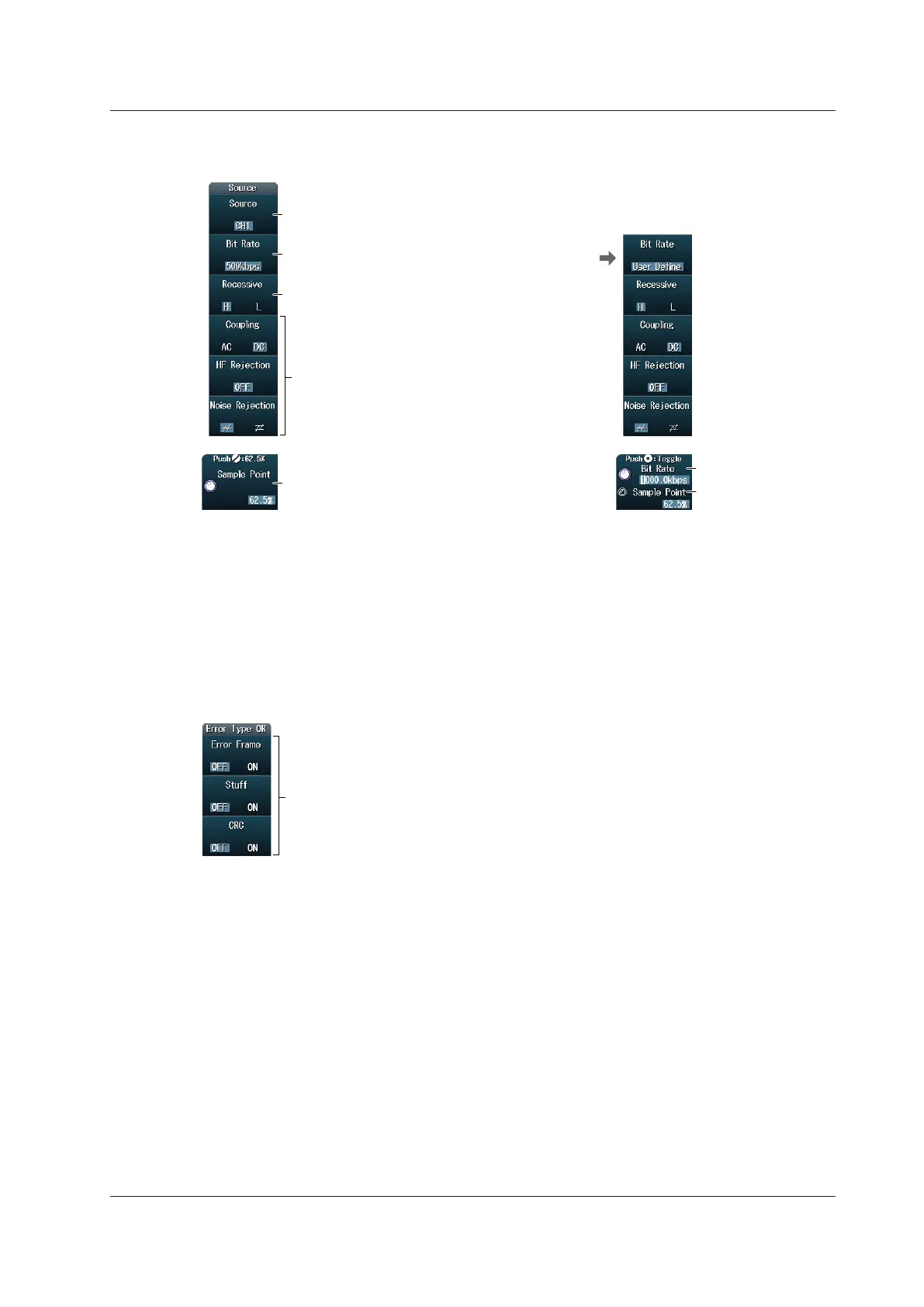2-21
IM DLM4038-02EN
Setting the Trigger Source (Source)
Press the Source soft key to display the following menu.
Set the trigger source (CH1 to CH8).
Set the trigger coupling, HF rejection,
and noise rejection.
► section 2.3
Set the recessive level (H, L).
Set the sample point.
Set the bit rate (33.3 kbps, 83.3 kbps, 125 kbps,
250 kbps, 500 kbps, 1 Mbps, User Define).
Set the bit rate.
Set the sample point.
When the Bit Rate Is Set
to User Define
Trigger Type (Mode)
SOF (Start of Frame) Mode
Press the Mode soft key and then the SOF soft key.
The DLM4000 triggers on the start of CAN bus signal frames.
Error Mode (Error)
Press the Mode soft key, the Error soft key, and then the Error Type OR soft key to display the
following menu.
Turn error detection on or off for Error Frame,
Stuff, and CRC errors.
The DLM4000 triggers on error frames (when the error flag is active) or when it detects various errors.
2.10 Triggering on CAN Bus Signals (Option)