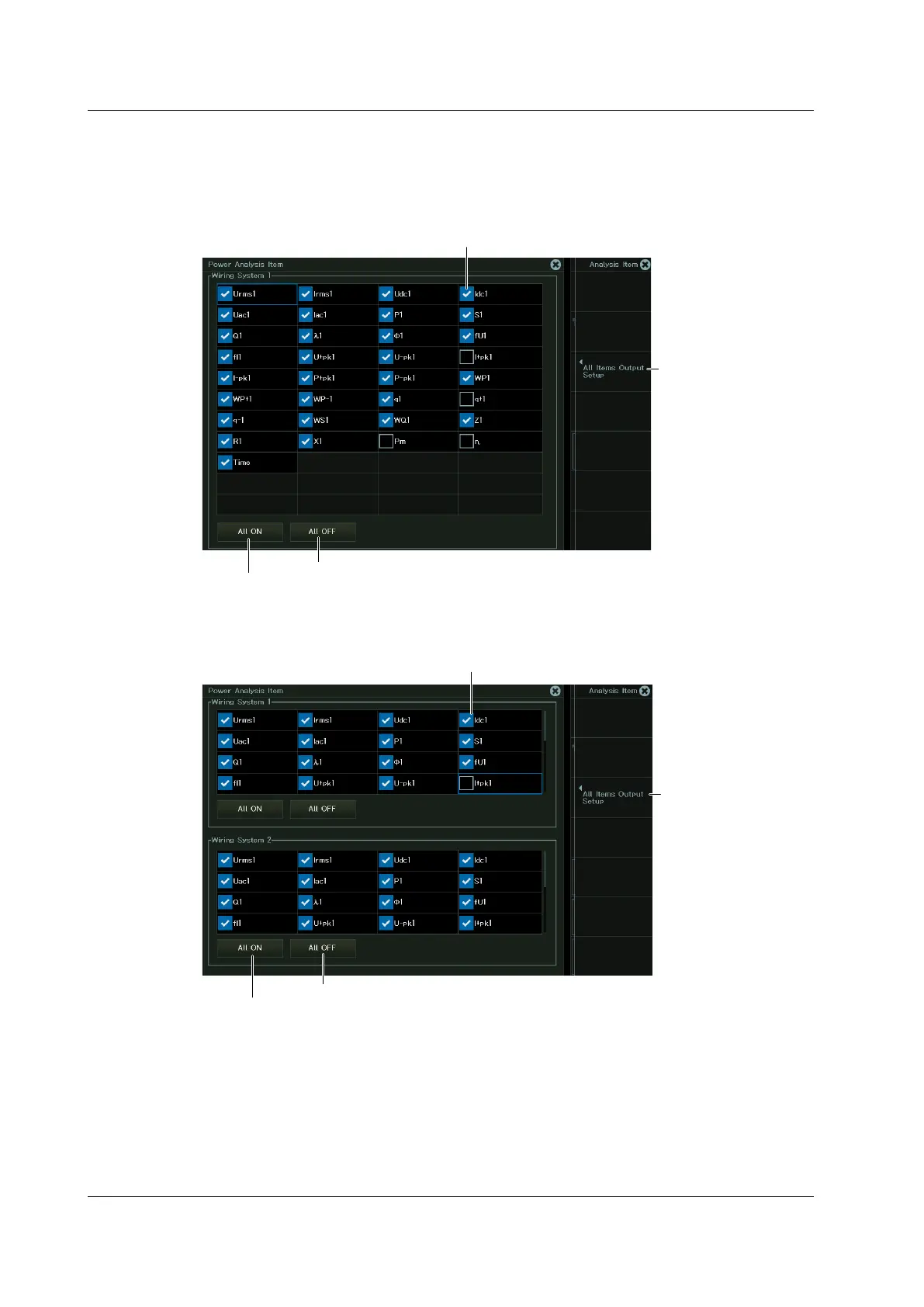17-6
IM DL950-02EN
Selecting Power Analysis Items (Power Analysis Item)
5.
Tap Power Analysis Item, or press the soft key. The following screen appears.
Display example when the analysis mode is set to 1 Wiring Systems and the wiring
system is set to 1P2W
Output items
Set all output items to OFF (clear the check boxes).
Set all output items to ON (select the check boxes).
See “Setting All
Output Items.”
Display example when the analysis mode is set to 2 Wiring Systems and the wiring
system is set to 1P2W
Output items
Set all output items to OFF (clear the check boxes).
Set all output items to ON (select the check boxes).
See “Setting All
Output Items.”
17.1 Power Analysis (Power)
