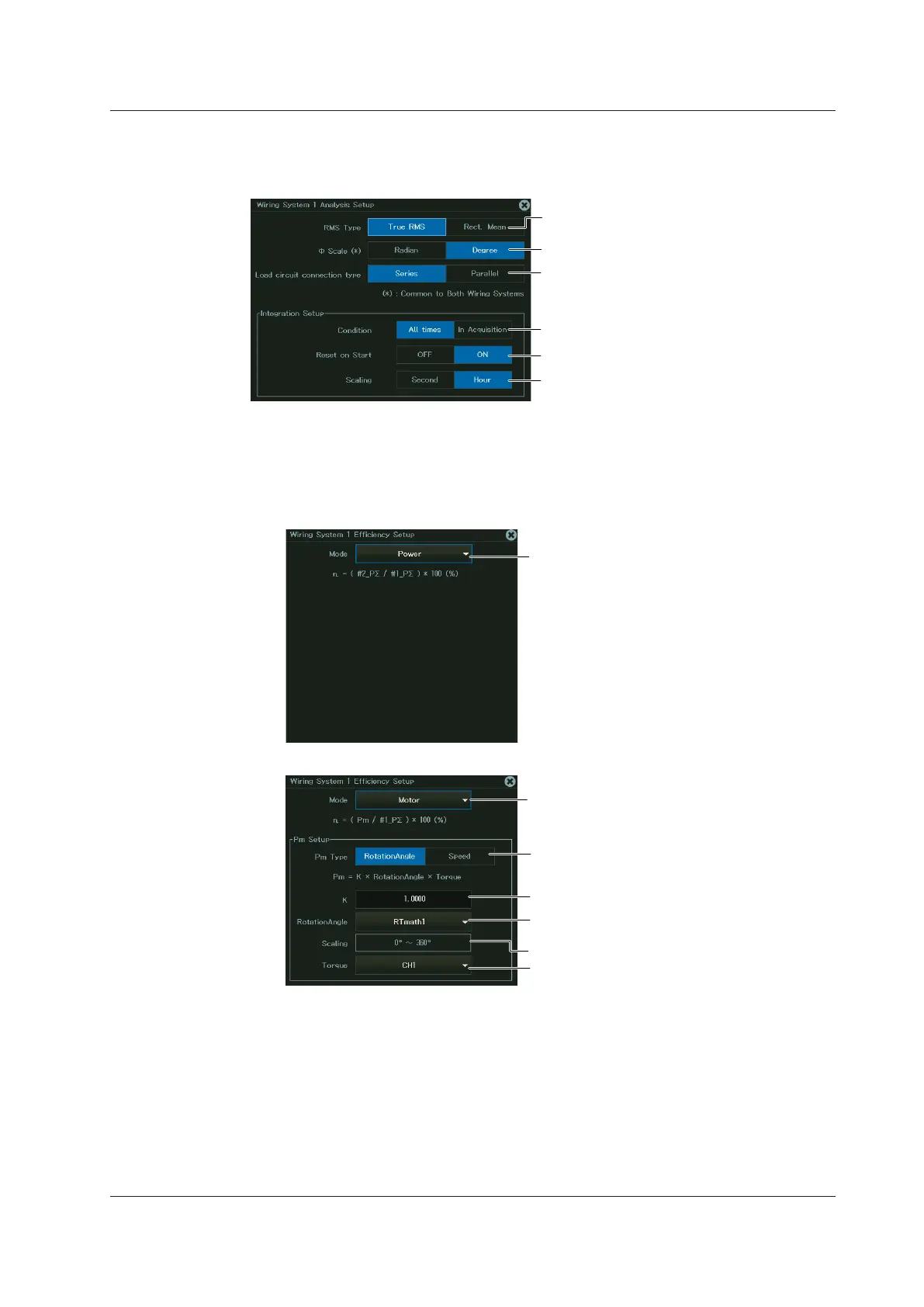17-5
IM DL950-02EN
Analysis Setting (Analysis Setting)
6.
Tap Setup next to Analysis Setting, or select Setup next to Analysis Setting using
the jog dial or arrow keys, and press SET. The following screen appears.
Select the RMS type
(True RMS, Rect. Mean).
Select the φ scale (Radian, Degree).
Set the scaling (Second, Hour).
Set reset-at-start (OFF, ON).
Set the integration condition
(All times, In Acquisition).
Set the load circuit connection type
(Series, Parallel).
Efficiency Setting (Efficiency Setting)
6.
Tap Setup next to Efficiency, or select Setup next to Efficiency using the jog dial or
arrow keys, and press SET. The following screen appears.
When the Efficiency Mode Is Set to Power
Set the efficiency mode
(OFF, Power, Motor).
When the Efficiency Mode Is Set to Motor
Set the efficiency mode
(OFF, Power, Motor).
Set the Pm type (rotating speed type)
(RotationAngle, Speed).
Set the channel used to derive
the torque.
Set the scaling (rps, rpm).
Set the channel used to derive
the rotating speed.
Set coefficient K.
17.1 Power Analysis (Power)
