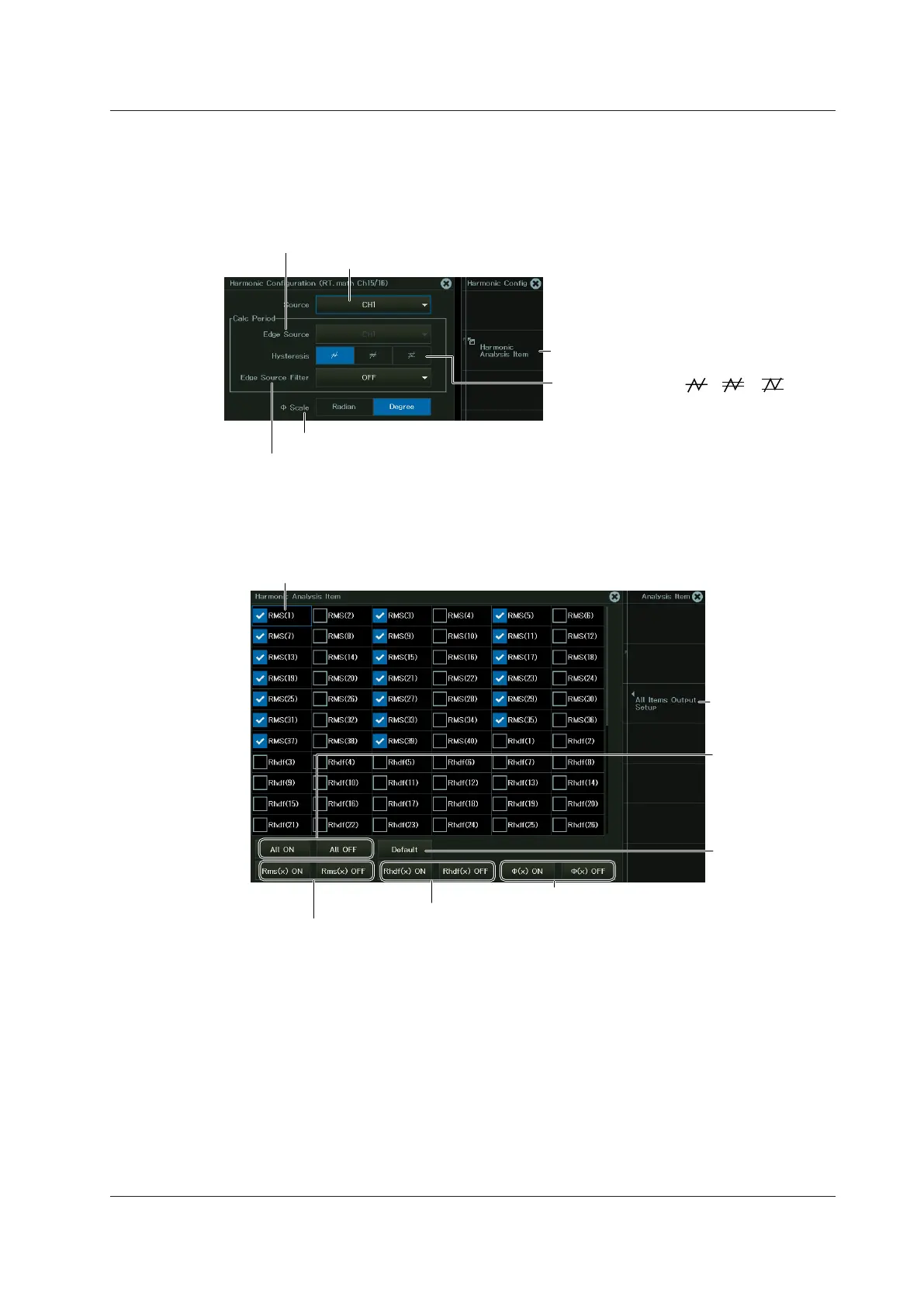17-9
IM DL950-02EN
When Analysis Mode is set to Line RMS (voltage/current harmonic
analysis)
Selecting the Harmonic Analysis Mode (Harmonic)
4.
Tap Setting, or press the soft key. The following screen appears.
Select the math source waveform.
Set the hysteresis ( , , ).
Set the edge source filter (OFF, 128kHz, 64kHz, 32kHz, 16kHz, 8kHz, 4kHz,
2kHz, 1kHz, 500Hz, 250Hz, 125Hz, 62.5Hz).
See “Selecting Harmonic
Analysis Items.”
Select the φ scale.
Edge detection source (same as the math source waveform)
Selecting Harmonic Analysis Items
5.
Tap Harmonic Analysis Item, or press the soft key. The following screen appears.
Output items
See “Setting All
Output Items.”
Resets settings
to their defaults.
Sets all output
items to on
(selects the
check boxes) or
off (clears the
check boxes)
Collectively sets Rms(1 to 35) to on or off
Collectively sets Rhdf(1 to 35) to on or off
Collectively sets φ(1 to 35) to on or off
17.2 Harmonic Analysis (Harmonics)
