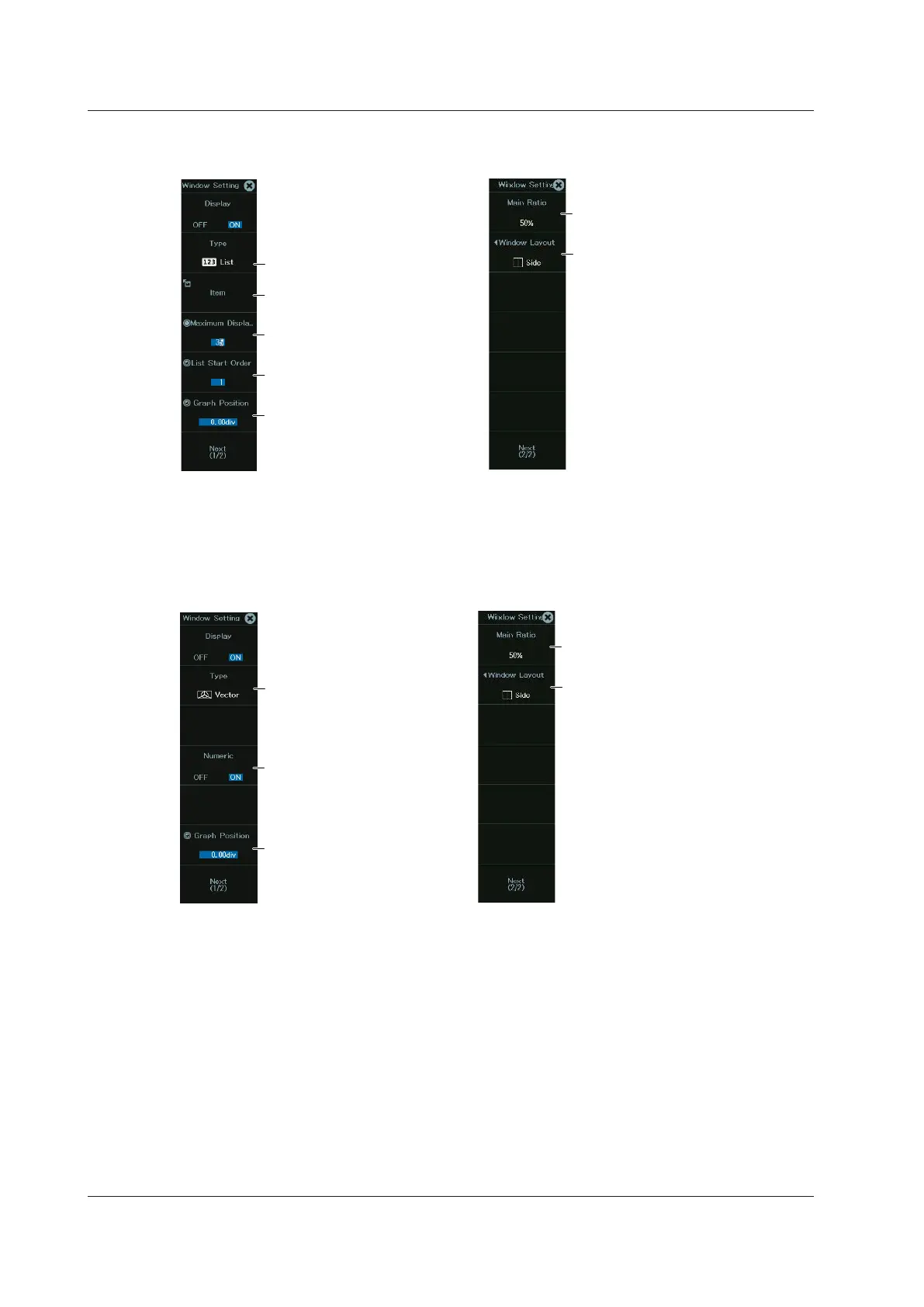17-14
IM DL950-02EN
Configuring the List (List)
Graph position
Set the maximum displayed
harmonic.
Select List.
Set the starting harmonic
to list.
Set the main screen
ratio (50%, 20%, 0%).
Set the window layout
(Side, Vertical).
Window setup menu (1/2)
Window setup menu (2/2)
Set the displayed items (RMS,¹
P,² Hdf, φ ON/OFF).
1: When the analysis mode is Line RMS
2: When the Analysis Mode is Power
Configuring the Vector (Vector)
You can configure this when Analysis Mode is set to Power.
Set the graph position.
Turns the numeric
display on or off
Select Vector.
Set the main screen ratio
(50%, 20%, 0%).
Set the window layout
(Side, Vertical).
Window setup menu (1/2)
Window setup menu (2/2)
17.2 Harmonic Analysis (Harmonics)
