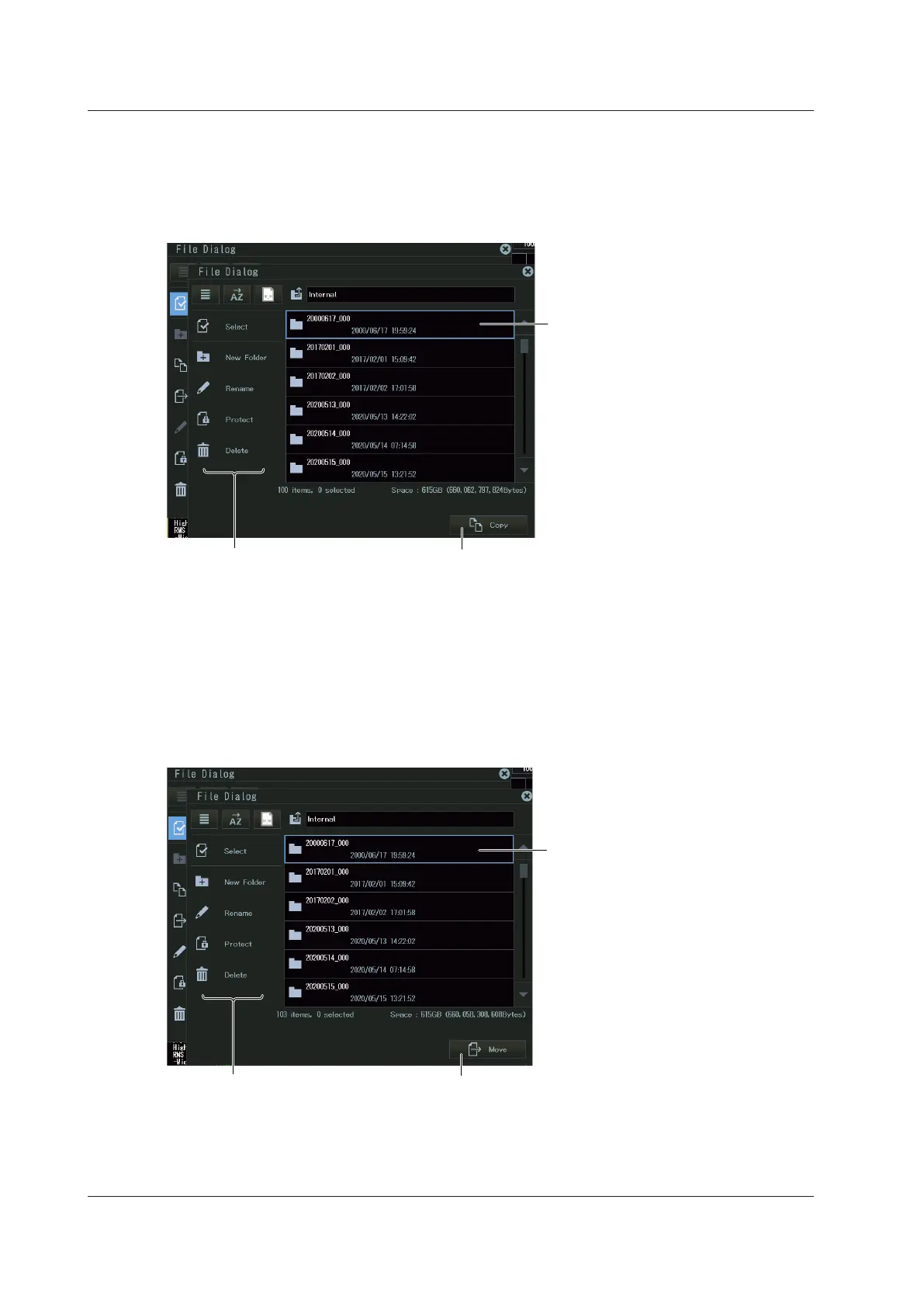19-26
IM DL950-02EN
Copying Files (Copy)
1.
Select the file or folder that you want to copy from the file list.
2.
On the operation menu, tap Copy, or move the cursor using the jog dial or arrow keys, and
press SET. A copy destination selection screen appears.
Starts copying
Select the copy
destination.
Operation menu
The displayed operations
can be executed.
3.
Select the copy destination and tap Copy, or move the cursor using the jog dial or arrow keys,
and press SET.
Moving Files (Move)
1.
Select the file or folder that you want to move from the file list.
2.
On the operation menu, tap Move, or move the cursor using the jog dial or arrow keys, and
press SET. A move destination selection screen appears.
Executes the move operation
Select the move
destination.
Operation menu
The displayed operations
can be executed.
3.
Select the move destination and tap Move, or move the cursor using the jog dial or arrow
keys, and press SET.
19.10 Performing File Operations
