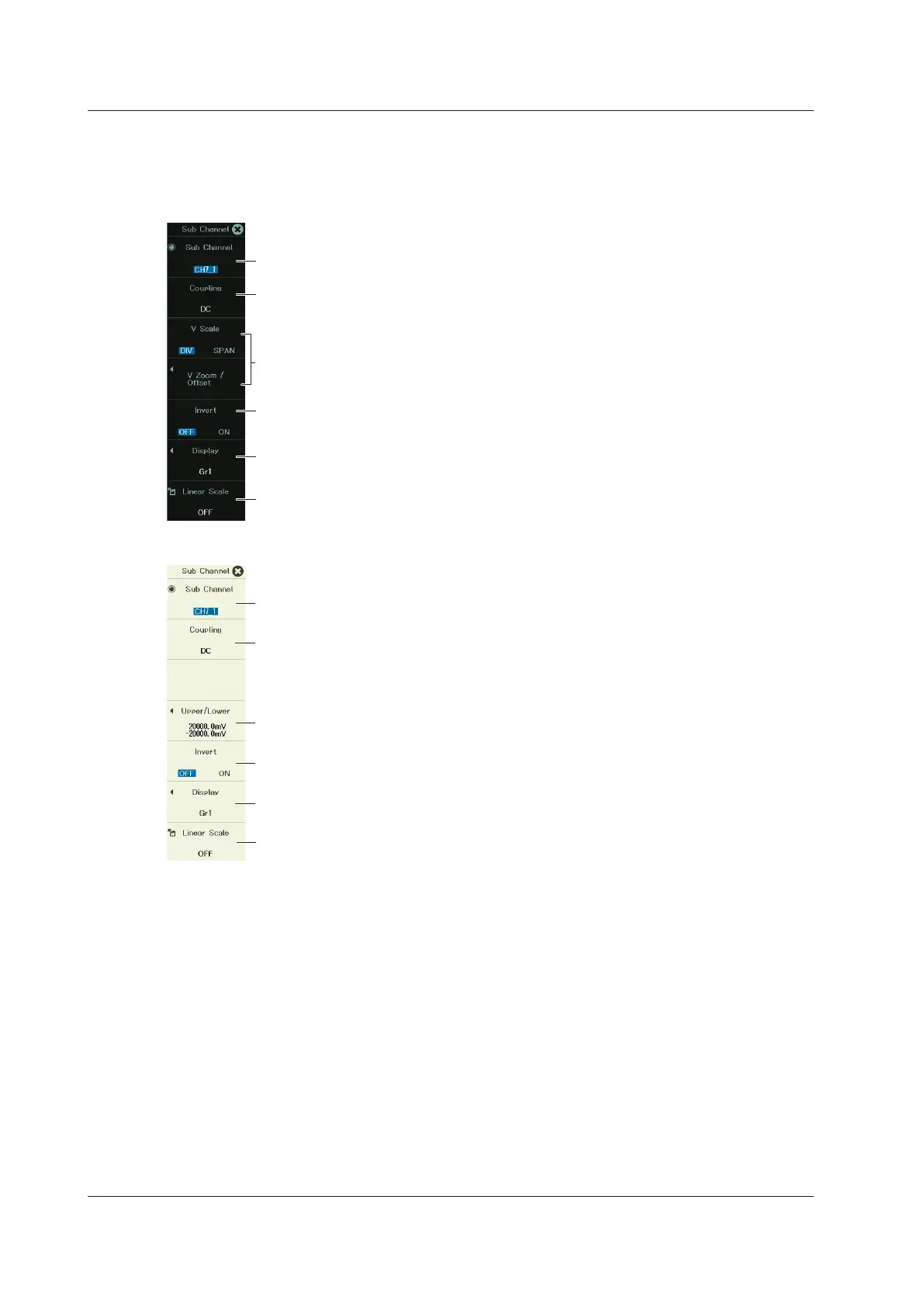2-16
IM DL950-02EN
Sub Channel Setup (Sub Channel)
3.
Tap Sub Channel, or press the soft key. A sub channel setup screen appears.
Scope Mode
Set the display range. ► sec. 2.1
Turns the inverted
display on or off
Set the linear scaling.
► sec. 2.1
Select a sub channel.
Display settings ► sec. 2.1
Set the input coupling. ► sec. 2.1
Recorder Mode
Display settings
► sec. 2.1
Turns the inverted
display on or off
Select a sub channel.
Set the linear scaling. ► sec. 2.1
Set the input coupling. ► sec. 2.1
Set the display range. ► sec. 2.1
2.2 Configuring Voltage Measurements (on 16-CH temperature/voltage input modules)
