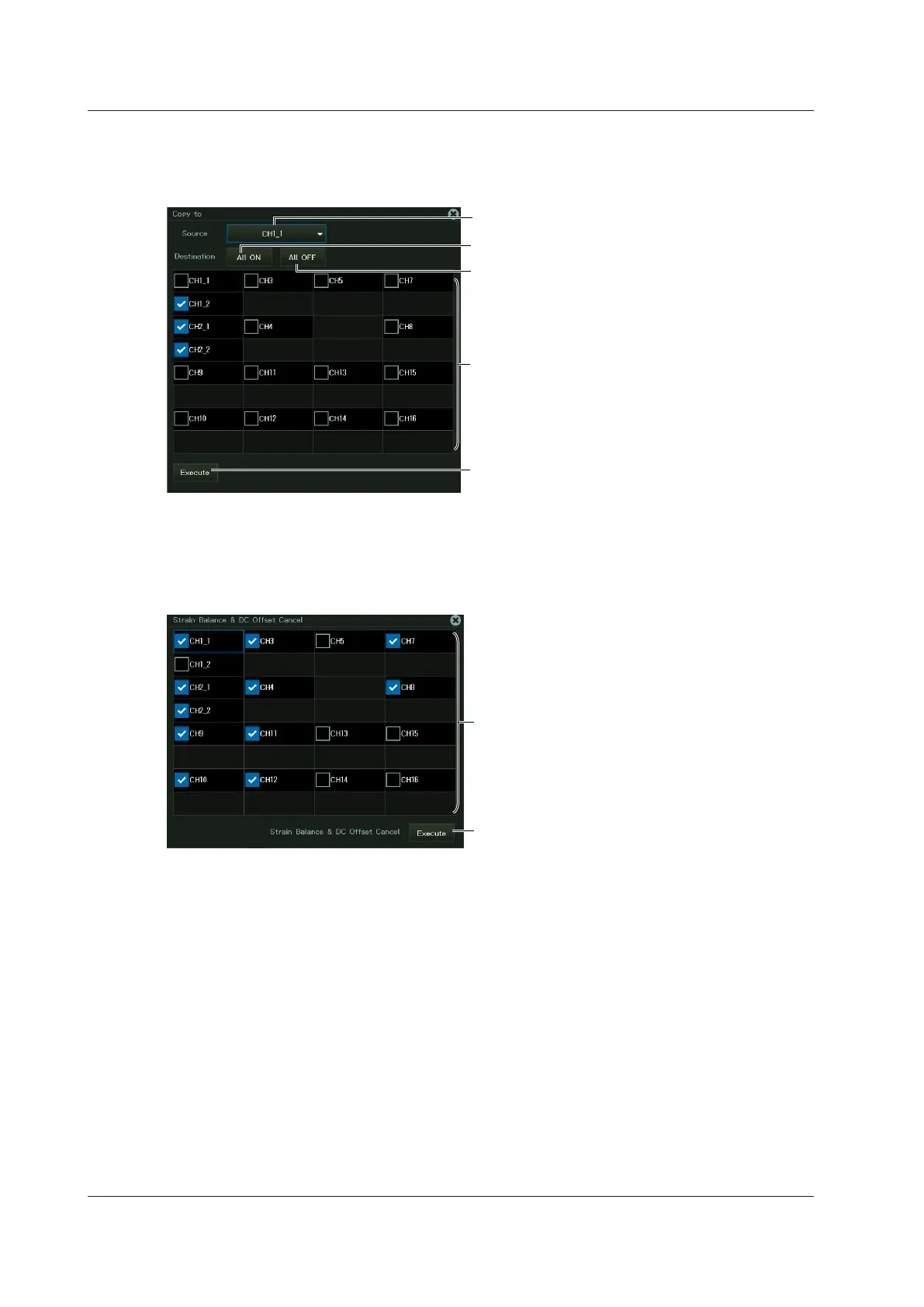2-54
IM DL950-02EN
Copying Channels (Copy to)
2.
Tap Copy to, or press the soft key. The following screen appears.
Select the channels that you
want to copy to.
Select the copy source channel.
Selects all copyable channels
Unselects all channels
Starts copying
Strain Balance and DC Offset Cancellation (Balance & DC Offset
Cancel)
2.
Tap Strain Balance & DC Offset Cancel, or press the soft key. The following screen appears.
Select the check boxes for the channels you
want to perform strain balancing and DC
offset cancellation on.
Executes strain balancing and DC offset
cancellation
2.12 Displaying the All Channel Setup Menu
