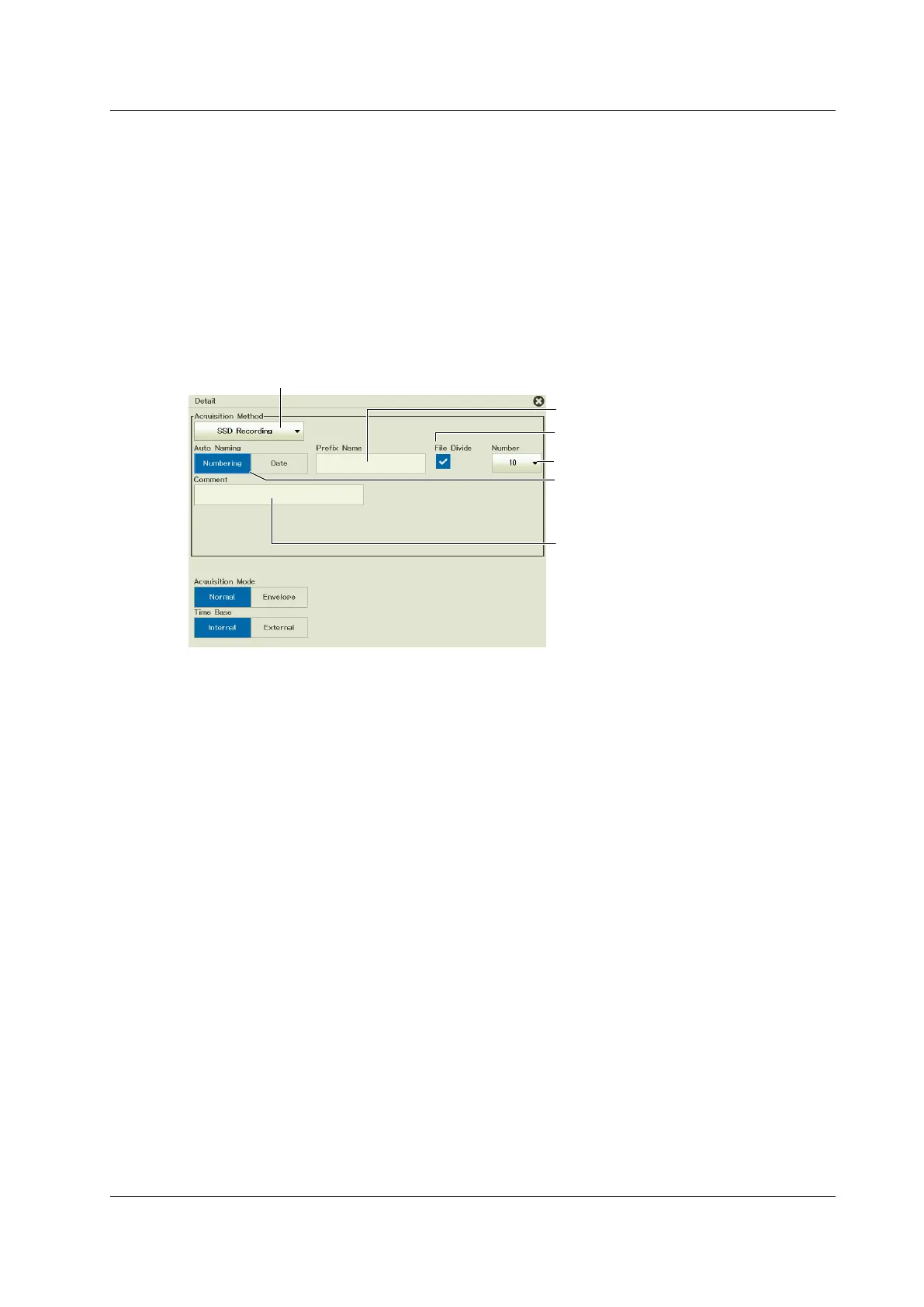3-7
IM DL950-02EN
Data Saved When Data Acquisition Is Complete and the Operation Performed
• Binary: Waveform data is saved in WDF format.
• ASCII: Waveform data is saved in ASCII format.
• MATLAB: Waveform data is saved in MATLAB format.
• Save Image: Screen capture data is saved (PNG, BMP, JPEG).
• Measure Value Save: Waveform parameter measurement values are saved.
• Beep: A beep sound is generated.
• Send Mail: A mail message is sent.
When Acquisition Method Is Set to SSD Recording (/ST1 option)
Set the acquisition method.
Select SSD Recording.
Set a comment.
Set the item to append to the
file name.
Set the number of file divisions.
Set the file name.
Set the file division.
3.2 Setting Conditions for Waveform Acquisition (Recorder mode)
