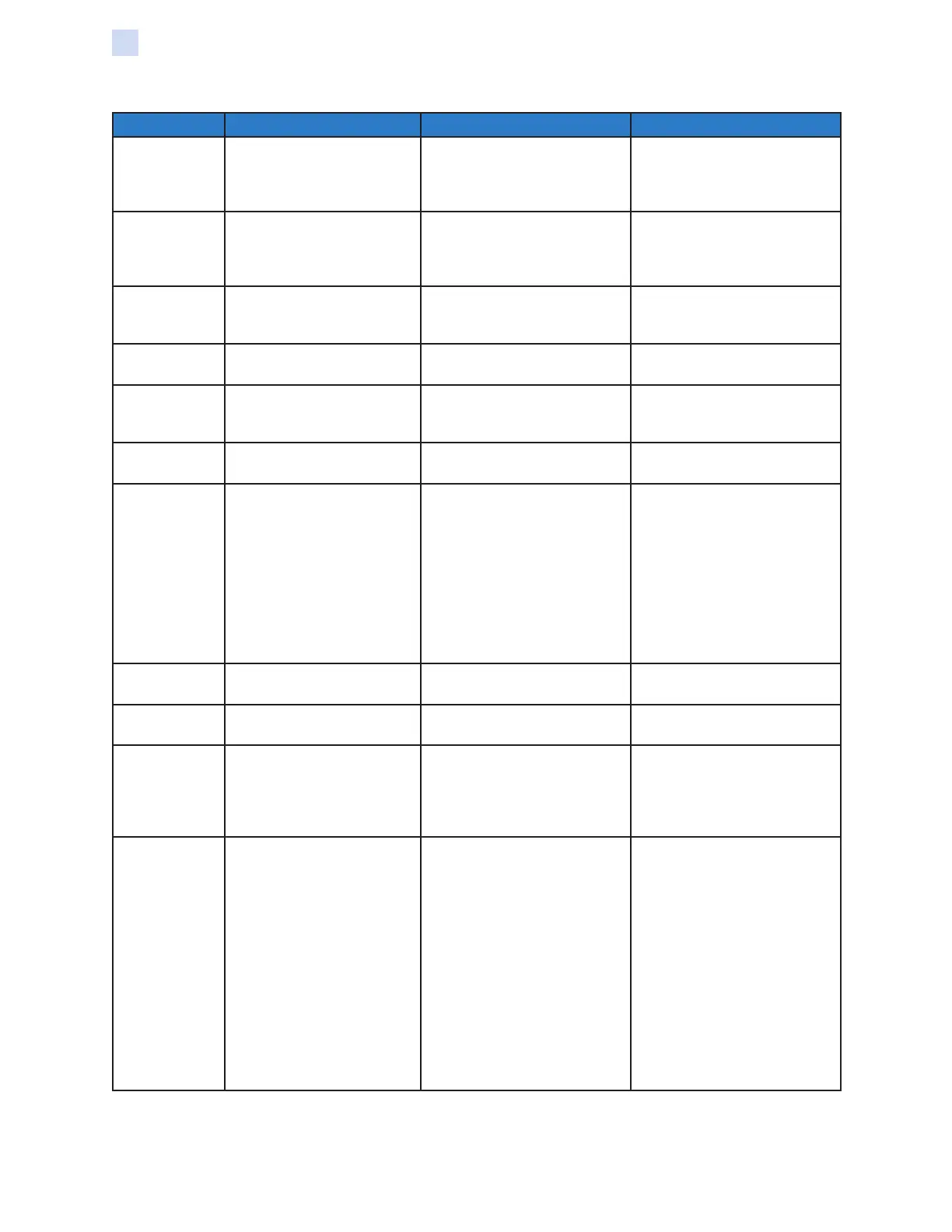132 ZXP Series 9 Card Printer Service Manual P1086708-001
Troubleshooting
CODE MESSAGE POSSIBLE CAUSE POSSIBLE SOLUTION
7011 ROLLERS OVER TEMP Heated Rollers (used to
transfer the image from the
transfer lm to the Card) are
too hot for proper operation.
Turn off power, and contact
Zebra Tech Support.
7012 ROLLERS UNDER TEMP Heated Rollers (used to
transfer the image from transfer
lm to Card) are not hot
enough for proper operation.
Turn off power, and contact
Zebra Tech Support.
7013 MOTOR VOLTAGE ERROR Incorrect voltage detected at
one or several motors in the
unit.
Power cycle the printer, and
retry.
7014 SCRIPT PROCESSING
ERROR
Internal logic error. Power cycle the printer, and
retry.
7015 MAG MOTION ERROR Printhead did not move
to proper position during
initialization.
Power cycle the printer, and
retry.
7017 REJECT ERROR A problem during the reject
process.
Contact Zebra Tech Support.
7018 SMARTCARD ERROR • Encoding error.
• Faulty card.
• Ensure that you are using
the correct card type.
• Check that the cards
are loaded in the correct
orientation.
• Ensure that the data
conforms to ISO
Specications.
• Retry writing and reading.
7019 SCRIPT CONTENT ERROR Internal logic error. Power cycle the printer, and
retry.
7020 SCRIPT SEND ERROR Internal logic error. Power cycle the printer, and
retry.
7034 REJECT BIN FULL
REMOVE CARDS
The Reject Bin is full. Remove the cards from the bin,
and reset the reject bin card
count to 0 via the OCP (Main
Menu > Advanced Settings >
Clear Reject Bin).
9001 MAG READ ERROR • Encoding error.
• Defective magnetic stripe.
• Ensure that you are using
the correct card type.
• Check that the cards are
loaded with the magnetic
stripe in the correct
orientation.
• Ensure that the cards are
set-up correctly in the printer
driver (coercivity setting).
• Ensure that the data
conforms to ISO
Specications.
• Retry reading.