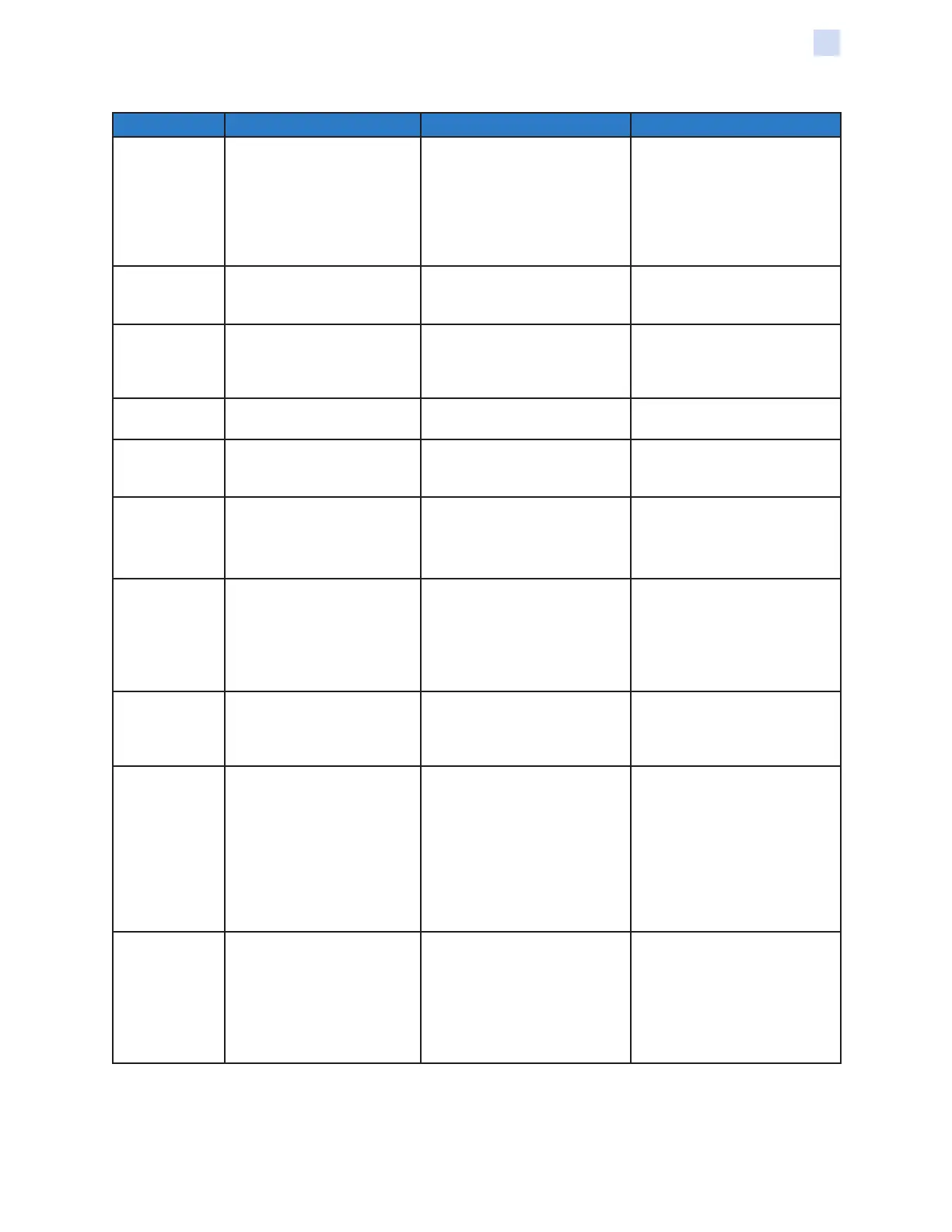P1086708-001 ZXP Series 9 Card Printer Service Manual 137
Troubleshooting
CODE MESSAGE POSSIBLE CAUSE POSSIBLE SOLUTION
17031 BOTTOM LAMINATE
REGISTRATION ERROR
• Improperly prepared
registered laminate.
• Media misfeed.
• Patch length improperly set.
• Unexpected end of laminate
roll detected.
Remove and recut laminate in
the center of the index notch,
re-install, and retry.
17038 LAMINATOR COVER OPEN This warning will be displayed
if the cover protecting the
laminator is opened.
This warning will be cleared
when the laminator cover is
closed.
17040 LAMINATOR INITIALIZING This warning will be displayed
after the laminator door is
closed and laminate spools are
re-read/detected.
No action needed
17041 LAMINATOR FIRMWARE
MISSING
LCB (Laminator Controller
Board) Firmware is missing.
Install the rmware.
17042 LAMINATOR MAB
FIRMWARE MISSING
Laminator MAB (Media
Authentication Board)
Firmware is missing.
Install the rmware.
18001 ETHERNET COMM ERROR Ethernet communication
problem.
• Disconnect and reconnect
the network cable.
• Power cycle the printer, and
retry.
19001 WIFI COMM ERROR Wireless Ethernet
communication problem.
• Power cycle the printer.
• Re-run the set-up wizard to
• re-establish the wireless
settings.
• Contact Zebra Tech Support.
19002 WIFI ACCESS POINT
MISSING
Access point, specied by
printer wireless settings, not
found during initial printer scan
after power up.
Verify access point, specied
by the printer wireless settings,
is properly connected to the
network and turned on.
19003 WIFI LINK LOST • Connection to the access
point was lost.
• Poor signal quality or low
signal strength.
• Interference.
• Access point power has
been lost.
• Verify access point is
properly connected to the
network and powered ON.
• Put the printer antenna in
a similar orientation than
access point’s antenna, and
re-run the set-up wizard to
re-establish the wireless
settings.
19004 WIFI INCOMPATIBLE
NETWORK
• Printer, after power up, found
the access point specied
by the wireless settings,
but found the access point
settings incompatible.
• Access point conguration
has been modied.
Re-run the set-up wizard to
establish the new wireless
settings.
