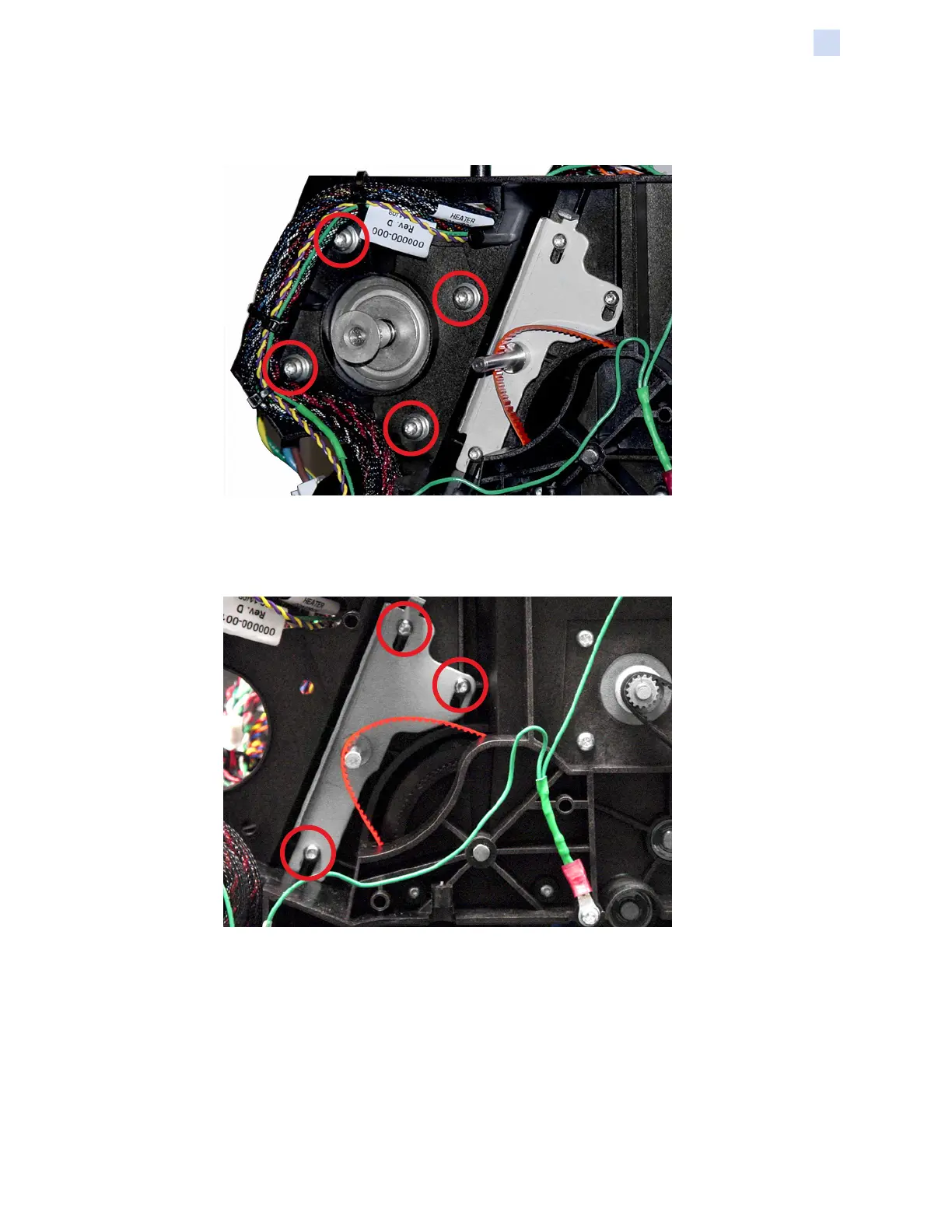P1086708-001 ZXP Series 9 Card Printer Service Manual 267
Replacement Procedures for the Printer
Procedures: InTM Payout Assembly
Step 7. With a TORX T20 driver, remove the four screws (circled below) holding the motor in
place.
Step 8. Set the motor aside.
Step 9. With a TORX T10 driver, remove the three screws (circled below) holding the
adjustment plate in place.
Step 10. Set the adjustment plate aside.
Step 11. Lift the door to access the spindle hub.
