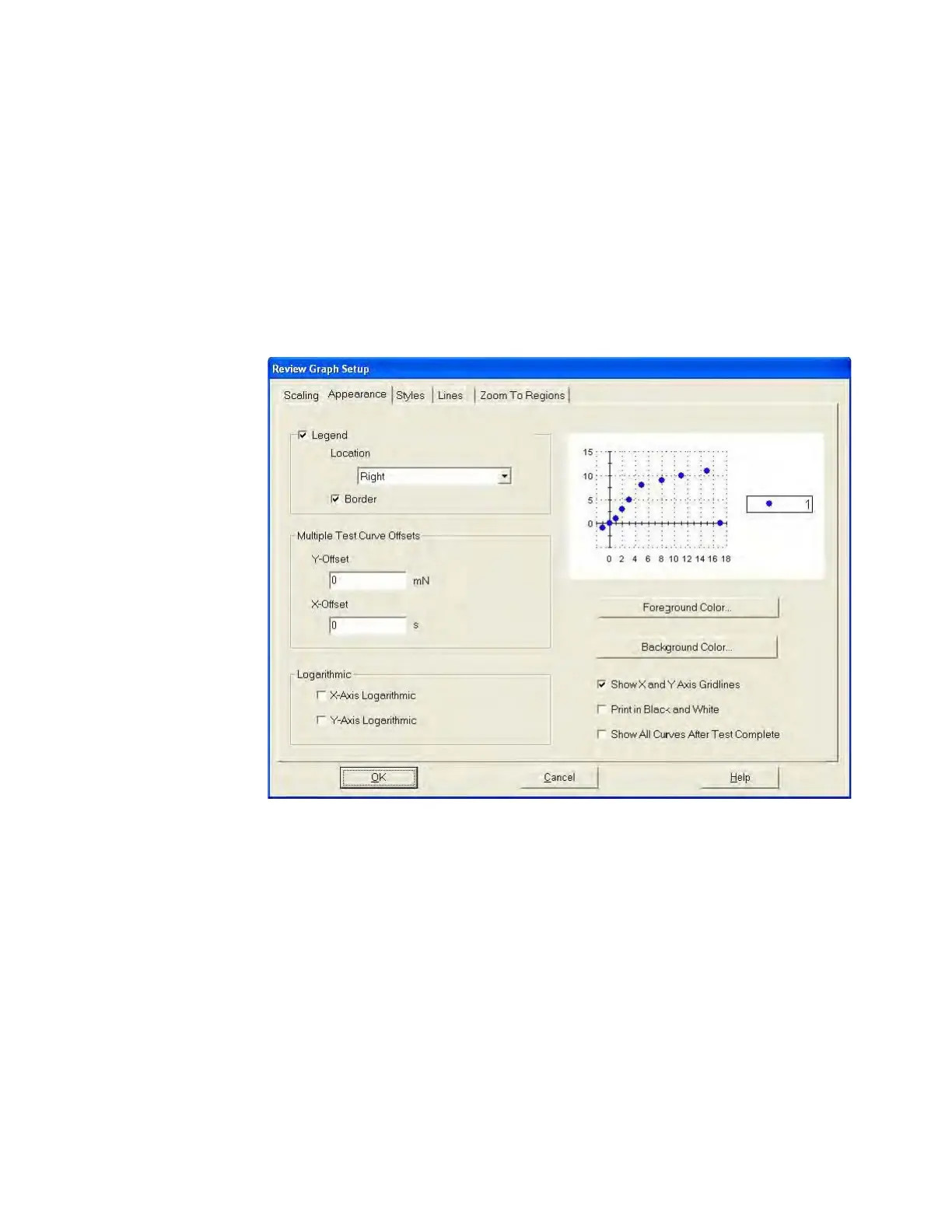NanoSuite 4
Agilent Nano Indenter G200 User’s Guide 4-73
Appearance Tab
Using this tab, you can configure the legend, logarithmic scaling, axis
offsets, foreground and background colors, gridlines, and color printing,
as shown in
Figure 4-77.
Note that as parameters are changed, the sample graph on the
Appearance tab will update to give an example of what the review graph
will look like under the current configuration.
Figure 4-77Appearance tab in Review Graph Setup dialog box
Legend
The review graph can display a legend that denotes the color and/or line
style of each specimen’s curve. To display the legend, select the Legend
checkbox. Then, select the location on the graph where the legend
should be displayed from the Location drop-down menu. The possible
locations are:
• top
• top right
• right
• bottom right
