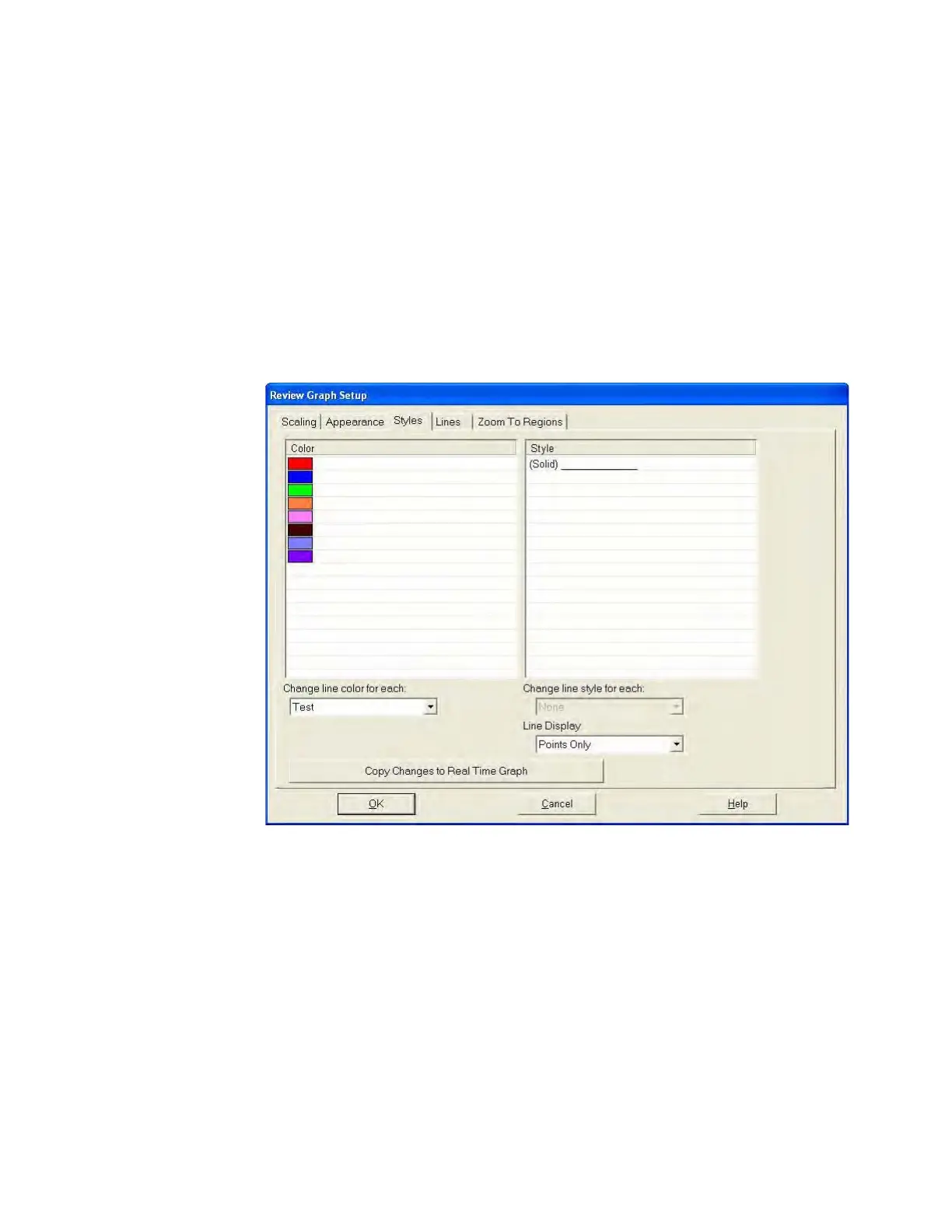NanoSuite 4
Agilent Nano Indenter G200 User’s Guide 4-75
Show All Curves After Test Complete
If this checkbox is selected, NanoSuite will automatically display every
specimen in the sample on the review graph upon completion of a test.
Styles Tab
The Styles tab, shown in Figure 4-78, enables you to select which colors
and line styles to use when overlaying multiple specimens on the review
graph.
Figure 4-78Styles tab in Review Graph Setup dialog box
Lines Tab
The Lines tab, shown in Figure 4-79 on page 4-76, enables you to add
new and edit existing lines to be drawn on the review graph. Lines can
also be enabled or disabled in this tab.
