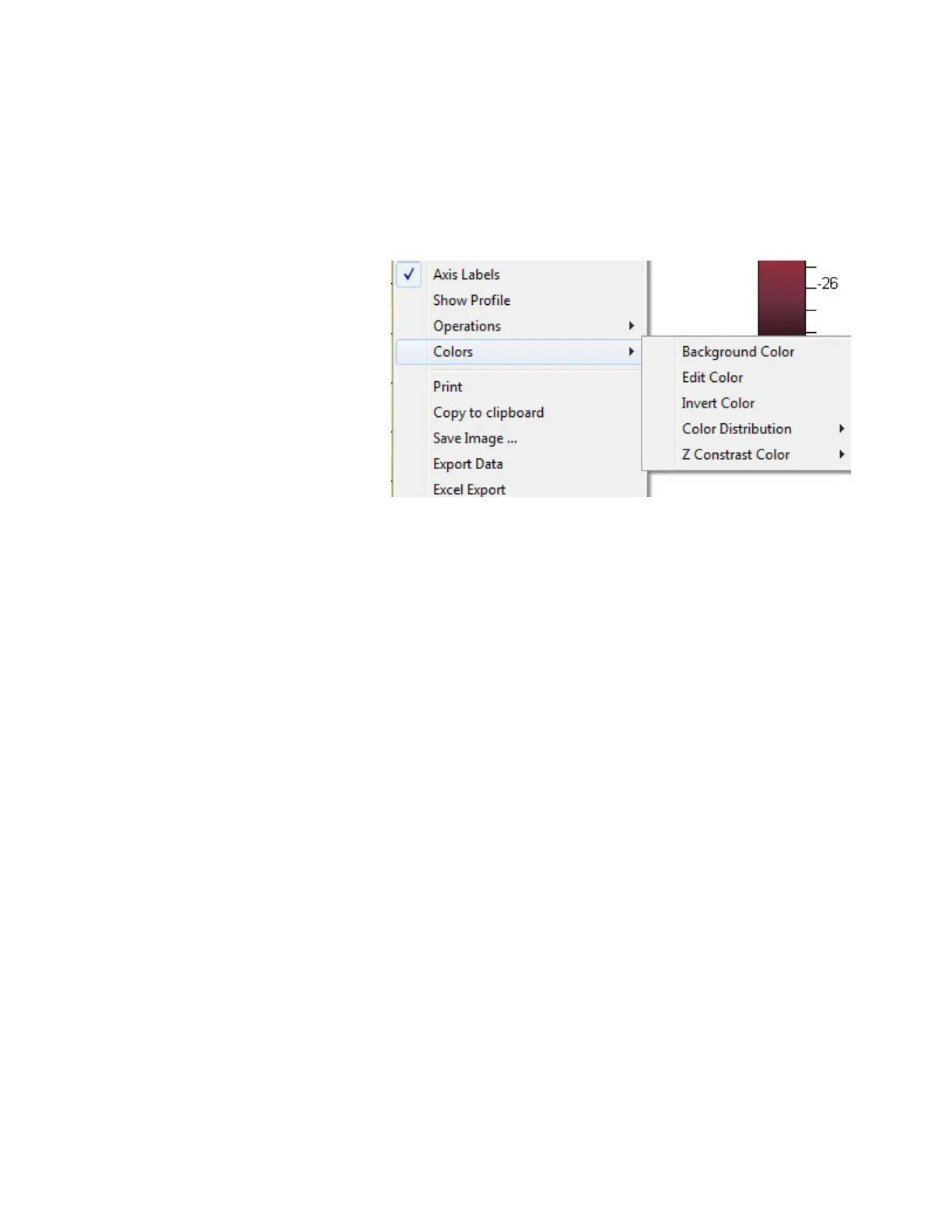NanoSuite 4
Agilent Nano Indenter G200 User’s Guide 4-86
Colors
This command enables you to select the from several color styles to
optimize the graphing features as shown in
Figure 4-92.
Figure 4-92Colors Sub-Menu
You may select from a wide range of background colors, edit color
mapping and invert color display. You may also select the color
distribution range between 0% (non-linear) and 100% (linear).
An additional feature in the Colors sub-menu enables you to change the
Z Contrast Color to an array of color pallets. These options are
displayed in
Figure 4-93 on page 4-87.
