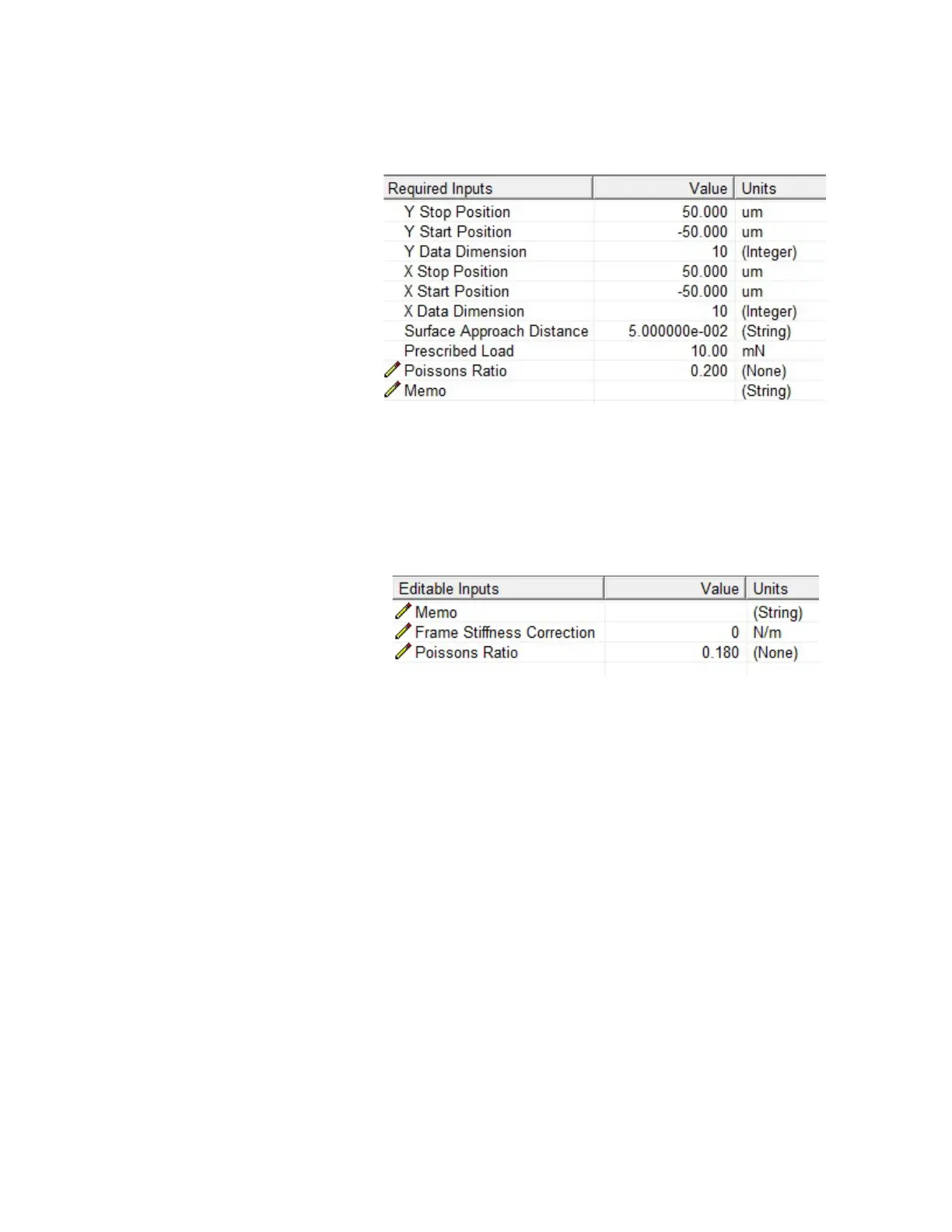NanoSuite 4
Agilent Nano Indenter G200 User’s Guide 4-102
Figure 4-112Required Inputs View
Inputs Editable Post-Test
As shown in Figure 4-113, this view shows the input values that
controlled the post-test calculations for the active test.
Figure 4-113Editable Inputs View
When you change the value of a post-test input, the warning box shown
in
Figure 4-114 on page 4-103 informs you that the change applies only
to the active test. To apply the change to all tests, select Recalculate
Sample from the Tools Menu.
