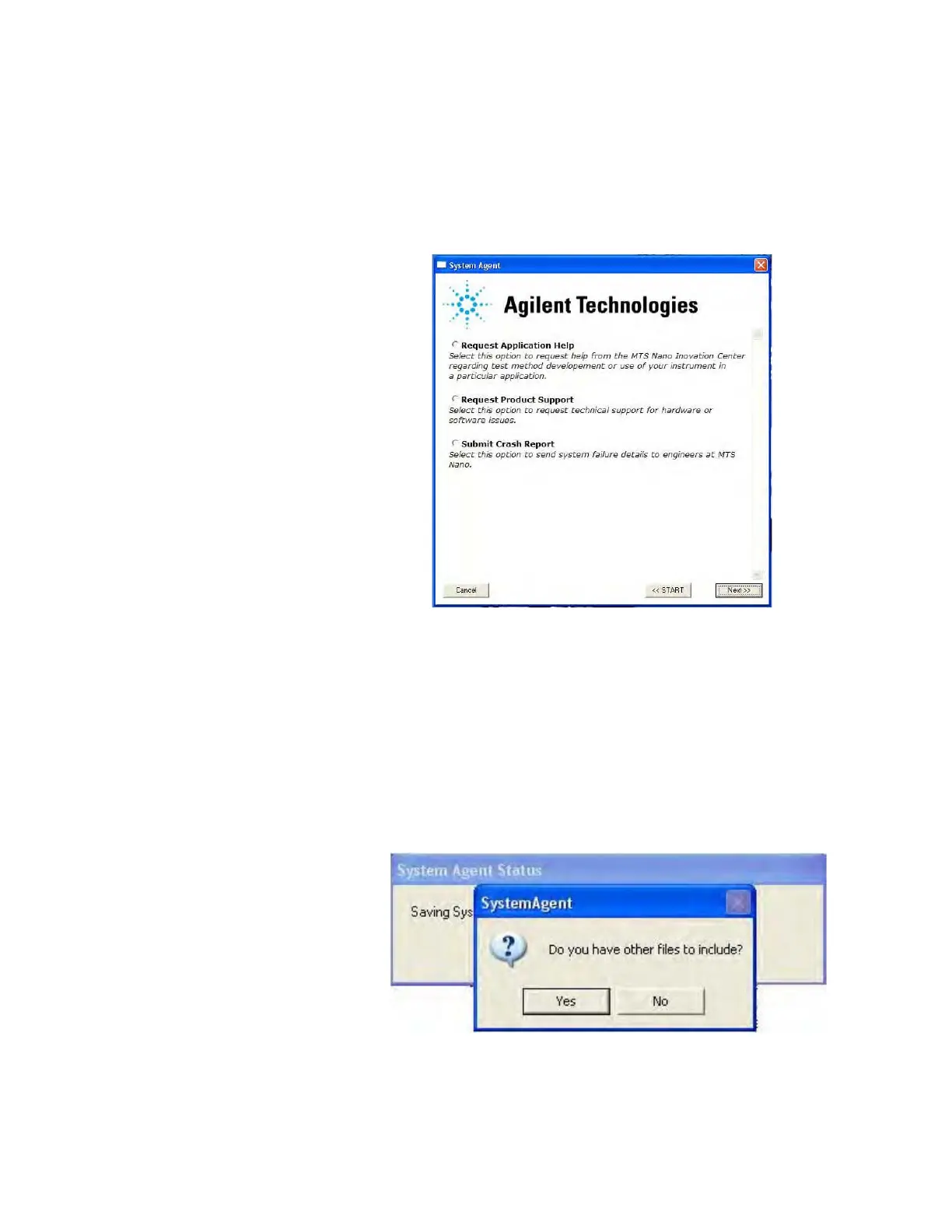Commonly Used Procedures 6
Agilent Nano Indenter G200 User’s Guide 6-4
7 Select a request from the appropriate radio button as shown in
Figure 6-5.
8 Click Next.
Figure 6-5System Agent Wizard request screen
9 System Agent will prompt you to attach files to the service request,
as shown in
Figure 6-6.
Relevant files may include NanoSuite methods, sample files, and screen
captures of NanoSuite messages.
a If you do not have files to attach, click No.
b If you have files to attach, click Ye s.
Figure 6-6System Agent request for additional files to attach
