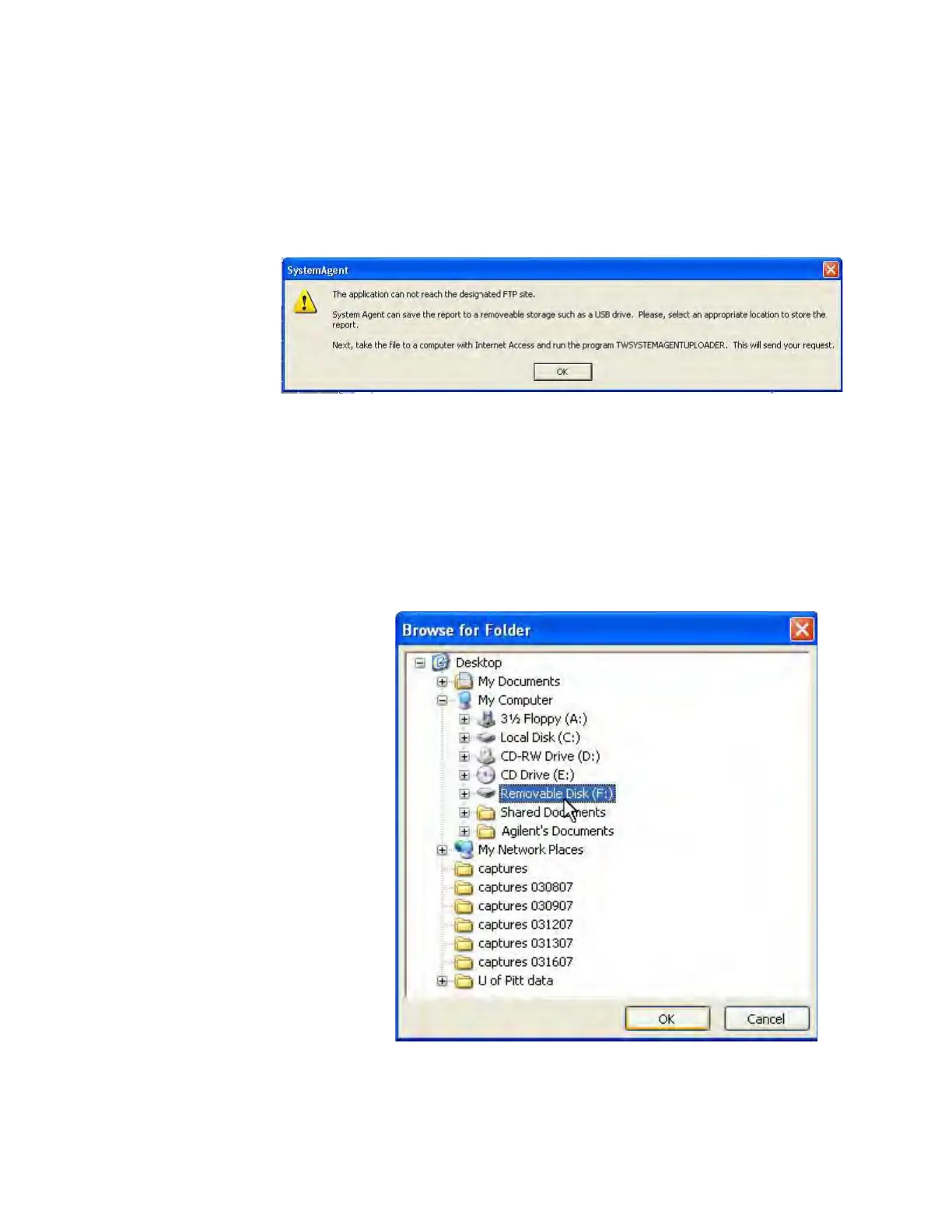Commonly Used Procedures 6
Agilent Nano Indenter G200 User’s Guide 6-6
12 If you do not have Internet access on your current computer, the
message box shown in
Figure 6-9 will appear.
13 Click OK.
Figure 6-9Warning message that internet is not available
14 In the Select Crash Report Destination dialog box,
a Select a location to save the report that you have created
(preferably a USB thumb drive, as shown in
Figure 6-10) and
then
b Click OK.
Figure 6-10Save report to removable drive
