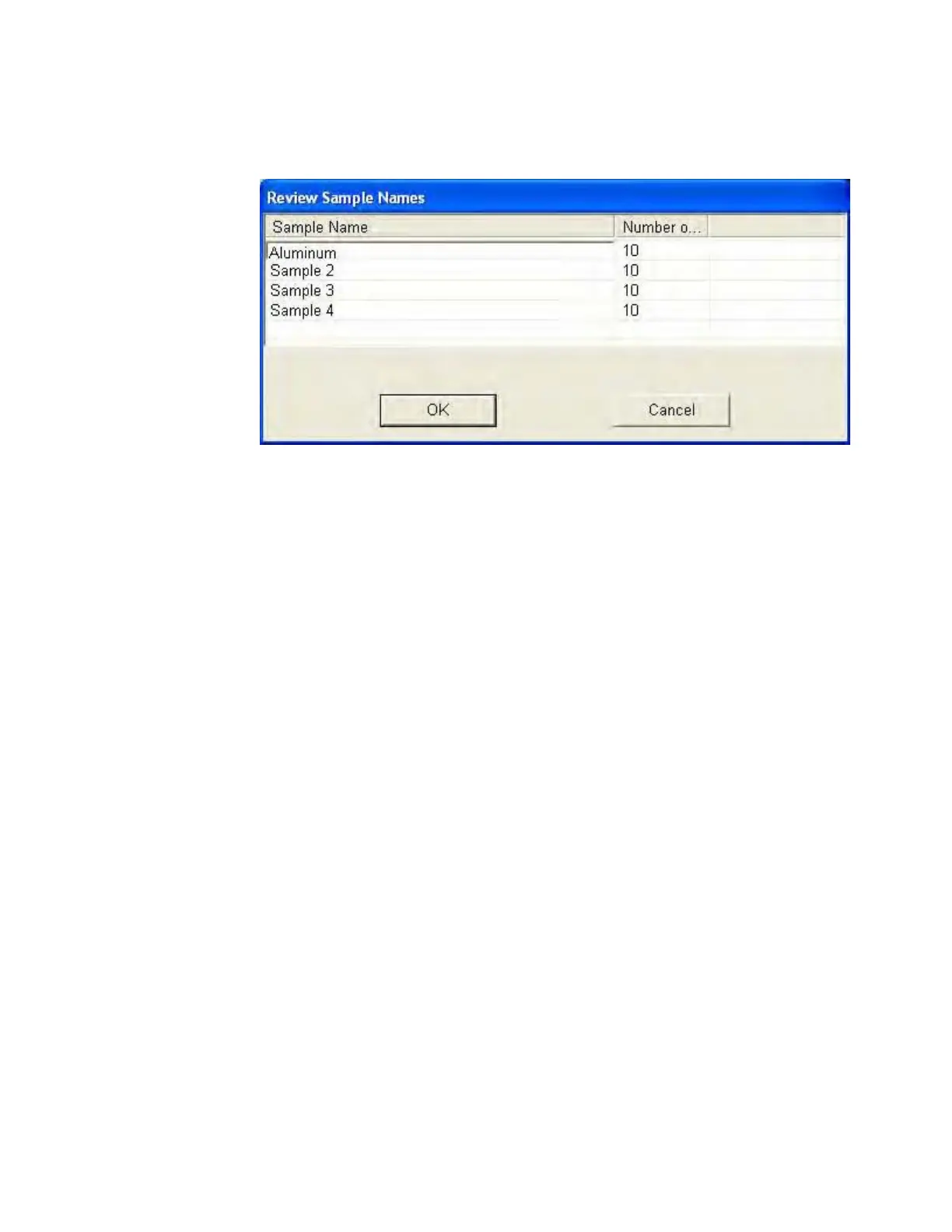Commonly Used Procedures 6
Agilent Nano Indenter G200 User’s Guide 6-23
Figure 6-32Review Sample Names dialog box
7 To edit the names:
a Click each name one at a time to highlight it.
b Type in a unique name for each sample.
c Click OK to continue.
NanoSuite will prompt you to select the first test site on each sample.
8 Position the first sample under the microscope:
a Right-click in the display area of the Review the first test location
of Sample dialog box.
b Select Nano HandSet from the resulting pop-up menu.
9 In the schematic map, click on the approximate location of the
sample.
10 Right-click anywhere on the schematic map and select Move to
Target.
11 After the microscope icon turns green, right-click anywhere on the
schematic map and select Nano Video HandSet for fine positioning.
12 Click and drag on the image to find a clean location for testing, such
as the location shown in
Figure 6-33 on page 6-24.
