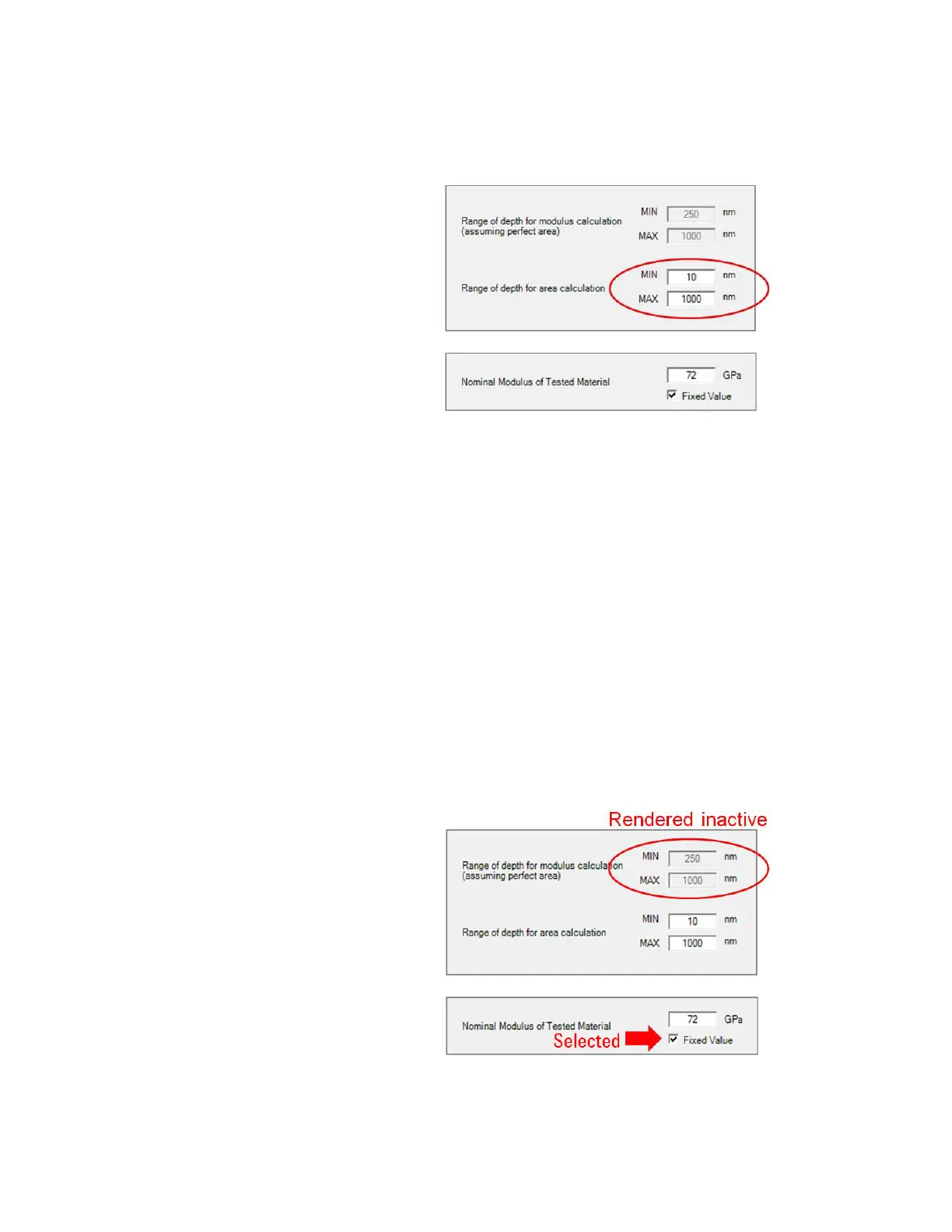Commonly Used Procedures 6
Agilent Nano Indenter G200 User’s Guide 6-37
Figure 6-52Default values to be used for Range of depth for area
calculation parameter
Option 1
Assume that the modulus of the test material is known. NanoSuite will
calculate the reduced modulus as:
(2)
Therefore, the first two gray boxes in Figure 6-50 on page 6-36 should
resemble those shown in Figure 6-53.
Figure 6-53Default values for Option 1
E
r
1 v
2
–
E
-------------------
1 v
i
2
–
E
i
--------------------+
1–
=
