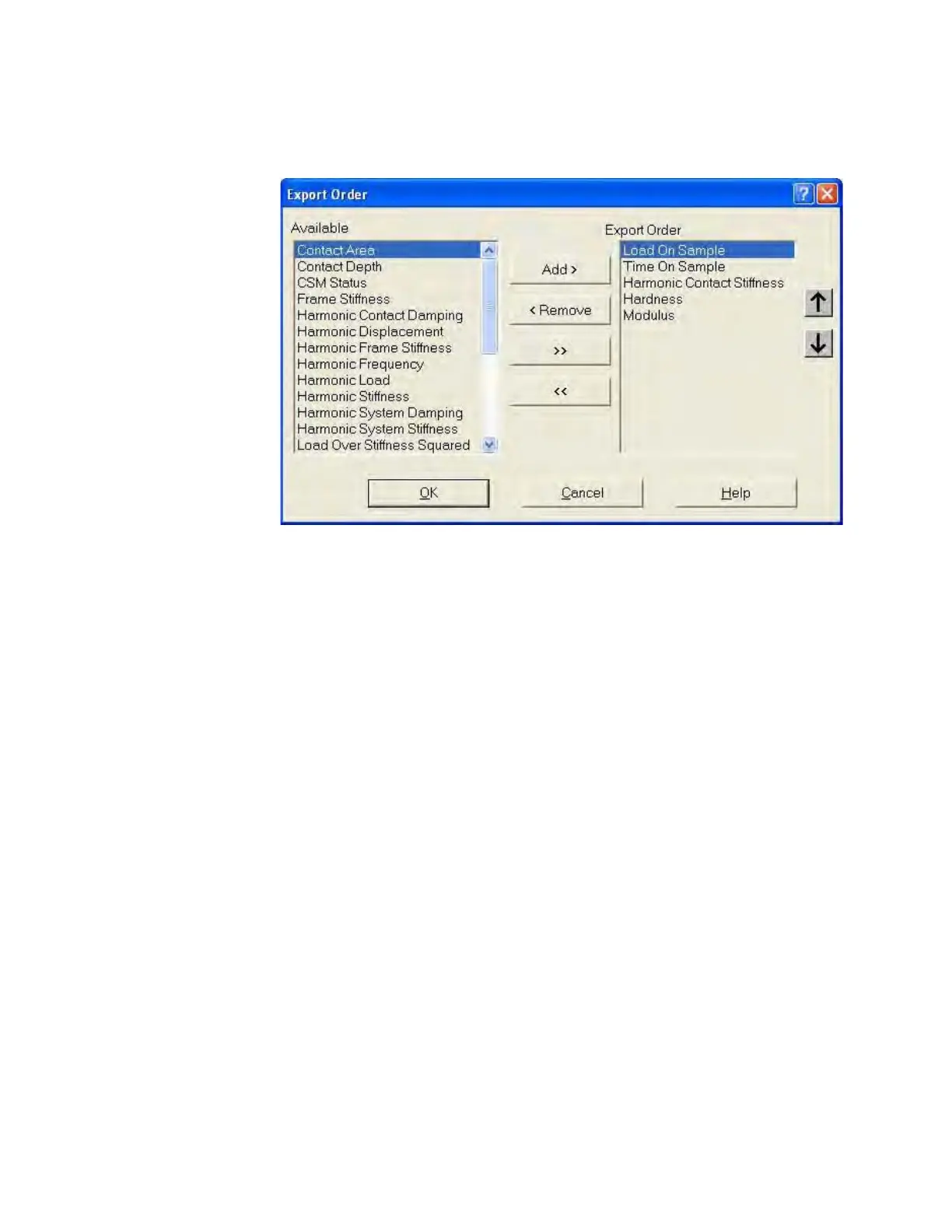NanoSuite Explorer D
Agilent Nano Indenter G200 User’s Guide D-28
Figure D-36Export Order dialog box
2 Click Add > or < Remove to add or remove a channel from the
Export Order list.
a Click Add All (>>) to add all channels.
b Click Remove All (<<) to remove all channels.
3 To change the order in which the channels are exported, select a
channel from the Export Order list and use the Up and Down arrows
on the right to promote or demote a channel within the list.
4 Click OK when finished.
Description Tab
Enter a description for a channel in the Description text box, as shown
in
Figure D-37.
