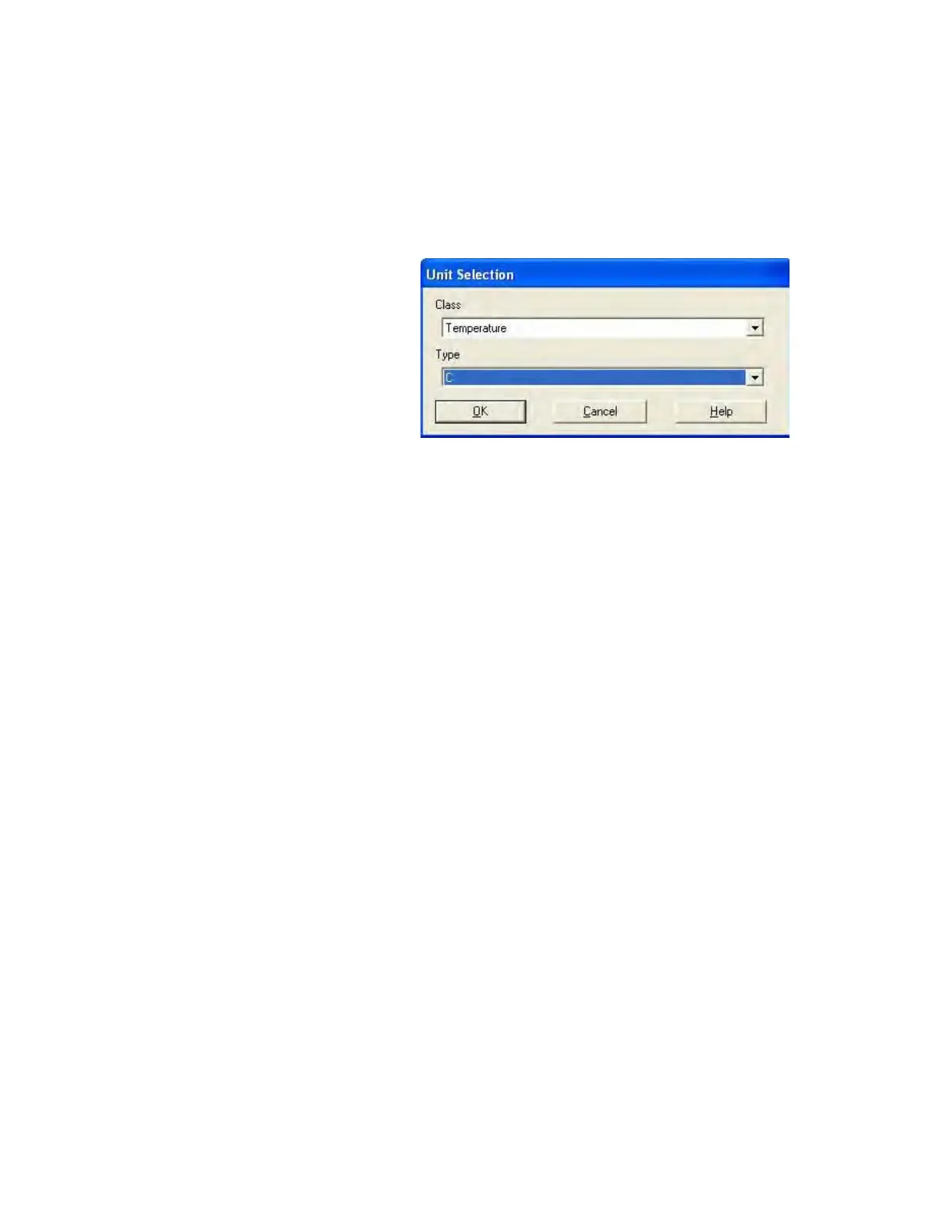NanoSuite Explorer D
Agilent Nano Indenter G200 User’s Guide D-27
To modify the Units Class:
1 Click Units Class... to open the Units Selection dialog box
(
Figure D-35).
Figure D-35Units Selection dialog box
2 Select the class from the Class drop-down menu.
This selection will determine the content for Type.
3 Select the type from the Type drop-down menu.
4 Click OK.
Select the number of decimal places to display by using the Decimal
Places drop-down menu. The choices are constrained to zero through 15
decimal places.
The Calculated checkbox depends upon whether the selected channel is
hardware or software. If the channel is hardware, you can choose to
invert the polarity of the hardware signal. If the channel is software, you
can include or exclude it from calculations.
To specify the order in which NanoSuite exports the data file from the
Export menu:
1 Click Export Order... in Figure D-34 on page D-26.
This will open the Export Order dialog box, shown in Figure D-36.
