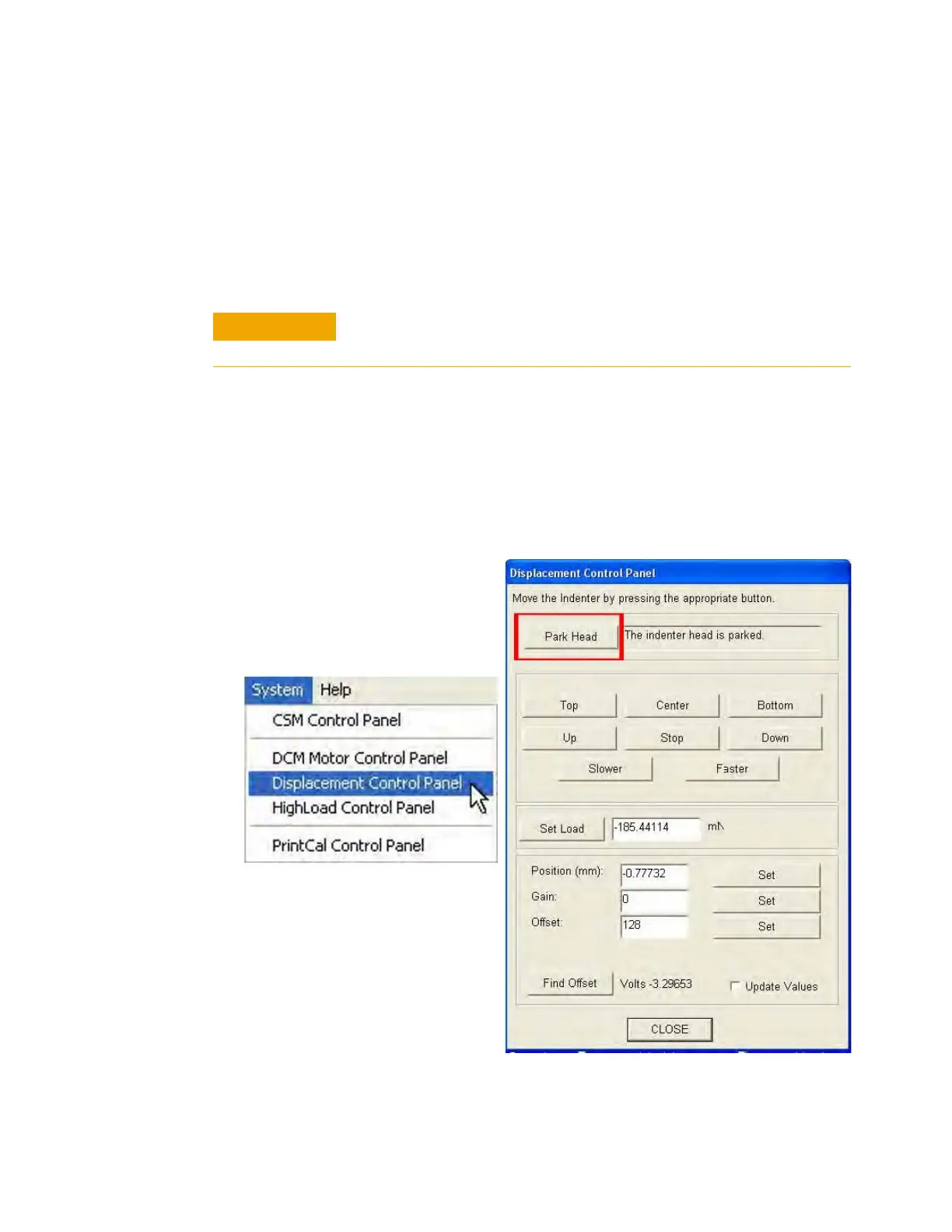Instrument Reference 3
Agilent Nano Indenter G200 User’s Guide 3-13
The tables of the motion system can be driven until a limit switch is
tripped. Once a switch is activated, the limit-switch routine will assume
control of the positioning tables and move them away from the activated
limit switch. This safety precaution is used to prevent “locking” the
tables against the end stops, which could result in damage to the gear
motors.
Tip Clearance
When using the G200 motion system, always verify that the tip has
adequate clearance by parking the head. To do this:
1 Select Displacement Control Panel from the System menu, as
shown on the left in
Figure 3- 16.
2 Click the Park Head button, as shown on the right in Figure 3- 16.
Figure3- 16System menu (left) and Displacement Control Panel dialog
box (right) with Park Head button outlined in red
Precautions for Tip Clearance and Sample Height Adjustment should be
taken when operating the system to prevent damage to the G200:
