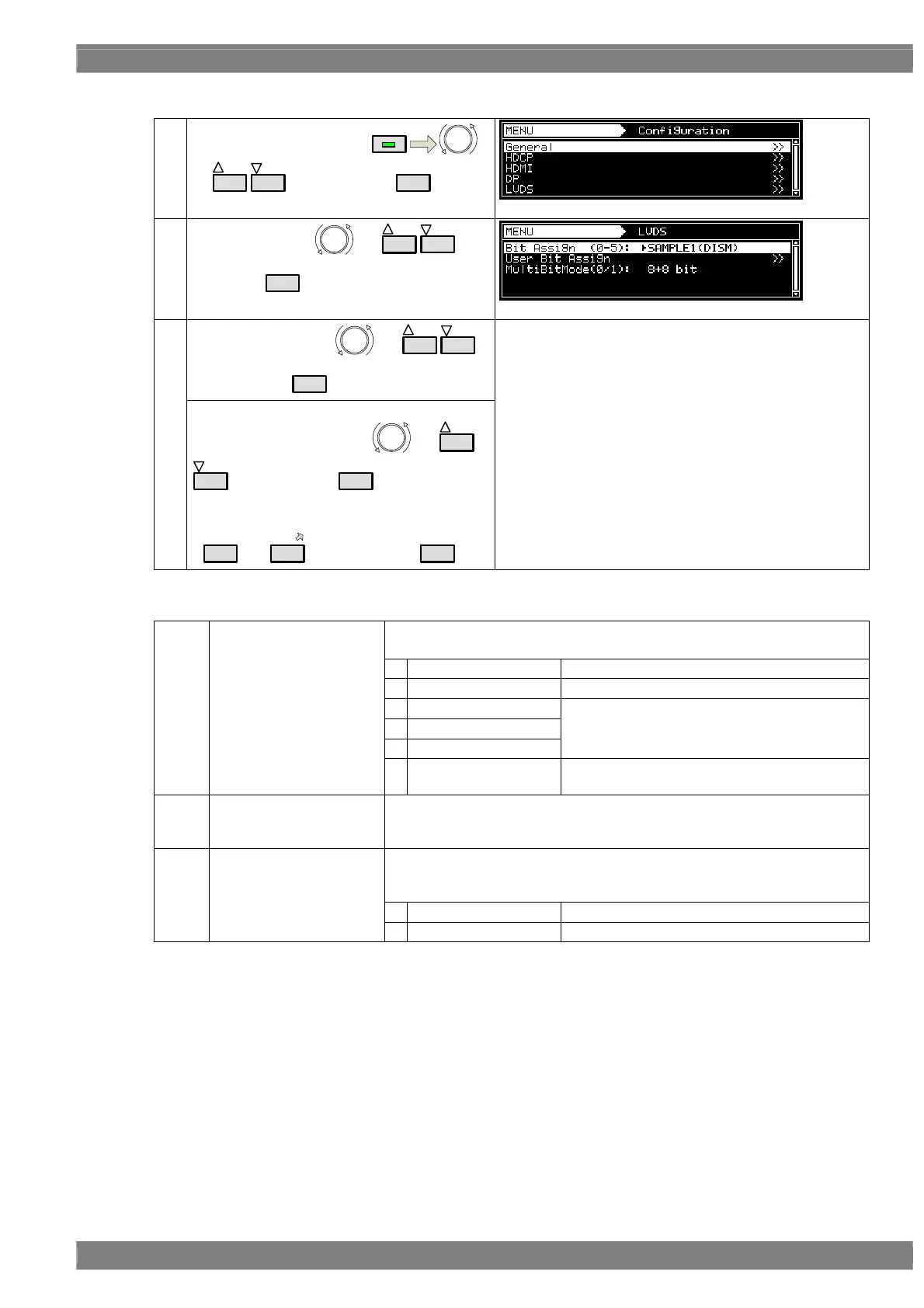Chapter 4 INTERFACE SETTINGS
149
Settings common to all programs (device settings)
(1)
Select Configuration using
MENU
or
INC
DEC
, and then press
SET
.
(2)
Select LVDS using
or
INC
DEC
, and
then press
SET
.
Select the items using or
INC
DEC
,
and then press
SET
.
(3)
<Inputting the parameters>
Select the parameters using
or
INC
DEC
, and then press
SET
.
Alternatively:
Select the parameters using the number keys
(
0/STATUS
to
9/F
), and then press
SET
.
For further details on the parameters, refer to the table
below.
<LVDS setting parameters in the device settings>
This selects the bit assignment.
For further details, refer to “4.5.4 Bit arrays.”
0
SAMPLE1 (DISM)
Based on the DISM standard.
1
SAMPLE2 (OLDI)
Based on the OpenLDI standard.
2
User1
3
User2
4
User3
These are set by the user.
(1)
Bit Assign (0-5)
5
refer Program
The bit assignment accords with the program
settings.
(2)
User Bit Assign
This displays the bit assignment of the user settings.
* To edit this parameter, use the SP-8870 software program which is
provided with the VG generator.
This selects the bit assignment to be used when two output connectors are
used.
For further details, refer to “4.5.4 Bit arrays.”
0
8+8 bit
(3)
Multi Bit Mode (0/1)
1
10+6 bit
