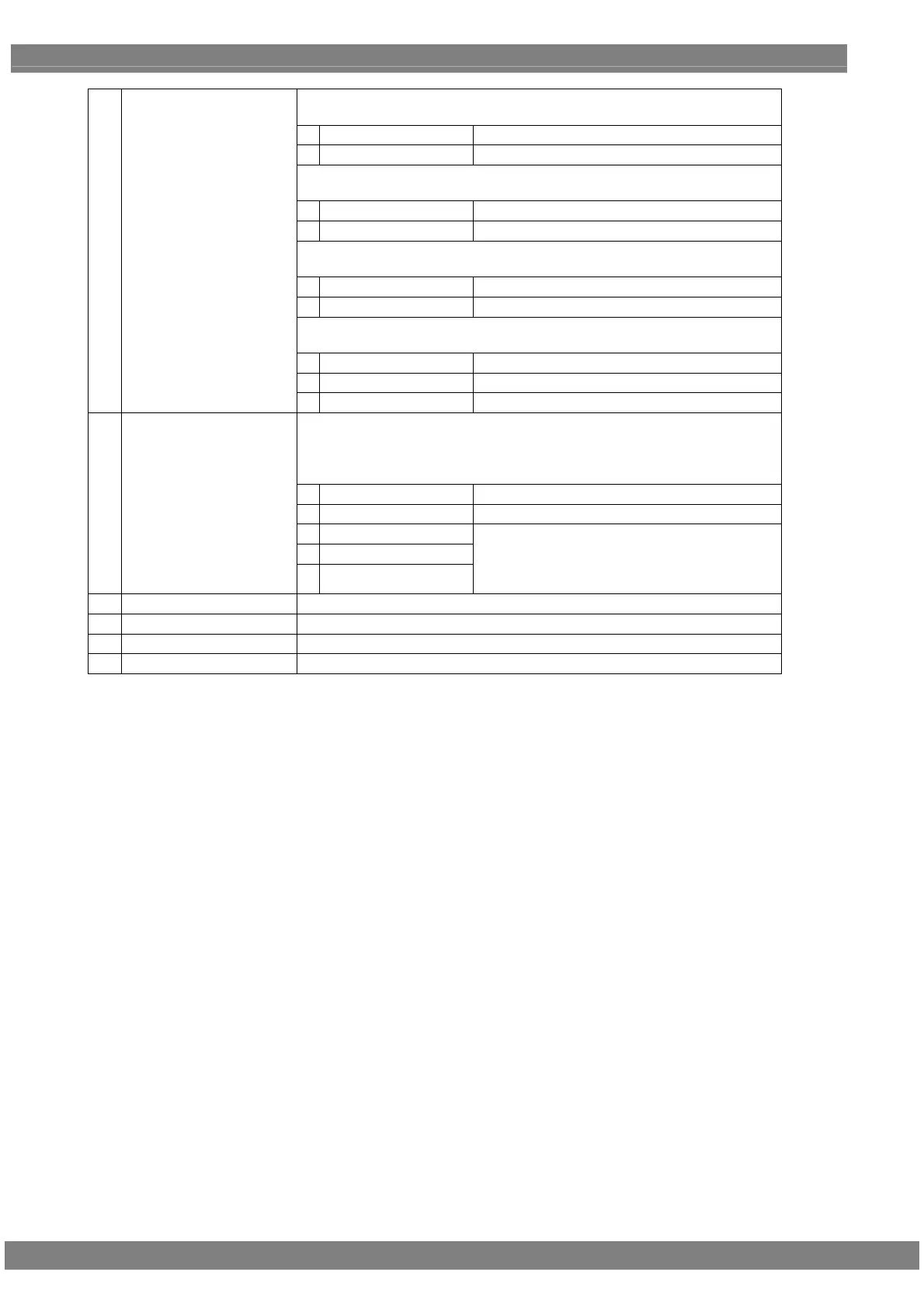148
The setting below can be selected only when the Dual (10 bits) mode has
been set.
0
Normal
1
2Split
The setting below can be selected only when the Dual (16 bits) mode has
been set.
0
Normal
1
2Split
The setting below can be selected only when the Dual (Auto) mode has
been set.
0
Normal
1
2Split
The setting below can be selected only when the Quad (10 bits) mode has
been set.
0
Normal
1
2Split
2
4Split
This selects the bit assignment.
The setting takes effect only when “refer Program” has been selected as
the Bit Assign setting among the device settings.
For further details, refer to “4.5.4 Bit arrays.”
0
SAMPLE1 (DISM)
Based on the DISM standard.
1
SAMPLE2 (OLDI)
Based on the OpenLDI standard.
2
User1
3
User2
(4)
Bit Assign (0-4)
4
User3
These are set by the user.
* The actual bit assignment is set using the
SP-8870 software program which is provided
with the VG generator.
(5)
CTL1 1,2ch (0/1)
This is not normally used. Keep it at the low setting.
(6)
CTL2 1,2ch (0/1)
This is not normally used. Keep it at the low setting.
(7)
CTL1 3,4ch (0/1)
This is not normally used. Keep it at the low setting.
(8)
CTL2 3,4ch (0/1)
This is not normally used. Keep it at the low setting.
