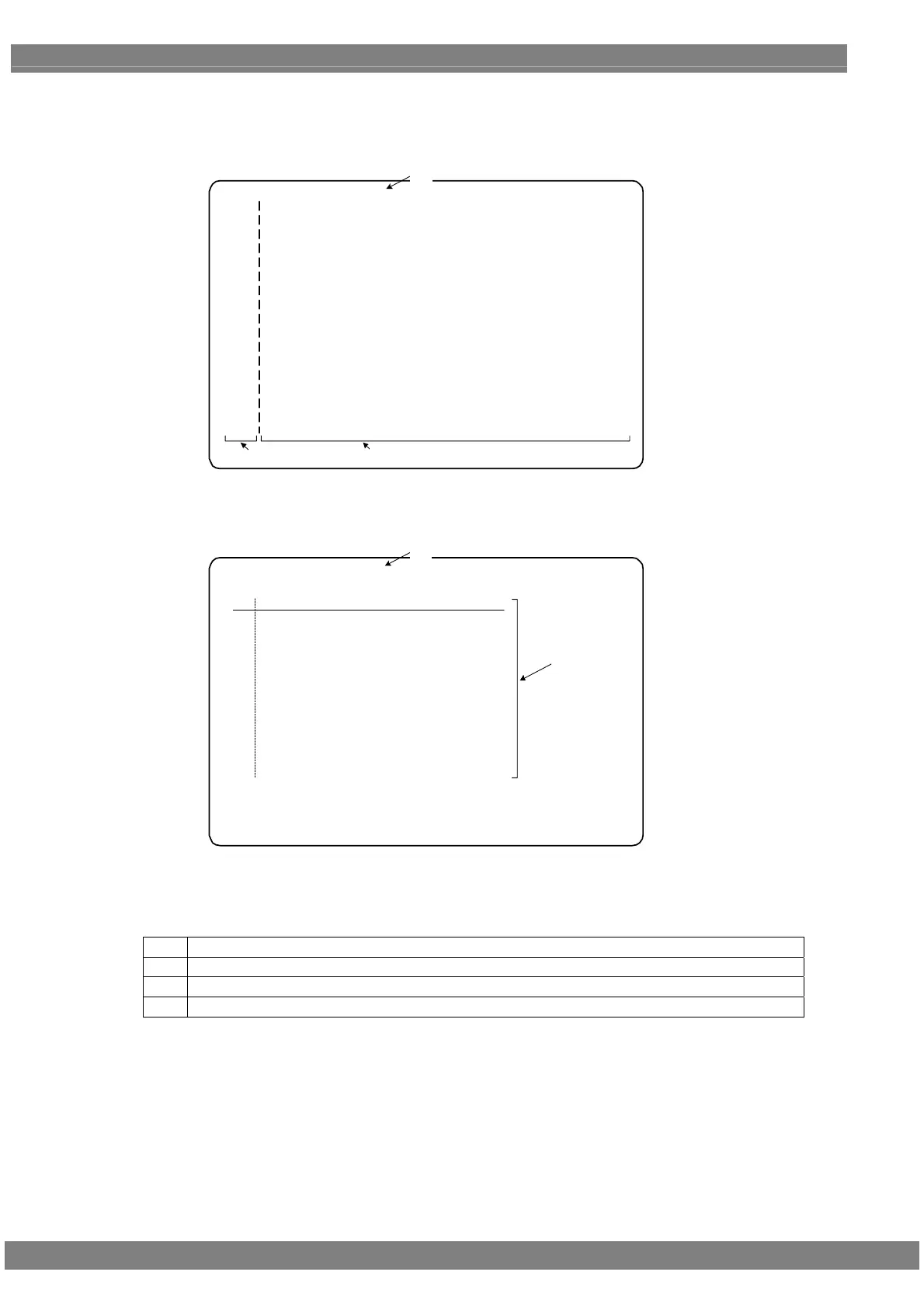196
(2) DPCD display (GUI page 2 and onward, HEX is DPCD display only
These pages display the DPCD (DisplayPort Configuration Data). The data for different addresses can be
displayed by switching the page.
=== DPCD : Receiver Capability Field [Port=DP1]
00000 DPCD_REV : 11h
DPCD_REV = 1.1
00001 MAX_LINK_RATE : 0Ah
MAX_LINK_RATE = 2.7Gbps
00002 MAX_LANE_COUNT : 84h
MAX_LANE_COUNT = 4, ENHANCED_FRAME_CAP = 1
00003 MAX_DOWNSPREAD : 00h
MAX_DOWNSPREAD = 0, NO_AUX_HANDSHAKE_LINK_TRAINING = 0
00004 NORP : 00h
NORP = 0
00005 DWN_STREAM_PORT_PRESENT : 00h
DWN_S TREAM_PORT_PRESENT = 0, DWN_S TREAM_PORT_TYPE = DisplayPort
FORMAT_CONVERSION = 0
00006 MAIN_LINK_CHANNEL_CODING : 00h
MAIN_LINK_CHANNEL_CODING = ---
00007 DWN_STREAM_PORT_COUNT : 00h
DWN_STREAM_PORT_COUNT = 0, OUI Su pport = not supported
00008 RECEIVE_PORT0_CAP0 : 00h
LOCAL_EDID_PRESENT = 0, ASSOCIATED_TO_PRECENDING_PORT = 0
00009 RECEIVE_PORT0_CAP1 : 00h
BUFFER_SIZE = 32 byte/ lane
0000A RECEIVE_PORT1_CAP0 : 00h
LOCAL_EDID_PRESENT = 0, ASSOCIATED_TO_PRECENDING_PORT = 0
0000B RECEIVE_PORT1_CAP1 : 00h
BUFFER_SIZE = 32 byte/ lane
①
②③
DPCD display (GUI)
=== DPCD : Receiver Capability Field [Port=DP1]
00 01 02 03 04 05 06 07 08 09 0A 0B 0C 0D 0E 0F
11 0A 84 00 00 00 00 00 00 00 00 00 00 00 00 00
00
00 00 00 00 00 00 00 00 00 00 00 00 00 00 00 0010
00 00 00 00 00 00 00 00 00 00 00 00 00 00 00 0020
00 00 00 00 00 00 00 00 00 00 00 00 00 00 00 0030
00 00 00 00 00 00 00 00 00 00 00 00 00 00 00 0040
00 00 00 00 00 00 00 00 00 00 00 00 00 00 00 0050
00 00 00 00 00 00 00 00 00 00 00 00 00 00 00 0060
00 00 00 00 00 00 00 00 00 00 00 00 00 00 00 0070
00 00 00 00 00 00 00 00 00 00 00 00 00 00 00 0080
00 00 00 00 00 00 00 00 00 00 00 00 00 00 00 0090
00 00 00 00 00 00 00 00 00 00 00 00 00 00 00 00A0
00 00 00 00 00 00 00 00 00 00 00 00 00 00 00 00B0
00 00 00 00 00 00 00 00 00 00 00 00 00 00 00 00C0
00 00 00 00 00 00 00 00 00 00 00 00 00 00 00 00D0
00 00 00 00 00 00 00 00 00 00 00 00 00 00 00 00E0
00 00 00 00 00 00 00 00 00 00 00 00 00 00 00 00F0
①
④
DPCD display (HEX)
Details of the displayed information are as follows.
(1) Port and DPCD field for which the setting status is displayed.
(2) DPCD address
(3) Setting values for each parameter
(4) HEX display
(1)
2
3
(1)
(1)
(4)
