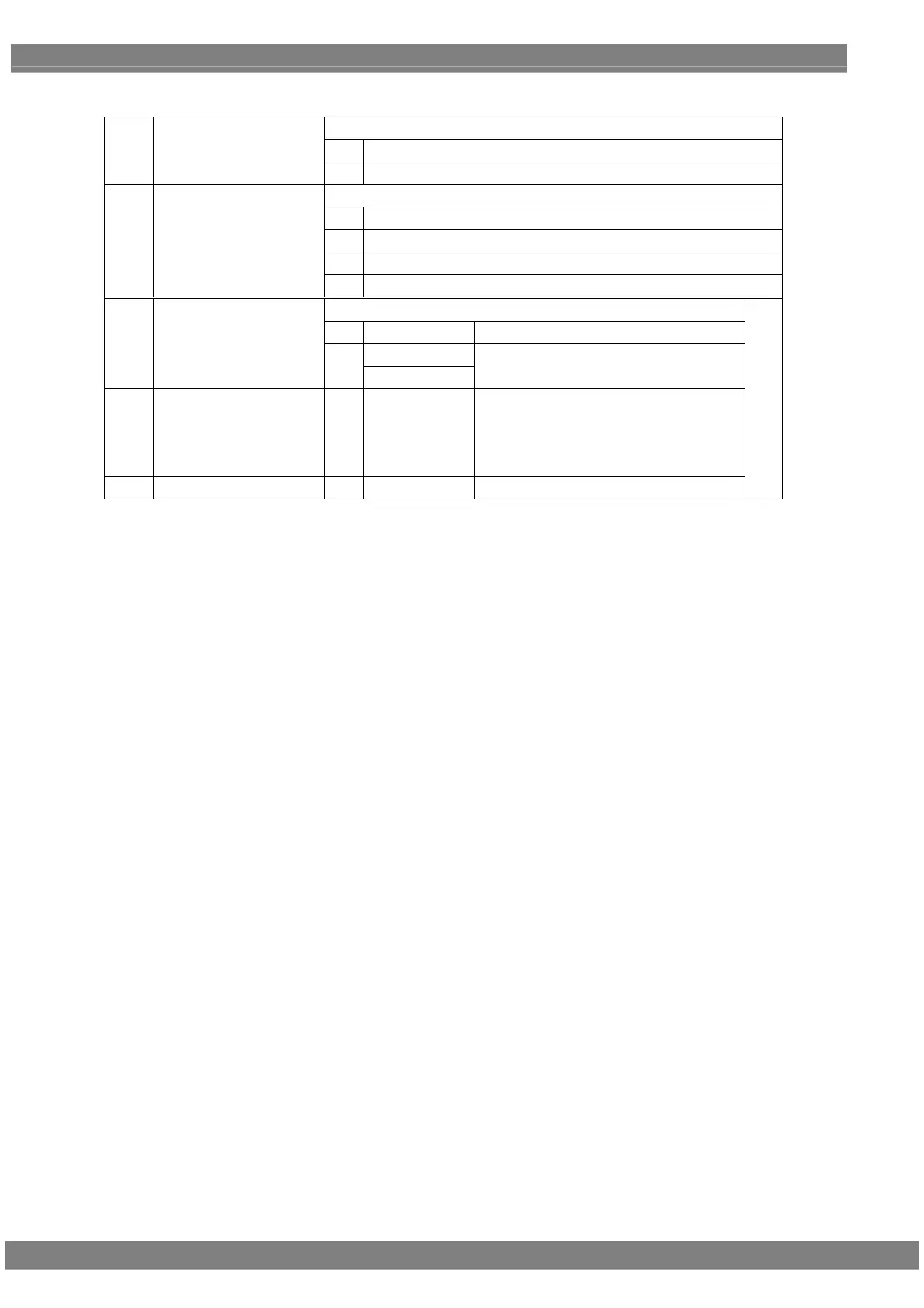208
Set IT Content. (Set if video is IT content or not.)
0
No Data
(21)
IT content
1
IT content
Set the type of IT Content.
0
Graphics
1
Photo
2
Cinema
(22)
IT Content Type
3
Game
Set Check sum.
0
Auto
The value is calculated automatically.
Manual
(23)
Checksum
1
00h - FFh
Set the designated value.
(24)
Length
0 - 15 [byte]
Set the length of AVI InfoFrame.
(except Packet Header and
Checksum)
The default value is 13 bytes.
(25)
Data Byte 14, 15
00h - 0FFh
Set the value of Data Byte14 and 15.
*1
Note)
*1 Setting of Checksum
,Length,Data Byte 14,15 are options. It needs license input. Please contact
ASTRODESIGN for details.
If the unit does not have license, it is fixed as: Checksum
=Auto,Length=13bytes.
