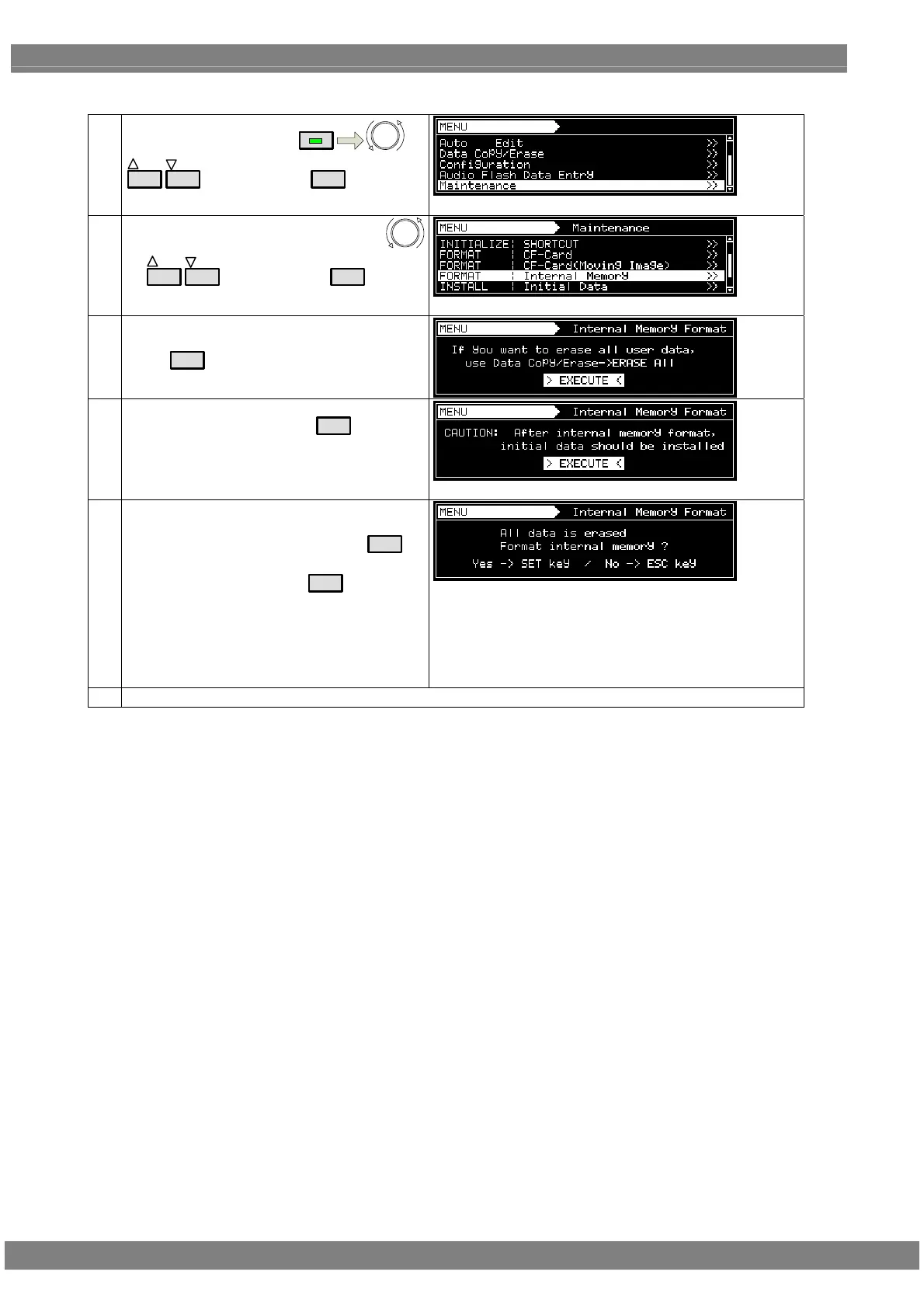454
<Formatting procedure>
(1)
Select Maintenance using
MENU
or
INC
DEC
, and then press
SET
.
(2)
Select FORMAT: Internal Memory using
or
INC
DEC
, and then press
SET
.
(3) The message appears as right picture.
Press
SET
, and go to step (4).
(4)
Initiate formatting by pressing
SET
.
(5) A confirmation message appears.
To continue with the formatting, select
SET
; to
cancel the formatting, select
ESC
.
:
:
Formatting is now completed.
↓
Now Formatting ...
↓
Complete >>> Please Reboot!
(6) Turn off the power and then turn it back on. Now install the data.
