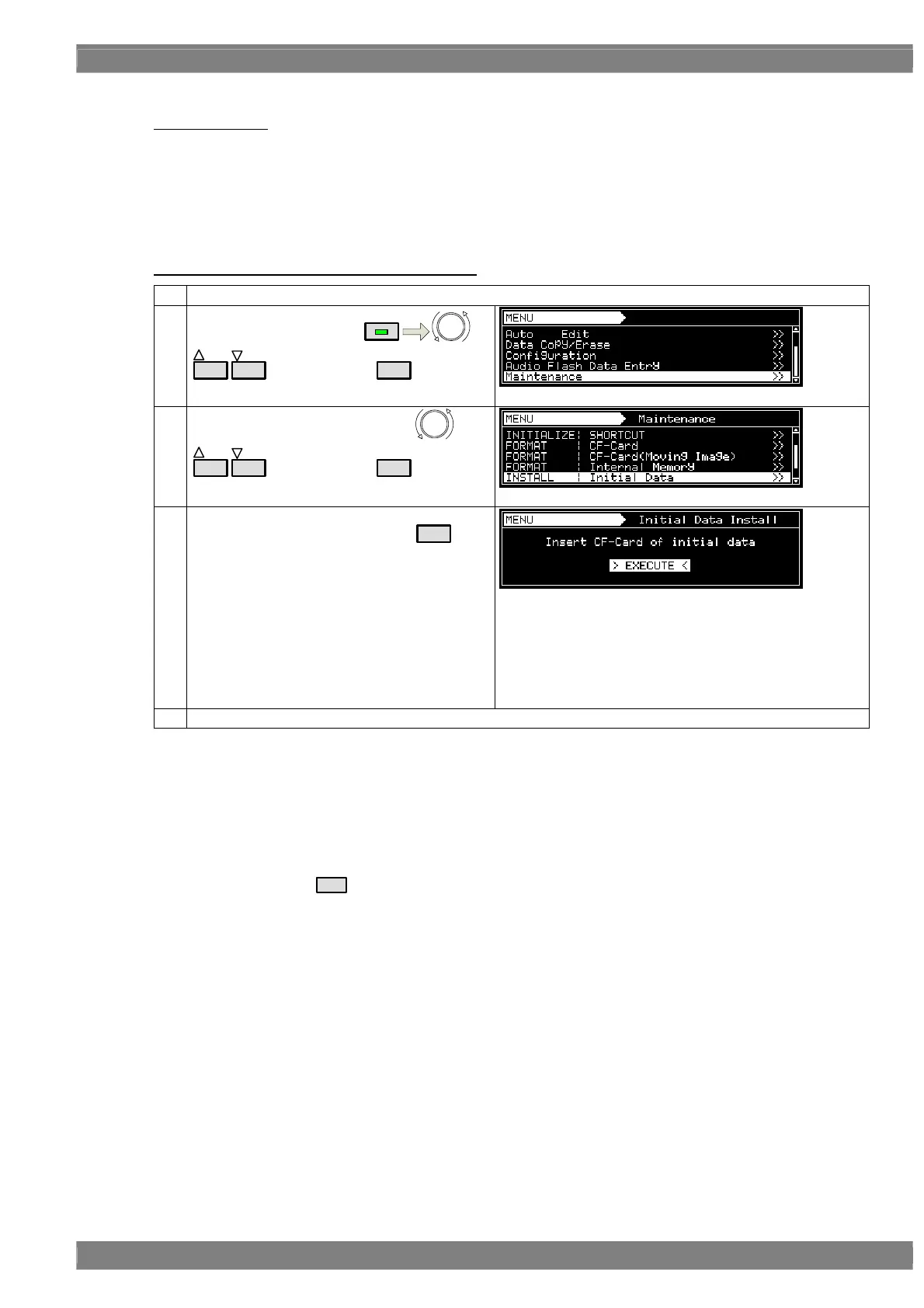Chapter 10 OTHER FUNCTIONS
455
<Data installation procedure>
Preparing the data
Copy the data on the SP-8870 software installation disk (in drive A:) which is provided with the VG generator onto a
CF card (in drive B:).
There is a multiple number of files on this disk.
A:¥InitialData¥VG870¥ *.* → B:¥ *.*
Operations performed using the generator’s controls
(1) Insert the CF card containing the copied data into the generator.
(2)
Select Maintenance using
MENU
or
INC
DEC
, and then press
SET
.
(3)
Select INSTALL: Initial Data using
or
INC
DEC
, and then press
SET
.
(4)
Initiate data installation by pressing
SET
.
:
:
:
:
:
:
Data installation is now completed.
↓
Now Installing ...
↓
Complete
↓
Original display (EXECUTE)
(5) Turn off the power, and proceed to update the firmware version (partial).
<Firmware version updating procedure>
Use the data which was prepared at the data installation stage.
If the firmware version has been updated at some point after the generator was purchased, copy the data of the
updated version onto a CF card.
(1) Insert the CF card into the generator.
(2) While holding down
ESC
, turn on the power.
(3) The ‘FPGA/Firmware Version Up’ message appears. Wait a few moments.
(4) When the ‘End. Please reboot!!’ message has appeared, and the buzzer has sounded, turn off the power and
reboot.
