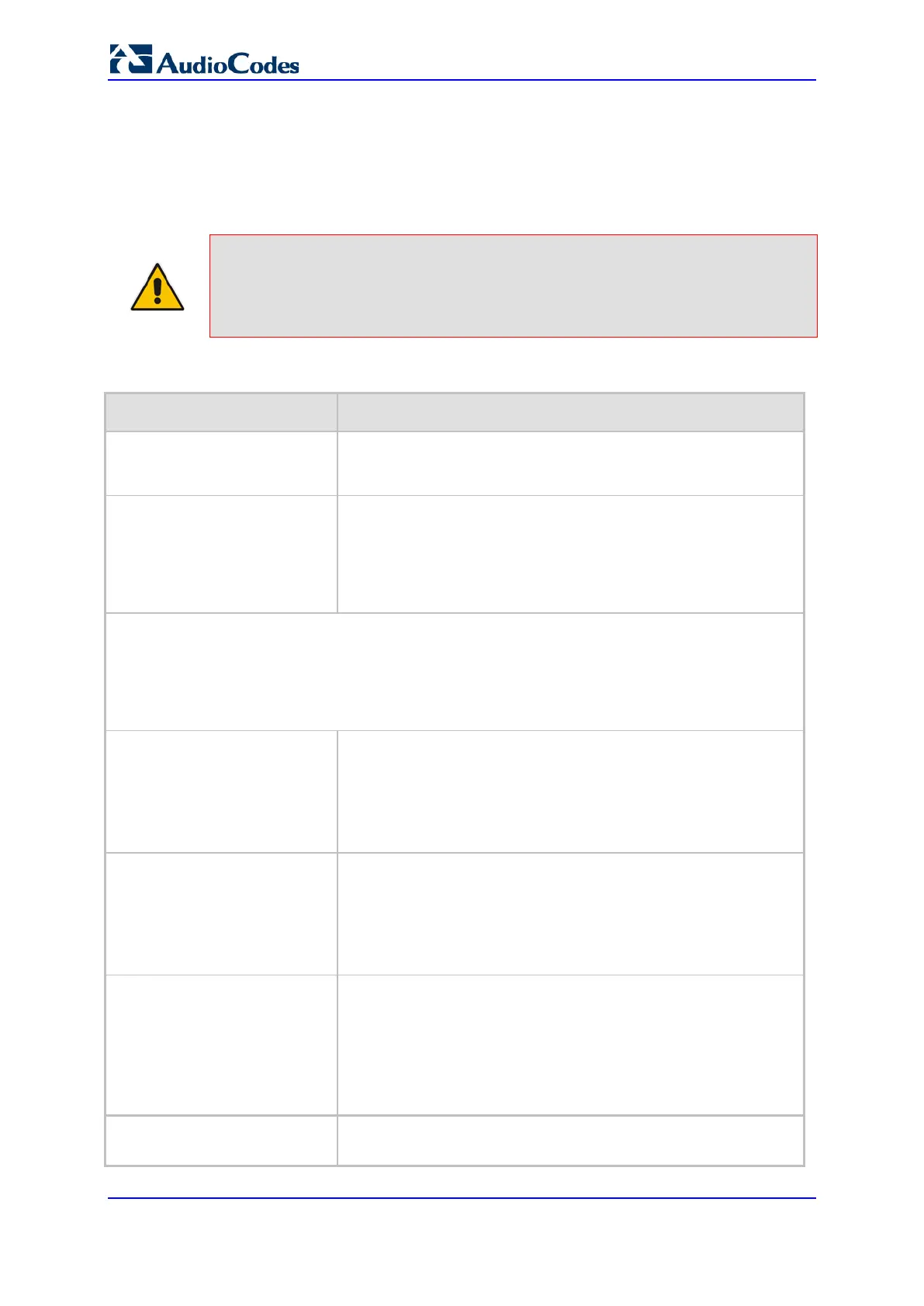User's Manual 116 Document #: LTRT-68822
Mediant 2000
2. In the Add a new table entry table, add a new static routing rule according to the
parameters described in the table below.
3. Click Add New Entry; the new routing rule is added to the IP routing table.
To delete a routing rule from the table, select the 'Delete Row' check box corresponding to
the required routing rule, and then click Delete Selected Entries.
Notes:
• You can delete only inactive routing rules.
• The IP Routing table can also be configured using the table ini file parameter,
StaticRouteTable.
IP Routing Table Description
Parameter Description
Destination IP Address
[StaticRouteTable_Destinatio
n]
Defines the IP address of the destination host/network. The
destination can be a single host or a whole subnet, depending on
the Prefix Length configured for this routing rule.
Prefix Length
[StaticRouteTable_PrefixLen
gth]
Defines the Classless Inter-Domain Routing (CIDR)-style
representation of a dotted-decimal subnet notation, of the
destination host/network. The CIDR-style representation uses a
suffix indicating the number of bits that are set in the dotted-
decimal format. For example, 16 is synonymous with subnet
255.255.0.0.
The address of the host/network you want to reach is determined by an AND operation that is
applied to the fields 'Destination IP Address' and 'Prefix Length'. For example, to reach the network
10.8.x.x, enter 10.8.0.0 in the 'Destination IP Address' field and 16 in the 'Prefix Length'. As a result
of the AND operation, the value of the last two octets in the 'Destination IP Address' field is ignored.
To reach a specific host, enter its IP address in the 'Destination IP Address' field and 32 in the
'Prefix Length' field.
Gateway IP Address
[StaticRouteTable_Gateway]
Defines the IP address of the router (next hop) used for traffic
destined to the subnet/host as defined in the 'Destination IP
Address' / 'Prefix Length' field.
Note: The Gateway address must be in the same subnet as the
IP address of the interface over which you configure this static
routing rule.
Metric Defines the number of hops needed to reach the specified
destination.
Note: The recommended value for this parameter is 1. This
parameter must be set to a number greater than 0 for the routing
rule to be valid. Routing entries with Hop Count equals 0 are local
routes set automatically by the device.
Interface Name
[StaticRouteTable_InterfaceN
ame]
Assigns a network interface through which the 'Gateway IP
Address' is reached. This is the string value as configured for the
network interface in the 'Interface Name' field of the Multiple
Interface table (see 'Configuring IP Network Interfaces' on page
106).
Note:
The IP address of the 'Gateway IP Address' field must be in
the same subnet as this interface's IP address.
Status Read-only field displaying the status of the static IP route:
"Active" - routing rule is used ny the device.