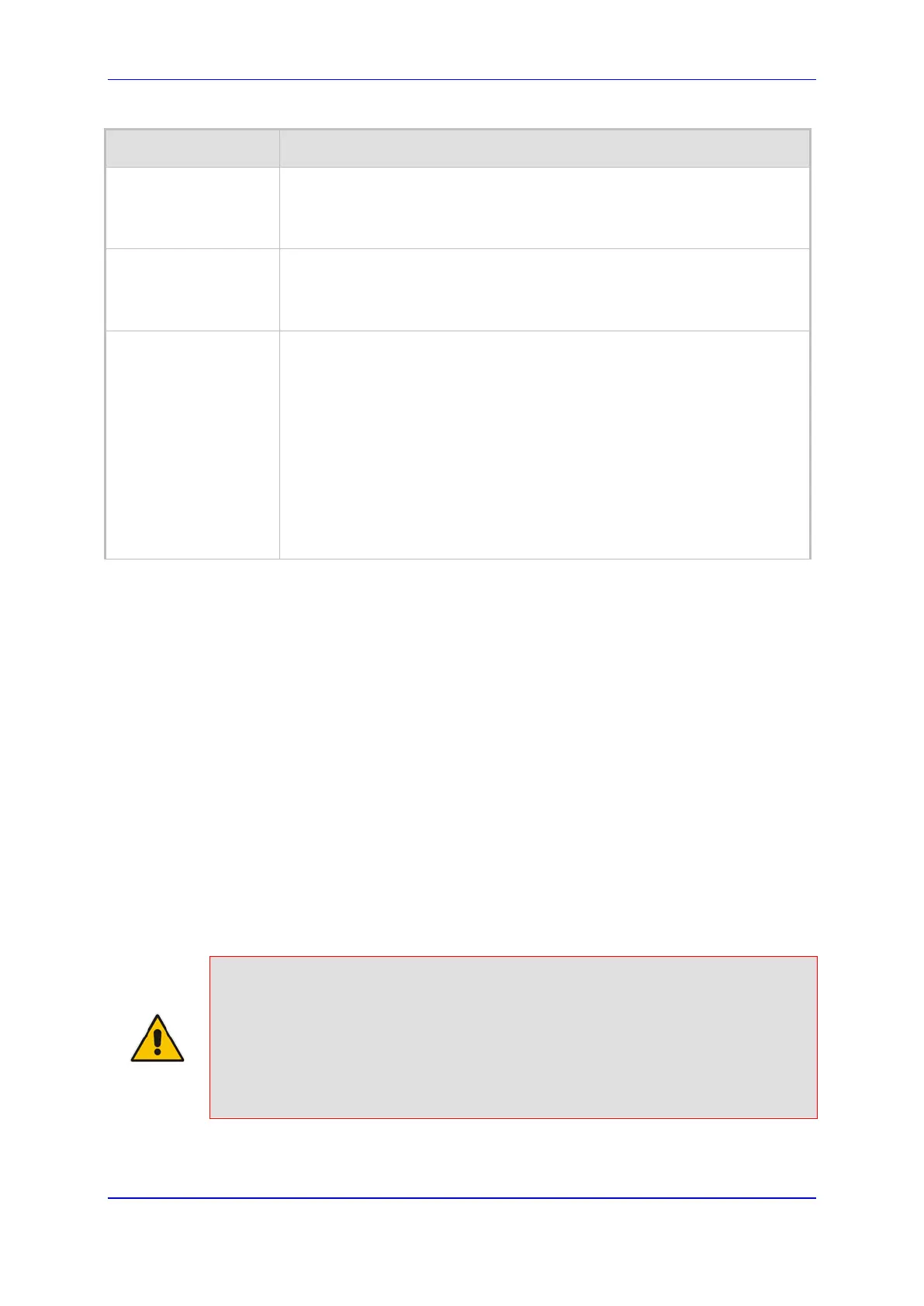Version 6.6 179 Mediant 2000
User's Manual 13. Media
Parameter Description
Number of Media
Session Legs
[CpMediaRealm_Medi
aSessionLeg]
Defines the number of media sessions associated with the range of ports.
This is the number of media sessions available in the port range. For
example, 100 ports correspond to 10 media sessions, since ports are
allocated in chunks of 10.
Port Range End
[CpMediaRealm_Port
RangeEnd]
Read-only field displaying the ending port for the range of Media interface
UDP ports. This field is calculated by adding the 'Media Session Leg' field
(multiplied by the port chunk size) to the 'Port Range Start' field. A value
appears once a row has been successfully added to the table.
Is Default
[CpMediaRealm_IsDe
fault]
Defines the Media Realm as the default Media Realm. This default Media
Realm is used when no Media Realm is configured for an IP Group or SRD
for a specific call.
[0] No (default)
[1] Yes
Notes:
This parameter can be set to Yes for only one defined Media Realm.
If this parameter is not configured, then the first Media Realm in the
table is used as the default.
If the table is not configured, then the default Media Realm includes all
the configured media interfaces.
13.6.1 Configuring Bandwidth Management per Media Realm
Bandwidth management enables you to configure bandwidth utilization thresholds per
Media Realm which when exceeded, the device can do one of the following:
Generate an appropriate SNMP alarm, which is cleared when the bandwidth utilization
returns to normal.
Block any additional calls on the Media Realm.
Bandwidth management includes the following bandwidth utilization states:
Normal
High threshold
Critical threshold
When a transition occurs between two bandwidth threshold states, based on threshold and
hysteresis values, the device executes the configured action. The transition possibilities
include Normal-High threshold state changes and High-Critical threshold state changes.
Thus, up to two thresholds can be configured per Media Realm; one for each state
transition.
Notes:
• This feature is available only if the device is installed with the relevant Software
License Key.
• For your bandwidth management settings to take effect, you must reset the
device.
• You can also use the BWManagement ini file parameter to configure bandwidth
management per Media Realm.