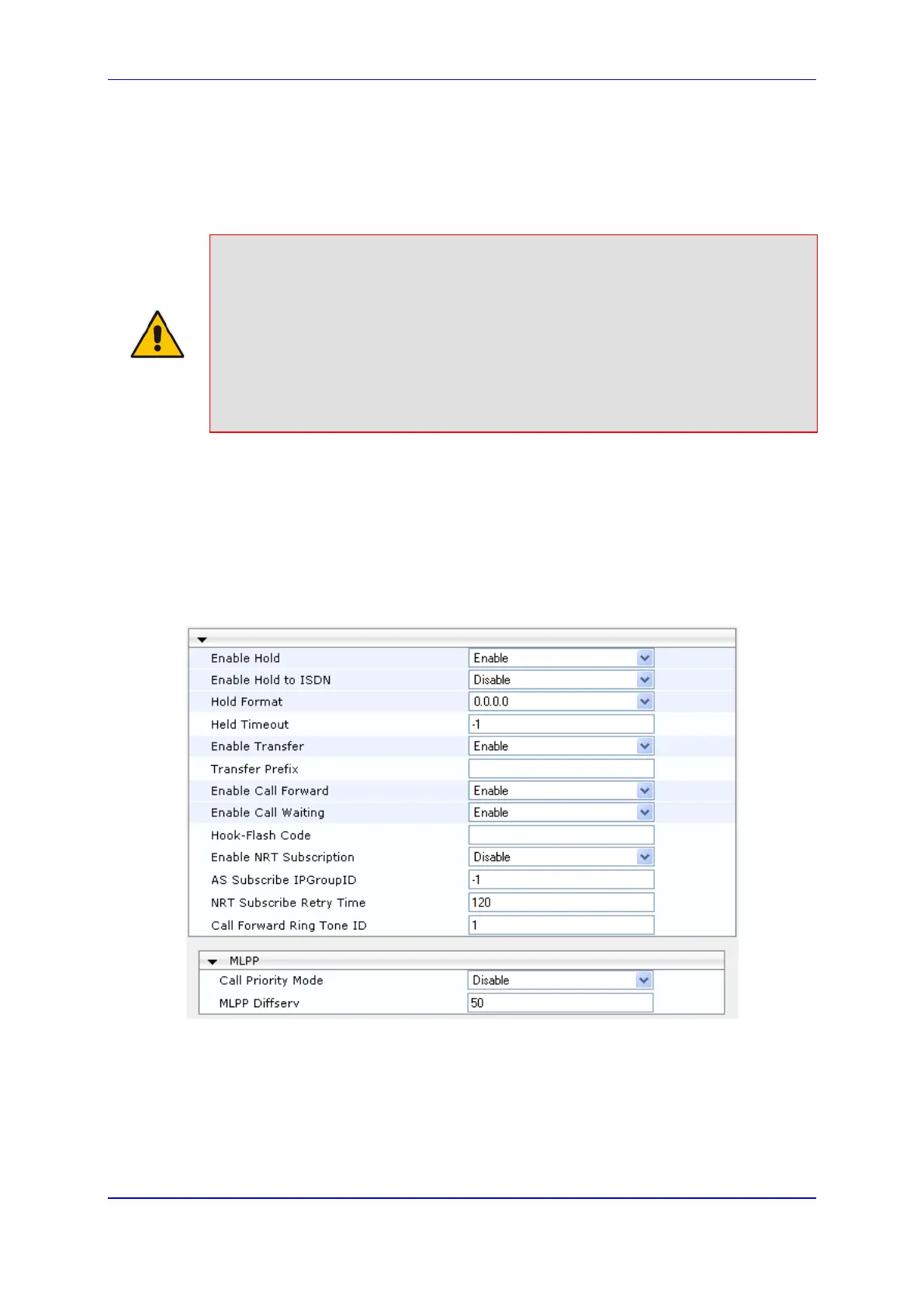Version 6.6 333 Mediant 2000
User's Manual 26. Configuring Supplementary Services
26 Configuring Supplementary Services
This section describes SIP supplementary services that can enhance your telephone
service.
Notes:
• All call participants must support the specific supplementary service that is used.
• When working with certain application servers (such as BroadSoft’s BroadWorks)
in client server mode (the application server controls all supplementary services
and keypad features by itself), the device's supplementary services must be
disabled.
• The device's SIP users are only required to enable the Hold and Transfer features.
By default, the Call Forward (supporting 30x redirecting responses) and Call
Waiting (receipt of 182 response) features are enabled.
The Supplementary Services page is used to configure many of the discussed
supplementary services parameters. For a description of the parameters appearing on this
page, see 'Configuration Parameters Reference' on page 503.
To configure supplementary services parameters:
1. Open the Supplementary Services page (Configuration tab > VoIP menu > GW and
IP to IP submenu > DTMF & Supplementary submenu > Supplementary Services).
Figure 26-1: Supplementary Services Page
2. Configure the parameters as required.
3. Click Submit to apply your changes, or click the Subscribe to MWI or Unsubscribe
to MWI buttons to save your changes and to subscribe / unsubscribe to the MWI
server.
4. To save the changes to flash memory, see 'Saving Configuration' on page 396.