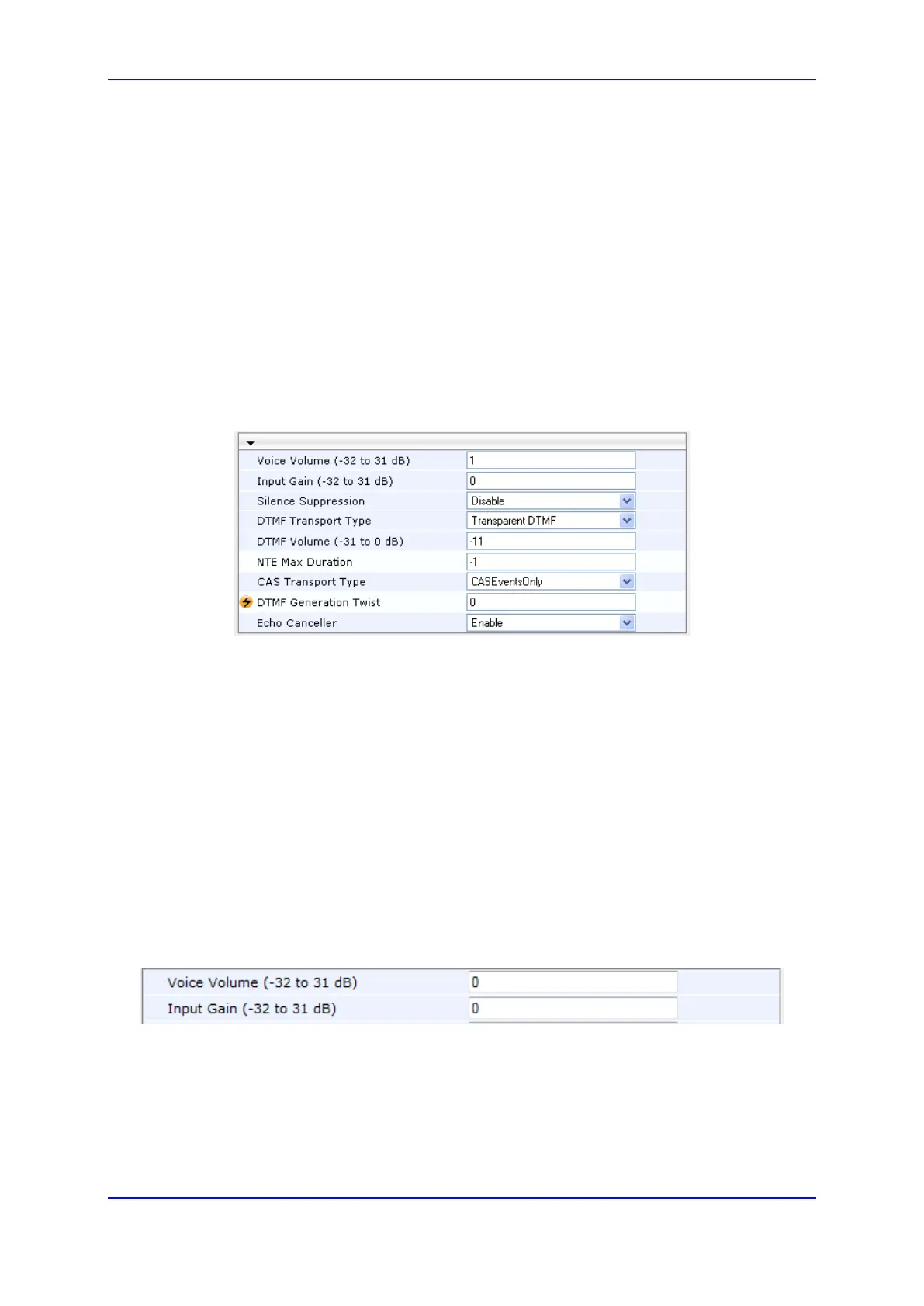Version 6.6 153 Mediant 2000
User's Manual 13. Media
13 Media
This section describes the media-related configuration.
13.1 Configuring Voice Settings
The Voice Settings page configures various voice parameters such as voice volume,
silence suppression, and DTMF transport type. For a detailed description of these
parameters, see 'Configuration Parameters Reference' on page 503.
To configure the voice parameters:
1. Open the Voice Settings page (Configuration tab > VoIP menu > Media submenu >
Voice Settings).
Figure 13-1: Voice Settings Page
2. Configure the Voice parameters as required.
3. Click Submit to apply your changes.
4. To save the changes to flash memory, see 'Saving Configuration' on page 396.
13.1.1 Configuring Voice Gain (Volume) Control
The device allows you to configure the level of the received (input gain) Tel-to-IP signal
and the level of the transmitted (output gain) IP-to-Tel signal. The gain can be set between
-32 and 31 decibels (dB).
The procedure below describes how to configure gain control using the Web interface:
To configure gain control using the Web interface:
1. Open the Voice Settings page (Configuration tab > VoIP menu > Media submenu >
Voice Settings).
Figure 13-2: Voice Volume Parameters in Voice Settings Page
2. Configure the following parameters:
• 'Voice Volume' (VoiceVolume) - Defines the voice gain control (in decibels) for IP-
to-Tel
• 'Input Gain' (InputGain) - Defines the PCM input gain control (in decibels) for Tel-
to-IP
3. Click Submit to apply your settings.
