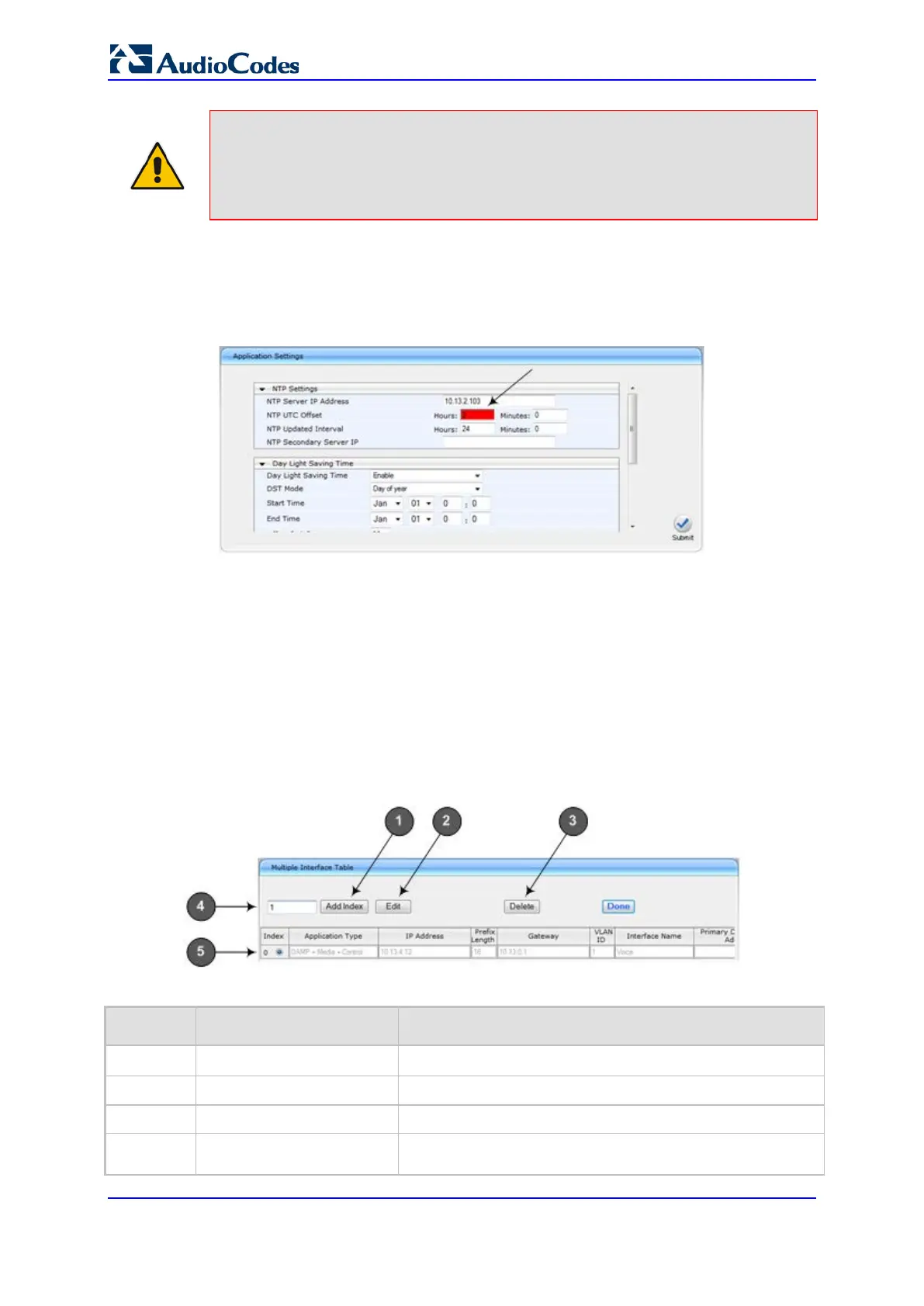User's Manual 44 Document #: LTRT-68822
Mediant 2000
Note: Parameters saved to the volatile memory (by clicking Submit), revert to their
previous settings after a hardware or software reset, or if the device is powered down.
Therefore, to ensure parameter changes (whether on-the-fly or not) are retained,
save ('burn') them to the device's non-volatile memory, i.e., flash (see 'Saving
Configuration' on page 396).
If you enter an invalid parameter value (e.g., not in the range of permitted values) and then
click Submit, a message box appears notifying you of the invalid value. In addition, the
parameter value reverts to its previous value and is highlighted in red, as shown in the
figure below:
Figure 4-10: Value Reverts to Previous Valid Value
4.1.6.4 Working with Tables
This section describes how to work with configuration tables, which are provided in basic or
enhanced design, depending on the configuration page.
4.1.6.4.1 Basic Design Tables
A few of the tables in the Web interface are in basic design format. The figure below
displays a typical table in the basic design format and the subsequent table describes its
command buttons.
Figure 4-11: Adding an Index Entry to a Table
Basic Table Design Description
Item # Button / Field
1
Add Index (or Add) button Adds an index entry row to the table.
2 Edit
Edits the selected row.
3 Delete
Removes the selected row from the table.
4
'Add Index' field
Defines the index number. When adding a new row, enter
the required index number in this field, and then click Add