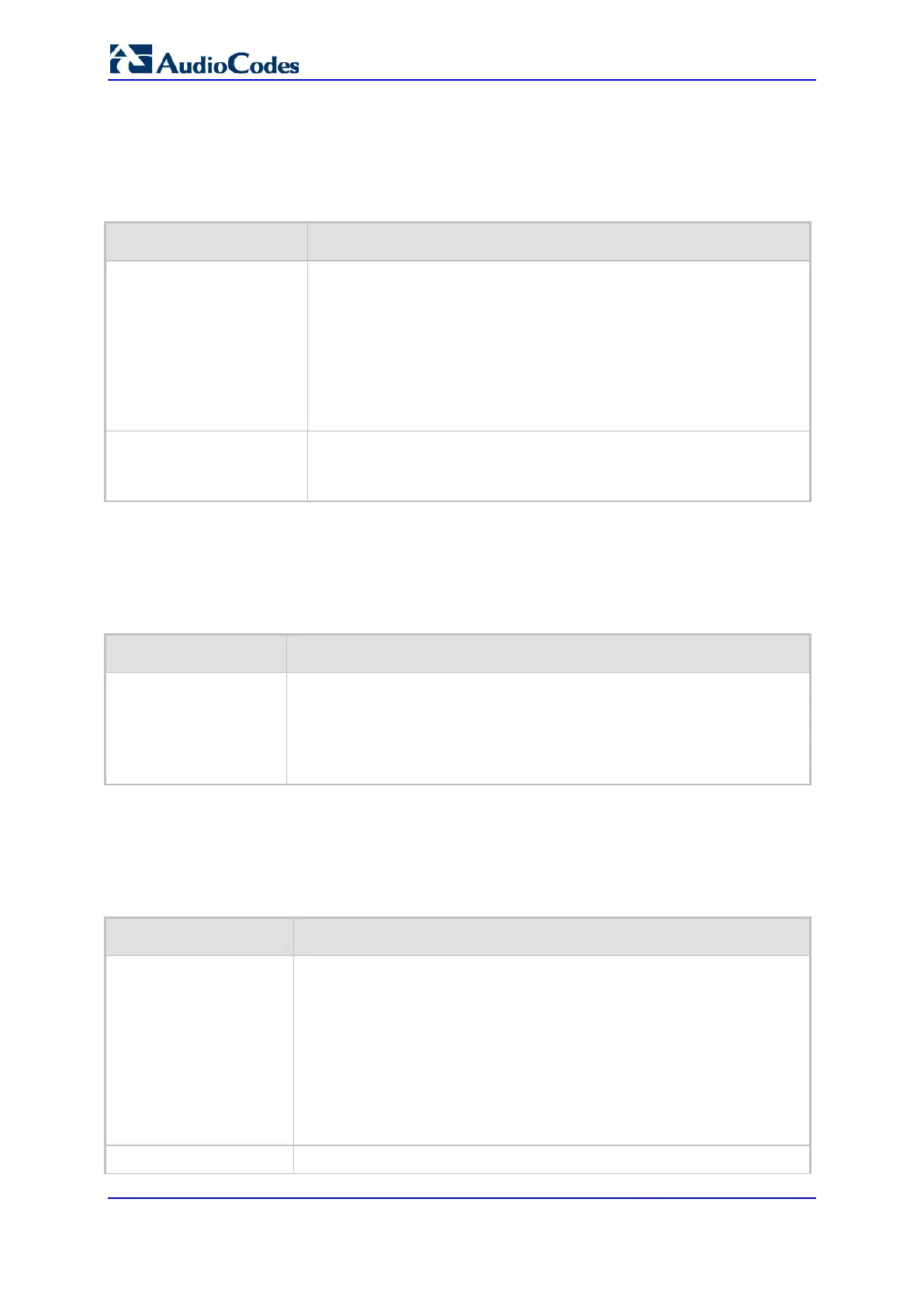User's Manual 610 Document #: LTRT-68822
Mediant 2000
45.11.5.2 Call Waiting Parameters
The call waiting parameters are described in the table below.
Call Waiting Parameters
Parameter Description
Web/EMS: Enable Call
Waiting
[EnableCallWaiting]
Enables the Call Waiting feature.
[0] Disable
[1] Enable (Default)
If enabled and the device initiates a Tel-to-IP call to a destination that
is busy, it plays a call waiting ringback tone to the caller. The tone is
played only if the destination returns a 182 "Queued" SIP response.
Note: The device's Call Progress Tones (CPT) file must include a Call
Waiting ringback tone.
EMS: Send 180 For Call
Waiting
[Send180ForCallWaiting]
Determines the SIP response code for indicating Call Waiting.
[0] = (Default) Use 182 Queued response to indicate call waiting.
[1] = Use 180 Ringing response to indicate call waiting.
45.11.5.3 Call Forwarding Parameters
The call forwarding parameters are described in the table below.
Call Forwarding Parameters
Parameter Description
Web: Enable Call
Forward
[EnableForward]
Enables the Call Forwarding feature.
[0] Disable
[1] Enable (Default)
Note: To use this service, the devices at both ends must support this
option.
45.11.5.4 Call Hold Parameters
The call hold parameters are described in the table below.
Call Hold Parameters
Parameter Description
Web/EMS: Enable Hold
[EnableHold]
Enables interworking of the Hold/Retrieve supplementary service from
PRI to SIP.
[0] Disable
[1] Enable (default)
Notes:
To support interworking of the Hold/Retrieve supplementary service
from SIP to ISDN (Euro ISDN), set the parameter EnableHold2ISDN
to 1.
This parameter can also be configured in an IP Profile.
Web/EMS: Hold Format Determines the format of the SDP in the Re-INVITE hold request.
