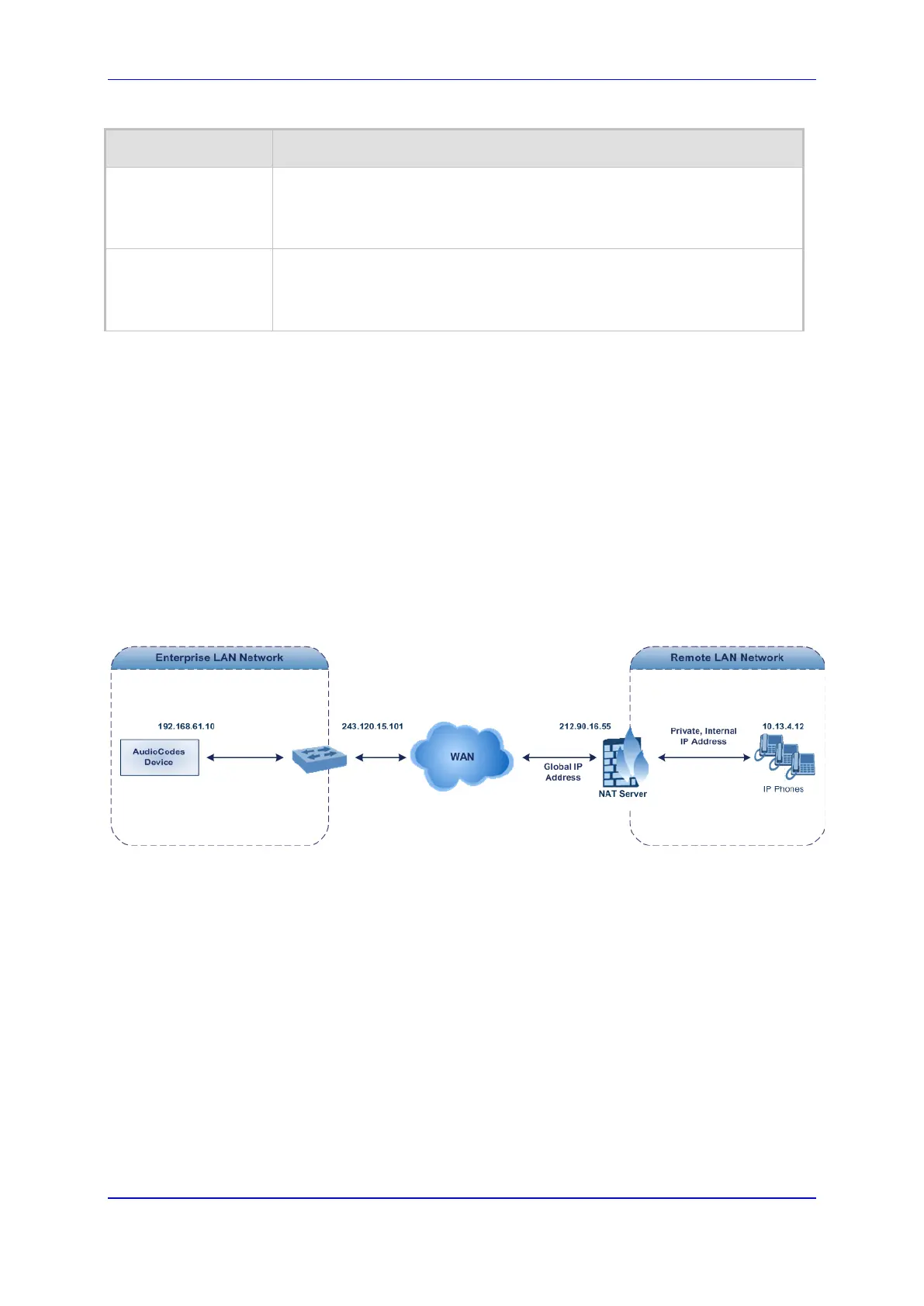Version 6.6 129 Mediant 2000
User's Manual 11. Network
Parameter Description
Target Start Port
[NATTranslation_Tar
getStartPort]
Defines the optional, starting port range (1-65536) of the global address. If
not configured, the ports are not replaced. Matching source ports are
replaced with the target ports. This address is set in the SIP Via and
Contact headers, as well as in the o= and c= SDP fields.
Target End Port
[NATTranslation_Tar
getEndPort]
Defines the optional, ending port range (1-65536) of the global address. If
not configured, the ports are not replaced. Matching source ports are
replaced with the target ports. This address is set in the SIP Via and
Contact headers, as well as in the o= and c= SDP fields.
11.9.2 Remote UA behind NAT
If the remote User Agent with which the device needs to communicate with is located
behind NAT, the device can resolve the problem of activating the RTP/RTCP/T.38 streams
to an invalid IP address / UDP port.
To resolve this NAT traversal issue, the device offers the following features:
First Incoming Packet Mechanism - see 'First Incoming Packet Mechanism' on page
129
RTP No-Op packets according to the avt-rtp-noop draft - see 'No-Op Packets' on page
130
The figure below illustrates a typical network architecture where the remote UA is located
behind NAT:
Figure 11-14: Remote UA behind NAT
11.9.2.1 First Incoming Packet Mechanism
If the remote device resides behind a NAT device, it’s possible that the device can activate
the RTP/RTCP/T.38 streams to an invalid IP address / UDP port. To avoid such cases, the
device automatically compares the source address of the first received incoming
RTP/RTCP/T.38 stream with the IP address and UDP port of the remote device when the
session was initially opened. If the two are not identical, then the destination IP address of
the outgoing RTP packets is set to the source IP address of the first incoming packet. The
RTP, RTCP and T.38 can thus have independent destination IP addresses and UDP ports.
To enable NAT resolution using the First Incoming Packet mechanism:
1. Open the General Media Settings page (Configuration tab > VoIP menu > Media >
General Media Settings).
2. Set the 'NAT Traversal' parameter to Enable.
3. Click Submit.
