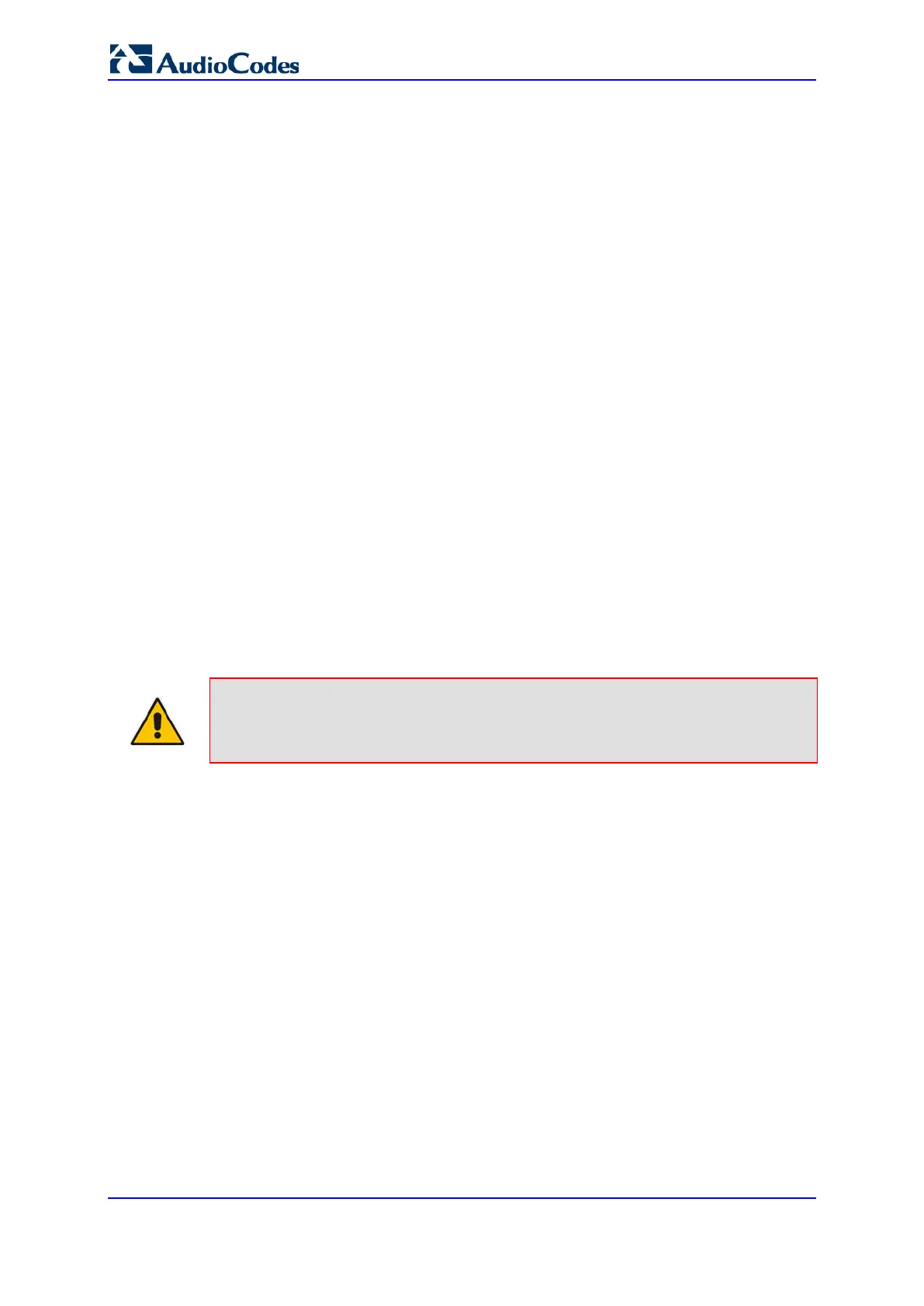User's Manual 430 Document #: LTRT-68822
Mediant 2000
The devices should only be pre-configured with the URL of the initial ini file, using one of
the following methods:
Methods described in 'DHCP-based Configuration Server' on page 428 or above, via
TFTP at a staging warehouse. The configuration URL is configured using the
IniFileURL parameter.
Private labeling.
Using DHCP Option 67 (see 'Configuration using DHCP Option 67' on page 428).
Manually on-site, using the Web interface.
When the device is deployed at the customer site, local DHCP server provides the devices
with IP addressing and DNS server information. From the URL provided in the DHCP
response, the device can then contact the HTTP server at the core network and
automatically download its configuration. The URL can be a simple file name or contain the
device's MAC or IP address, e.g.:
http://corp.com/config-<MAC>.ini - which becomes, for example,
http://corp.com/config-00908f030012.ini
http://corp.com/<IP>/config.ini - which becomes, for example,
http://corp.com/192.168.0.7/config.ini
34.4.6 Configuration using FTP or NFS
Some networks block access to HTTP(S). The Automatic Update feature provides limited
support for FTP/FTPS connectivity. Periodic polling for updates is not possible since these
protocols don't support conditional fetching, i.e., updating files only if it is changed on the
server.
The only difference between this method and those described in 'HTTP-based Automatic
Updates' on page 429 and 'Configuration using DHCP Option 67' on page 428 is that the
protocol in the URL is "ftp" (instead of "http").
Notes:
• Unlike FTP, NFS is not NAT-safe.
• NFS v2/v3 is also supported.
34.4.7 Configuration using AudioCodes EMS
AudioCodes EMS server functions as a core-network provisioning server. The device's
SNMP Manager should be configured with the IP address of the EMS server, using one of
the methods detailed in the previous sections. As soon as a registered device contacts the
EMS server through SNMP, the EMS server handles all required configuration
automatically, upgrading software as needed. This alternative method doesn't require
additional servers at the customer premises, and is NAT-safe.
