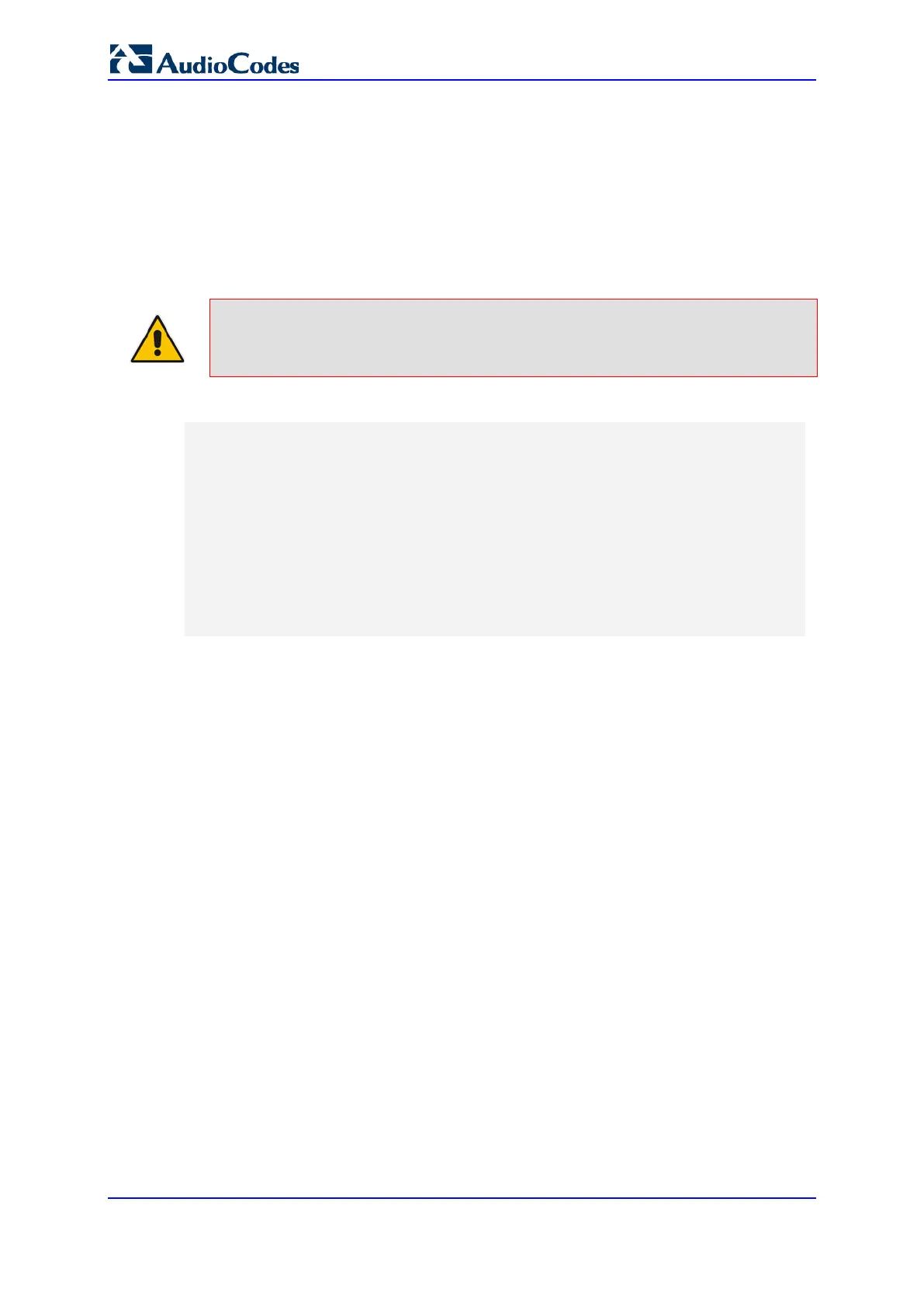User's Manual 412 Document #: LTRT-68822
Mediant 2000
DisplayName is the Caller ID (string of up to 30 characters) of the PBX extension
UserName is the username (string of up to 40 characters) for registering the user
when authentication is necessary
Password is the password (string of up to 20 characters) for registering the user when
authentication is necessary
Each line in the file represents a mapping rule of a single PBX extension user.
You can add up to 1,000 mapping rules. The maximum size of the User Info file is 108,000
bytes for digital interfaces.
Note: Make sure that the last line in the User Info file ends with a carriage return (i.e.,
by pressing the <Enter> key).
An example of a configured User Info file is shown below:
[ GW ]
FORMAT
PBXExtensionNum,GlobalPhoneNum,DisplayName,UserName,Password
401 , 638001 , Mike , miked , 1234
402 , 638002 , Lee , leep, 4321
403 , 638003 , Sue , suer, 8790
404 , 638004 , John , johnd, 7694
405 , 638005 , Pam , pame, 3928
406 , 638006 , Steve , steveg, 1119
407 , 638007 , Fred , frede, 8142
408 , 638008 , Maggie , maggiea , 9807
33.1.5.2 Enabling the User Info Table
The procedure below describes how to load a User Info file to the device and enable the
use of the User Info table:
To enable the User Info table:
1. Open the Advanced Parameters page (Configuration tab > VoIP menu > SIP
Definitions > Advanced Parameters).
2. Set the 'Enable User-Information Usage' parameter to Enable.
33.1.6 AMD Sensitivity File
The AMD Sensitivity file allows you to configure the device with different AMD Sensitivity
suites. You can load the device with up to four AMD Sensitivity suites. Each suite can be
configured to a different language, country or region, thereby fine tuning the detection
algorithm of the DSP according to requirements.
The structure of the file can be viewed in the example below. Each file consists of at least
one parameter suite with its suite ID. Each parameter suite consists of up to 16 sensitivity
levels, where each level possessing 3 coefficients A, B and C. When loading a new
parameter suite, the existing parameter suite with the same ID is overwritten.
The file is created in .xml format and installed on the device as a binary file (with a .dat
extension). The XML to binary file format is processed by AudioCodes DConvert utility. For
more information, refer to DConvert Utility User's Guide.
The file can be installed on the device in the following ways:
TFTP at initialization time, by setting the ini file parameter AMDSensitivityFileName
with the .dat file name, and adding the file to the TFTP directory.
