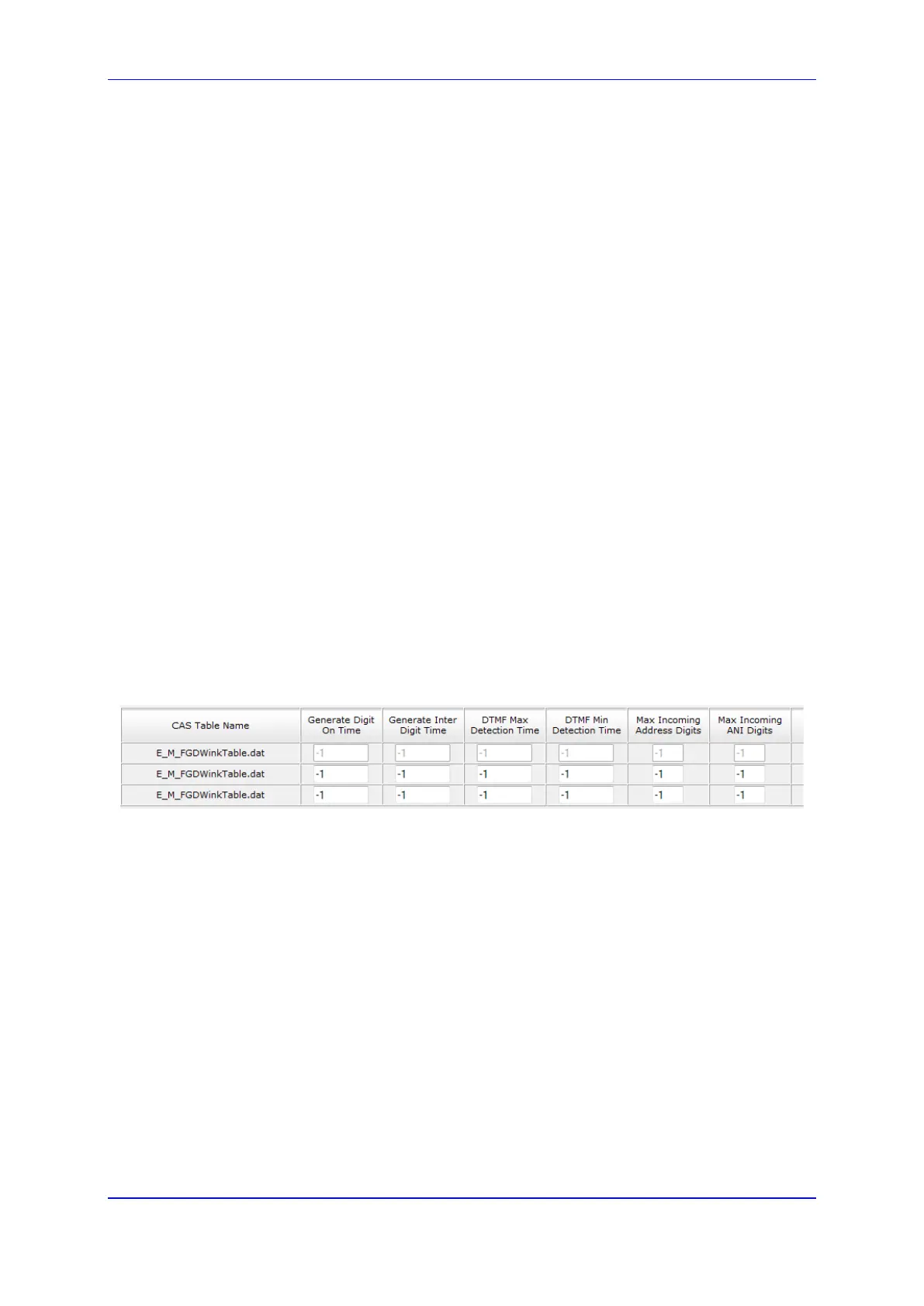Version 6.6 265 Mediant 2000
User's Manual 21. Digital PSTN
21.2.2.2 Configuring Internal Clock as Clock Source
This section describes how to configure the device to use its internal clock source. The
internal clock source is a stratum 4E-compliant clock source. When the device has no line
interfaces, the device should be configured in this mode.
To configure internal clock as clock source:
1. Set the clock source to be from the device's internal oscillator. In the TDM Bus
Settings page, set the 'TDM Bus Clock Source' parameter (TDMBusClockSource) to
Internal.
2. Set the line to drive the clock on all trunks: In the Trunk Settings page, set the 'Clock
Master' parameter (ClockMaster) to Generated (for all trunks).
21.3 Configuring CAS State Machines
The CAS State Machine page allows you to modify various timers and other basic
parameters to define the initialization of the CAS state machine without changing the state
machine itself (no compilation is required). The change doesn't affect the state machine
itself, but rather the configuration.
The CAS table used can be chosen in two ways (using the parameter CasChannelIndex):
Single CAS table per trunk
Different CAS table per group of B-channels in a trunk
To modify the CAS state machine parameters:
1. Open the CAS State Machine page (Configuration tab > VoIP menu > PSTN
submenu > CAS State Machines).
Figure 21-4: CAS State Machine Page
2. Ensure that the trunk is inactive. The trunk number displayed in the 'Related Trunks'
field must be green. If it is red, indicating that the trunk is active, click the trunk number
to open the Trunk Settings page (see 'Configuring Trunk Settings' on page 261),
select the required Trunk number icon, and then click Stop Trunk.
3. In the CAS State Machine page, modify the required parameters according to the
table below.
4. Once you have completed the configuration, activate the trunk if required in the Trunk
Settings page, by clicking the trunk number in the 'Related Trunks' field, and in the
Trunk Settings page, select the required Trunk number icon, and then click Apply
Trunk Settings.
5. Click Submit, and then reset the device (see 'Resetting the Device' on page 393).
