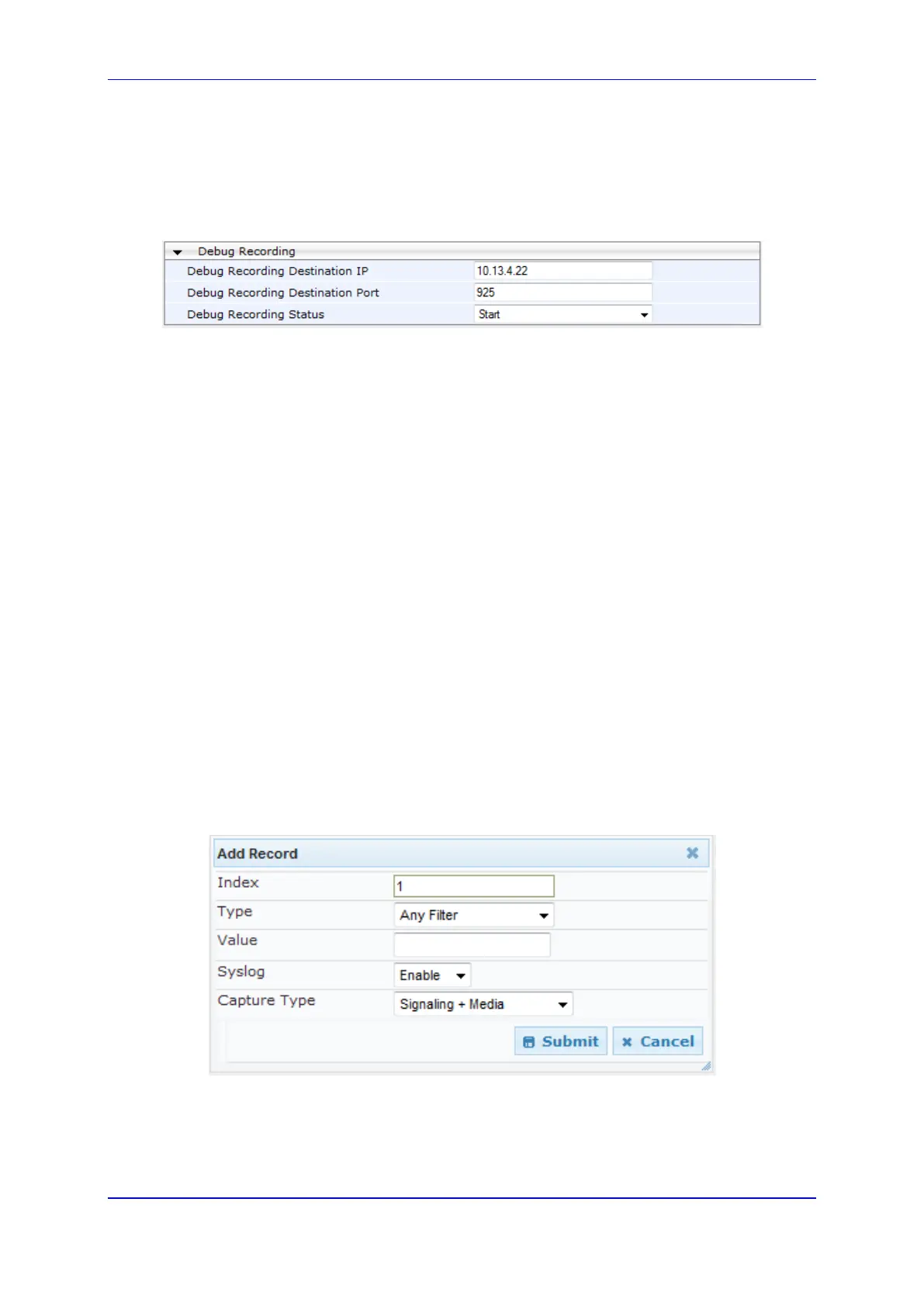Version 6.6 481 Mediant 2000
User's Manual 41. Syslog and Debug Recordings
To configure and activate debug recording:
1. Open the Logging Settings page (Configuration tab > System menu > Logging >
Logging Settings).
Figure 41-1: Logging Settings Page
2. Configure the debug capturing server using the 'Debug Recording Destination IP' and
'Debug Recording Destination Port' parameters.
3. From the 'Debug Recording Status' drop-down list, select Start to start the debug
recording or Stop to end the recording.
4. Click Submit to apply your changes.
41.4 Filtering Syslog Messages and Debug Recordings
The device can filter Syslog messages and debug recording (DR) packets, sent by the
device to a Syslog server and packet capturing application (such as Wireshark)
respectively. This can be useful to reduce CPU consumption and minimize negative impact
on VoIP performance.
You can configure up to 30 filtering rules, each based on a selected filtering criteria (e.g.,
an IP Group). Each filtering criteria can be configured with a range. For example, you can
filter Syslog messages for IP Groups 1 through 4. For each filter criteria, you can enable or
disable Syslog messages and debug recording.
Debug recording can also be filtered using various filtering criteria such as SIP signaling or
signaling and media.
To configure logging filtering rules:
1. Open the Logging Filters Table page (Configuration tab > System menu > Logging
> Logging Filters Table).
2. Click the Add button; the Add Record dialog box appears:
Figure 41-2: Logging Filters Table - Add Record Dialog Box
3. Configure the logging filter, as required. See the table below for a description of the
parameters.
4. Click Submit to save your changes.