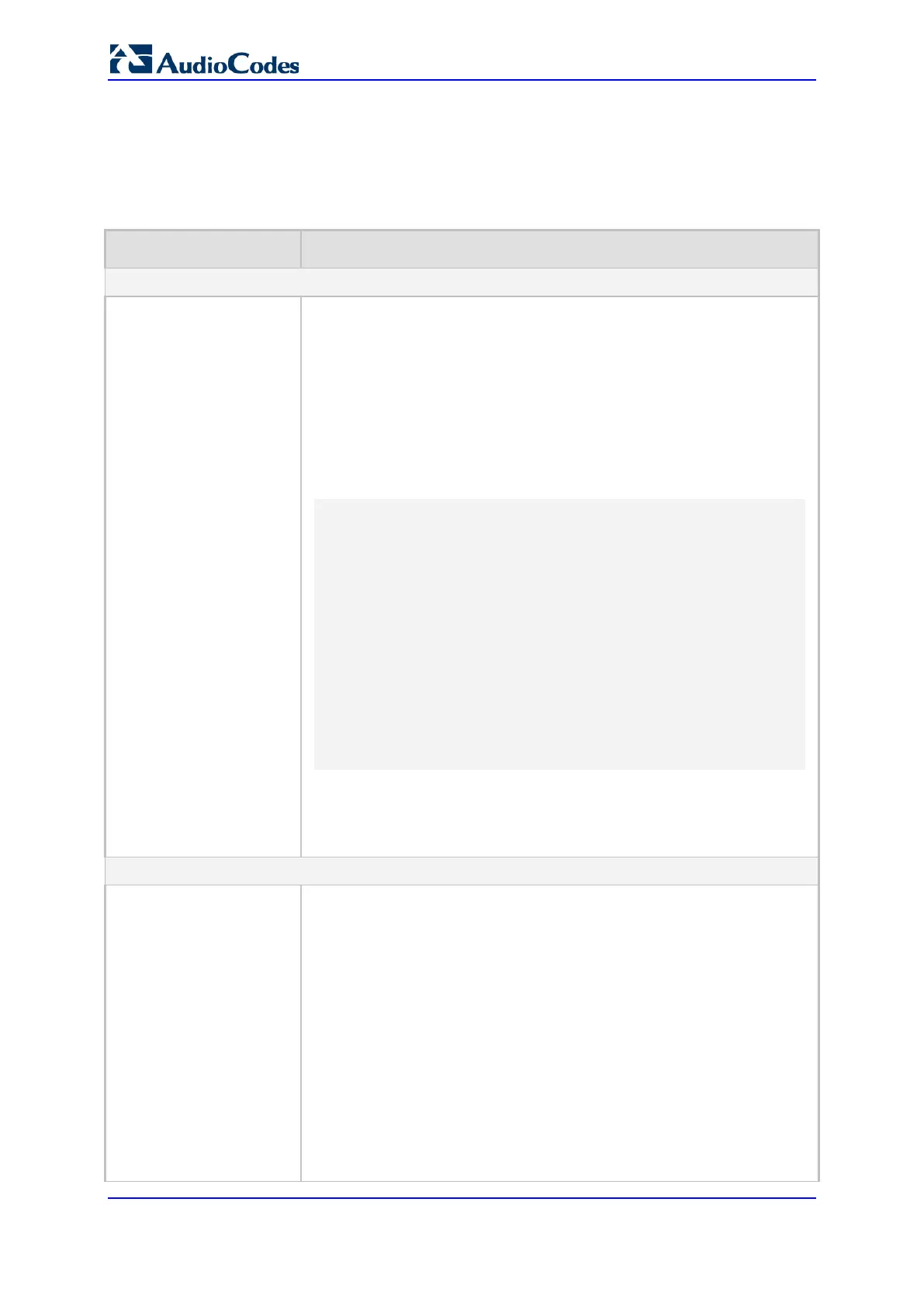User's Manual 580 Document #: LTRT-68822
Mediant 2000
45.9 Coders and Profile Parameters
The profile parameters are described in the table below.
Profile Parameters
Parameter Description
Coders Table / Coder Groups Table
Web: Coders Table/Coder
Group Settings
EMS: Coders Group
[CodersGroup0]
[CodersGroup1]
[CodersGroup2]
[CodersGroup3]
[CodersGroup4]
[CodersGroup5]
[CodersGroup6]
[CodersGroup7]
[CodersGroup8]
[CodersGroup9]
This table parameter defines the device's coders. Each group can consist
of up to 10 coders. The first Coder Group is the default coder list and the
default Coder Group.
The format of this parameter is as follows:
[ CodersGroup<0-9> ]
FORMAT CodersGroup0_Index = CodersGroup0_Name,
CodersGroup0_pTime, CodersGroup0_rate,
CodersGroup0_PayloadType, CodersGroup0_Sce;
[ \CodersGroup<0-9 ]
For example, below are defined two Coder Groups (0 and 1):
[ CodersGroup0 ]
FORMAT CodersGroup0_Index = CodersGroup0_Name,
CodersGroup0_pTime, CodersGroup0_rate,
CodersGroup0_PayloadType, CodersGroup0_Sce;
CodersGroup0 0 = g711Alaw64k, 20, 0, 255, 0;
CodersGroup0 1 = eg711Ulaw, 10, 0, 71, 0;
CodersGroup0 2 = eg711Ulaw, 10, 0, 71, 0;
[ \CodersGroup0 ]
[ CodersGroup1 ]
FORMAT CodersGroup1_Index = CodersGroup1_Name,
CodersGroup1_pTime, CodersGroup1_rate,
CodersGroup1_PayloadType, CodersGroup1_Sce;
CodersGroup1 0 = Transparent, 20, 0, 56, 0;
CodersGroup1 1 = g726, 20, 0, 23, 0;
[ \CodersGroup1 ]
Notes:
For a list of supported coders and a detailed description of this table,
see Configuring Coders on page 229.
The coder name is case-sensitive.
IP Profile Table
Web: IP Profile Settings
EMS: Protocol Definition >
IP Profile
[IPProfile]
This table parameter configures the IP Profile table. Each IP Profile ID
includes a set of parameters (which are typically configured separately
using their individual "global" parameters). You can later assign these IP
Profiles to outbound IP routing rules (Prefix parameter), inbound IP
routing rules and IP Groups.
The format of this parameter is as follows:
[IPProfile]
FORMAT IpProfile_Index = IpProfile_ProfileName,
IpProfile_IpPreference, IpProfile_CodersGroupID, IpProfile_IsFaxUsed,
IpProfile_JitterBufMinDelay, IpProfile_JitterBufOptFactor,
IpProfile_IPDiffServ, IpProfile_SigIPDiffServ, IpProfile_SCE,
IpProfile_RTPRedundancyDepth, IpProfile_RemoteBaseUDPPort,
IpProfile_CNGmode, IpProfile_VxxTransportType, IpProfile_NSEMode,
IpProfile_IsDTMFUsed, IpProfile_PlayRBTone2IP,
IpProfile_EnableEarlyMedia, IpProfile_ProgressIndicator2IP,
IpProfile_EnableEchoCanceller, IpProfile_CopyDest2RedirectNumber,