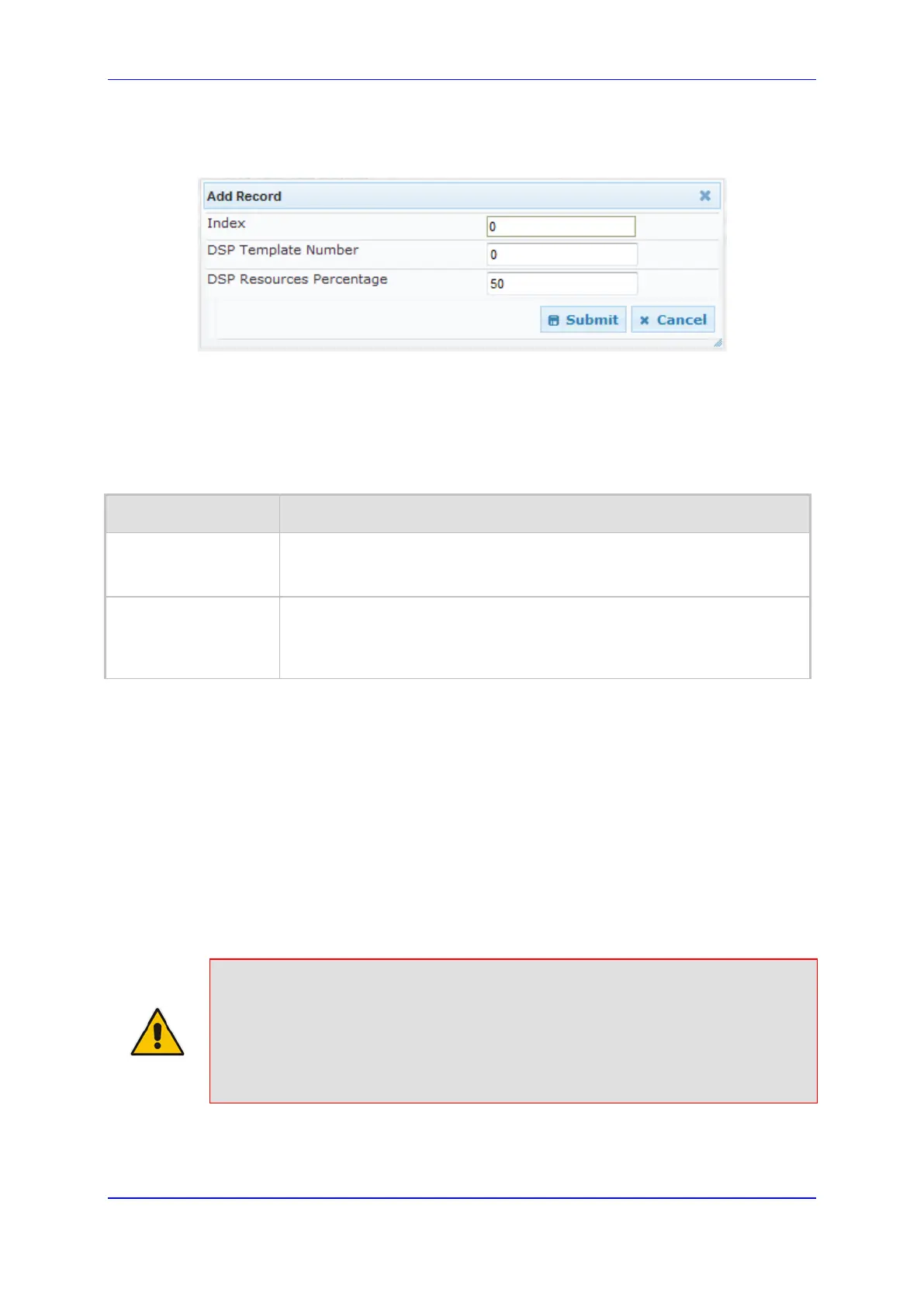Version 6.6 177 Mediant 2000
User's Manual 13. Media
b. Click the Add button; the following dialog box appears:
Figure 13-14: DSP Templates Page - Add Record Dialog Box
c. Configure the parameters as required. For a description of the parameters, see
the table below.
d. Click Submit.
e. Reset the device with a flash burn for the settings to take effect (see Saving
Configuration on page 396).
DSP Templates Table Parameter Descriptions
Parameter Description
DSP Template Number
[DspTemplates_DspT
emplateNumber]
Define the DSP Template number.
DSP Resources
Percentage
[DspTemplates_DspR
esourcesPercentage]
Define the percentage of DSP resources allocated for the specified
template.
The default is 50%.
13.6 Configuring Media Realms
The Media Realm Table page allows you to define a pool of up to 64 SIP media interfaces,
termed Media Realms. Media Realms allow you to divide a Media-type interface, which is
configured in the Multiple Interface table, into several realms, where each realm is
specified by a UDP port range. You can also define the maximum number of sessions per
Media Realm. Once configured, Media Realms can be assigned to IP Groups (see
'Configuring IP Groups' on page 204) or SRDs (see 'Configuring SRD Table' on page 201).
Once you have configured a Media Realm, you can configure it with the following:
Bandwidth management (see 'Configuring Bandwidth Management per Media Realm'
on page
179)
Notes:
• If different Media Realms are assigned to an IP Group and to an SRD, the IP
Group’s Media Realm takes precedence.
• For this setting to take effect, a device reset is required.
• The Media Realm table can also be configured using the table ini file parameter,
CpMediaRealm.