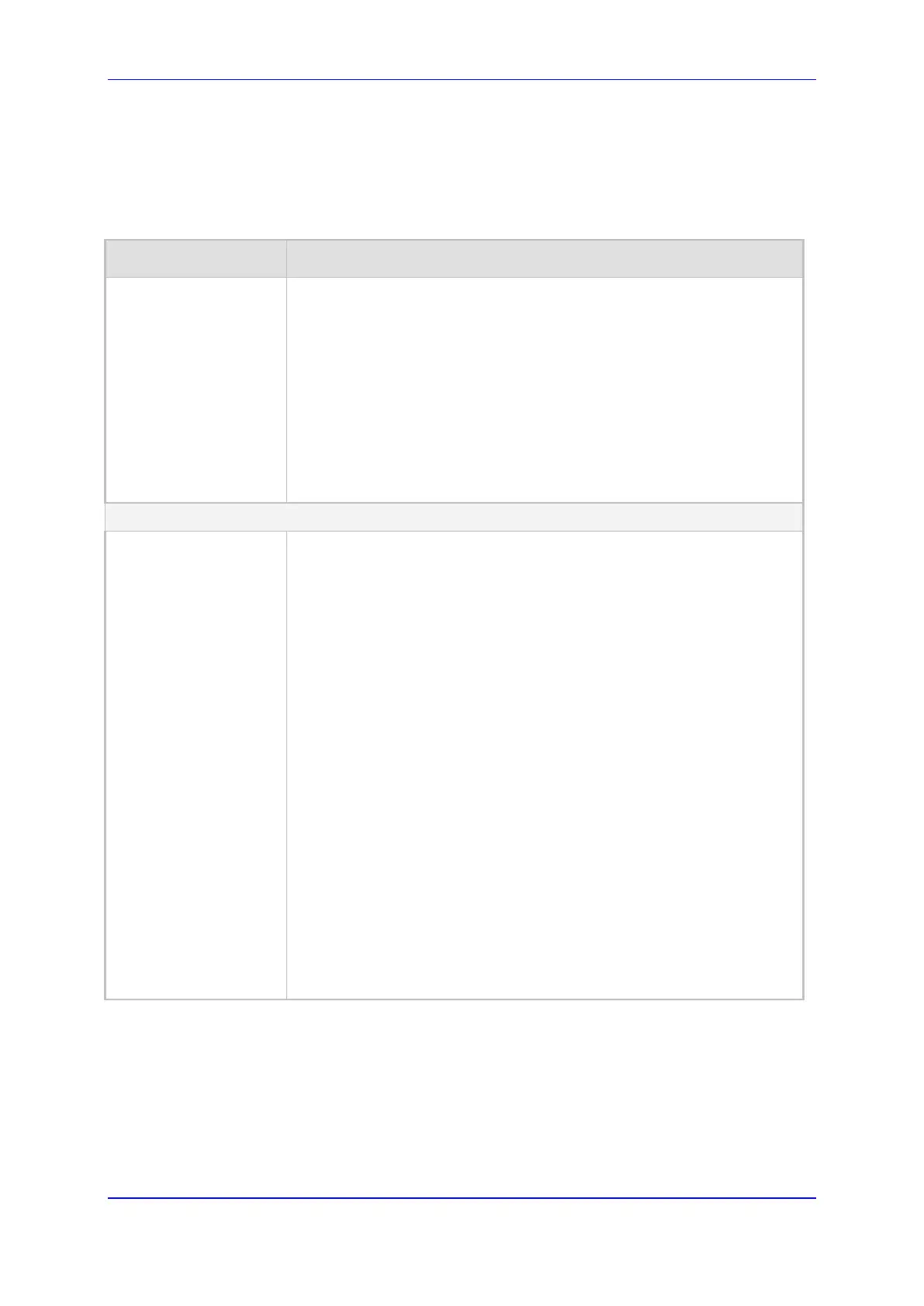Version 6.6 659 Mediant 2000
User's Manual 45. Configuration Parameters Reference
45.11.9.3 Metering Tone Parameters
The metering tone parameters are described in the table below.
Metering Tone Parameters
Parameter Description
Web: Generate
Metering Tones
EMS: Metering Mode
[PayPhoneMeteringMo
de]
Determines the method used to configure the metering tones that are
generated to the Tel side.
[0] Disable = (Default) Metering tones aren't generated.
[1] Internal Table = Metering tones are generated according to the
device's Charge Code table (using the ChargeCode parameter).
Notes:
This parameter is applicable only to ISDN Euro trunks for sending
AOC Facility messages (see Advice of Charge Services for Euro
ISDN on page 353).
If you select 'Internal Table', you must configure the Charge Codes
table, using the ChargeCode parameter.
Charge Codes Table
[ChargeCode]
This table parameter configures metering tones and their time intervals
that the E1 trunk (EuroISDN) sends in AOC Facility messages to the
PSTN (i.e., PBX).
The format of this parameter is as follows:
[ChargeCode]
FORMAT ChargeCode_Index = ChargeCode_EndTime1,
ChargeCode_PulseInterval1, ChargeCode_PulsesOnAnswer1,
ChargeCode_EndTime2, ChargeCode_PulseInterval2,
ChargeCode_PulsesOnAnswer2, ChargeCode_EndTime3,
ChargeCode_PulseInterval3, ChargeCode_PulsesOnAnswer3,
ChargeCode_EndTime4, ChargeCode_PulseInterval4,
ChargeCode_PulsesOnAnswer4;
[\ChargeCode]
Where,
EndTime = Period (1 - 4) end time.
PulseInterval = Period (1 - 4) pulse interval.
PulsesOnAnswer = Period (1 - 4) pulses on answer.
For example:
ChargeCode 1 = 7,30,1,14,20,2,20,15,1,0,60,1;
ChargeCode 2 = 5,60,1,14,20,1,0,60,1;
ChargeCode 3 = 0,60,1;
ChargeCode 0 = 6, 3, 1, 12, 2, 1, 18, 5, 2, 0, 2, 1;
Note: To associate a configured Charge Code to an outgoing Tel-to-IP
call, use the Outbound IP Routing Table.