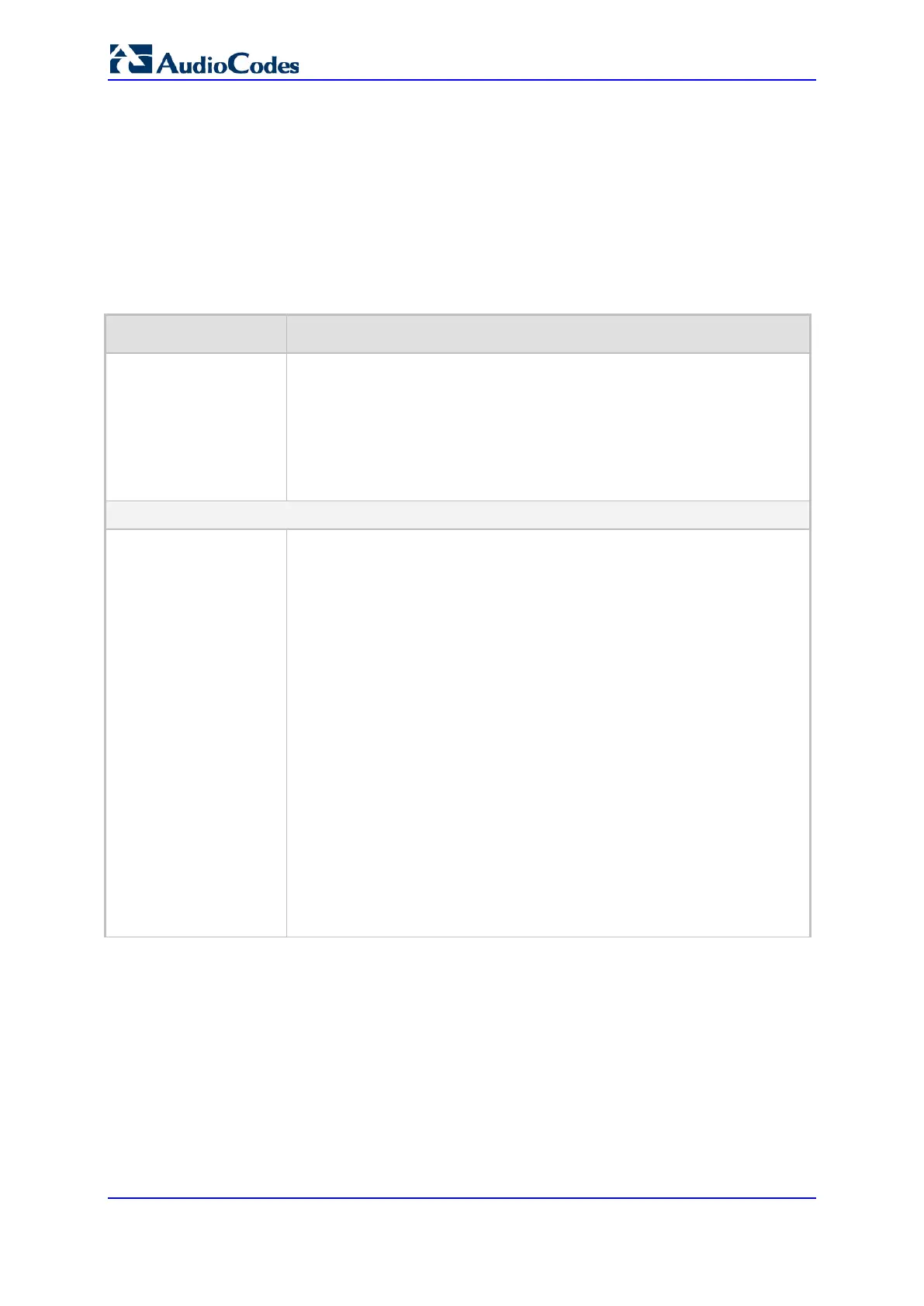User's Manual 528 Document #: LTRT-68822
Mediant 2000
45.4 Security Parameters
This subsection describes the device's security parameters.
45.4.1 General Parameters
The general security parameters are described in the table below.
General Security Parameters
Parameter Description
[EnableSecureStartup]
Enables the Secure Startup mode. In this mode, downloading the ini file to
the device is restricted to a URL provided in initial configuration (see the
parameter IniFileURL) or using DHCP.
[0] Disable (default).
[1] Enable = disables TFTP and allows secure protocols such as
HTTPS to fetch the device configuration.
Note: For this parameter to take effect, a device reset is required.
Firewall Table
Web/EMS: Internal
Firewall Parameters
[AccessList]
This table parameter defines the device's access list (firewall), which
defines network traffic filtering rules.
The format of this parameter is as follows:
[AccessList]
FORMAT AccessList_Index = AccessList_Source_IP,
AccessList_Source_Port, AccessList_PrefixLen, AccessList_Source_Port,
AccessList_Start_Port, AccessList_End_Port, AccessList_Protocol,
AccessList_Use_Specific_Interface, AccessList_Interface_ID,
AccessList_Packet_Size, AccessList_Byte_Rate, AccessList_Byte_Burst,
AccessList_Allow_Type;
[\AccessList]
For example:
AccessList 10 = mgmt.customer.com, , , 32, 0, 80, tcp, 1, OAMP, 0, 0, 0,
allow;
AccessList 22 = 10.4.0.0, , , 16, 4000, 9000, any, 0, , 0, 0, 0, block;
In the example above, Rule #10 allows traffic from the host
‘mgmt.customer.com’ destined to TCP ports 0 to 80 on interface OAMP
(OAMP). Rule #22 blocks traffic from the subnet 10.4.xxx.yyy destined to
ports 4000 to 9000.
Note: For a description of this table, see 'Configuring Firewall Settings' on
page 133.