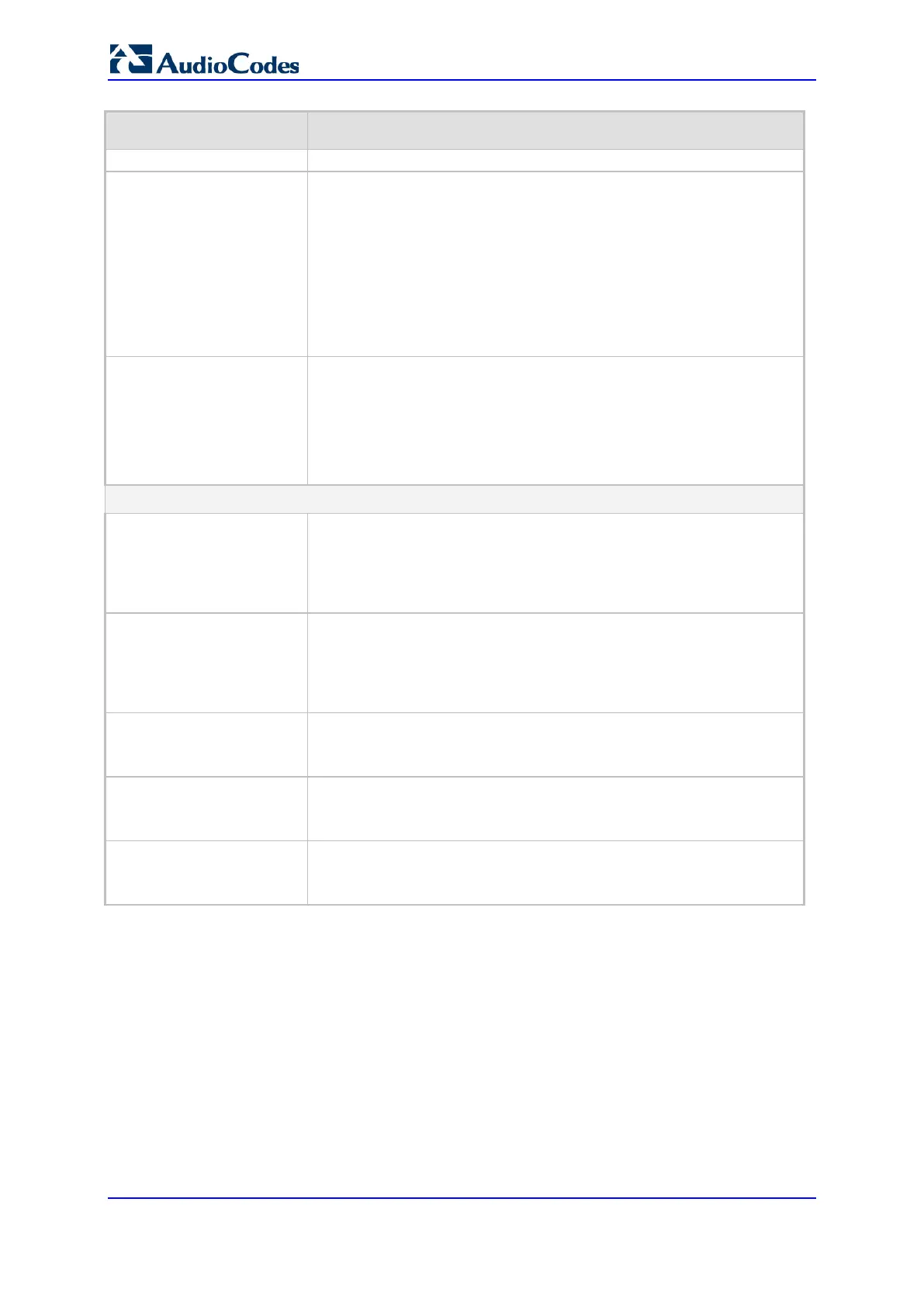User's Manual 296 Document #: LTRT-68822
Mediant 2000
Parameter Description
represents all IP addresses between 10.8.8.0 and 10.8.8.255.
Web: Source Host Prefix
Defines the URI host name prefix of the incoming SIP INVITE
message in the From header.
Notes:
This parameter is applicable only to the Calling Name
Manipulations IP2Tel table.
The asterisk (*) wildcard can be used to denote any prefix.
If the P-Asserted-Identity header is present in the incoming INVITE
message, then the value of this parameter is compared to the P-
Asserted-Identity URI host name (instead of the From header).
Web: Destination Host
Prefix
Defines the Request-URI host name prefix of the incoming SIP
INVITE message.
Notes:
This parameter is applicable only to the Calling Name
Manipulations IP2Tel table.
The asterisk (*) wildcard can be used to denote any prefix.
Operation (Action)
Web: Stripped Digits From
Left
EMS: Number Of Stripped
Digits
Defines the number of characters to remove from the left of the calling
name. For example, if you enter 3 and the calling name is
"company:john", the new calling name is "pany:john".
Web: Stripped Digits From
Right
EMS: Number Of Stripped
Digits
Defines the number of characters to remove from the right of the
calling name. For example, if you enter 3 and the calling name is
"company:name", the new name is "company:n".
Web/EMS: Number of
Digits to Leave
Defines the number of characters that you want to keep from the right
of the calling name. For example, if you enter 4 and the calling name
is "company:name", the new name is "name".
Web: Prefix to Add
EMS: Prefix/Suffix To Add
Defines the number or string to add at the front of the calling name.
For example, if you enter ITSP and the calling name is
"company:name", the new name is ITSPcompany:john".
Web: Suffix to Add
EMS: Prefix/Suffix To Add
Defines the number or string to add at the end of the calling name.
For example, if you enter 00 and
calling name is "company:name", the
new name is "company:name00".
23.5 Configuring Redirect Number IP to Tel
You can configure rules for manipulating the redirect number received in the incoming
message:
IP-to-Tel redirect number manipulation: You can manipulate the value of the received
SIP Diversion, Resource-Priority, or History-Info headers, which is then added to the
Redirecting Number Information Element (IE) in the ISDN Setup message sent to the
Tel side. This also includes the reason for the call redirection. This is configured in the
Redirect Number IP > Tel table.
Tel-to-IP redirect number manipulation: You can manipulate the prefix of the redirect
number, received from the Tel side, in the outgoing SIP Diversion, Resource-Priority,