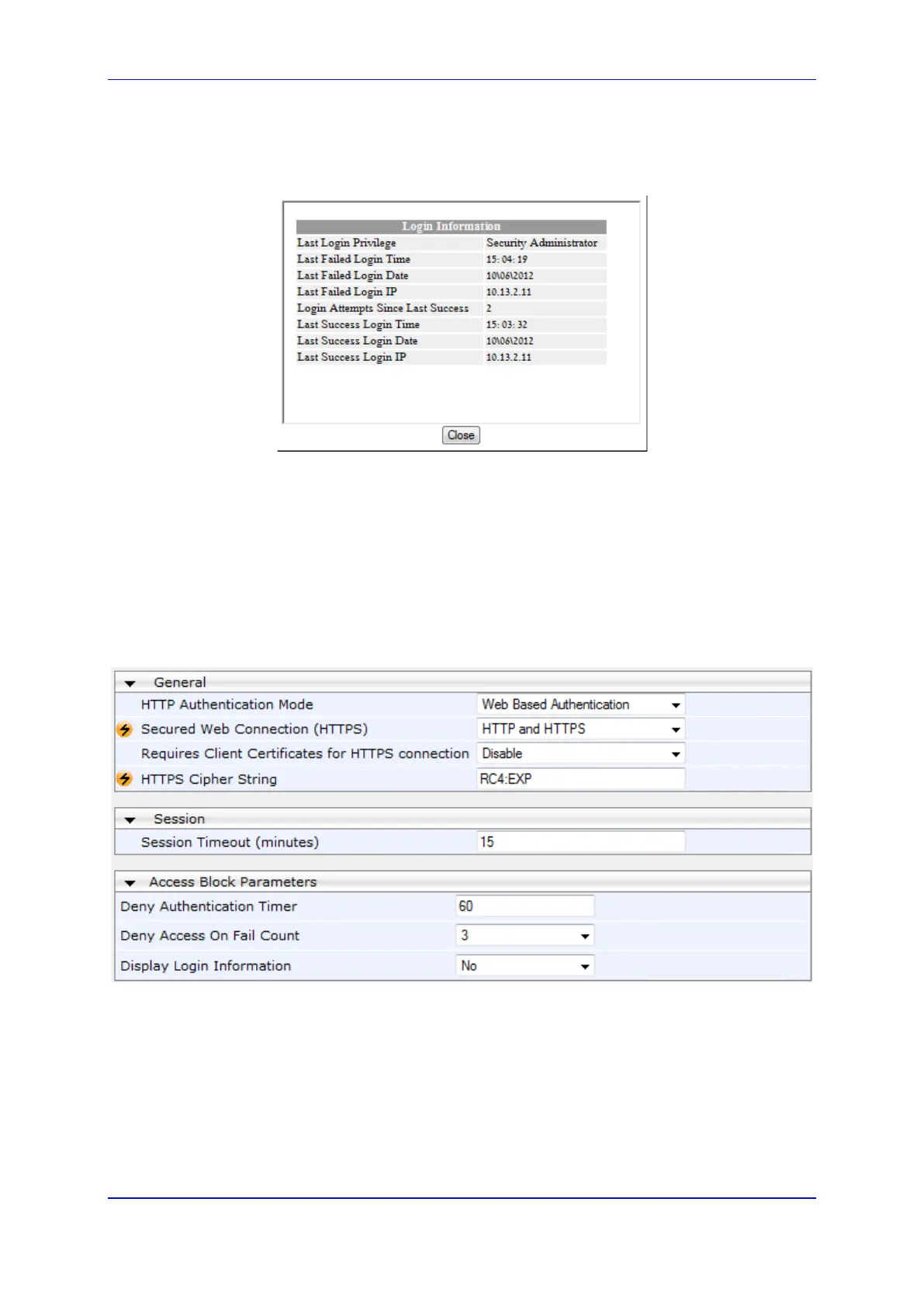Version 6.6 67 Mediant 2000
User's Manual 4. Web-Based Management
Once enabled, the Login Information window is displayed upon a successful login, as
shown in the example below:
Figure 4-30: Login Information Window
4.5 Configuring Web Security Settings
The WEB Security Settings page is used to define a secure Web access communication
method. For a description of these parameters, see 'Web and Telnet Parameters' on page
513.
To define Web access security:
1. Open the WEB Security Settings page (Configuration tab > System menu >
Management submenu > WEB Security Settings).
2. Configure the parameters as required.
3. Click Submit to apply your changes.
4. To save the changes to flash memory, see 'Saving Configuration' on page 396.