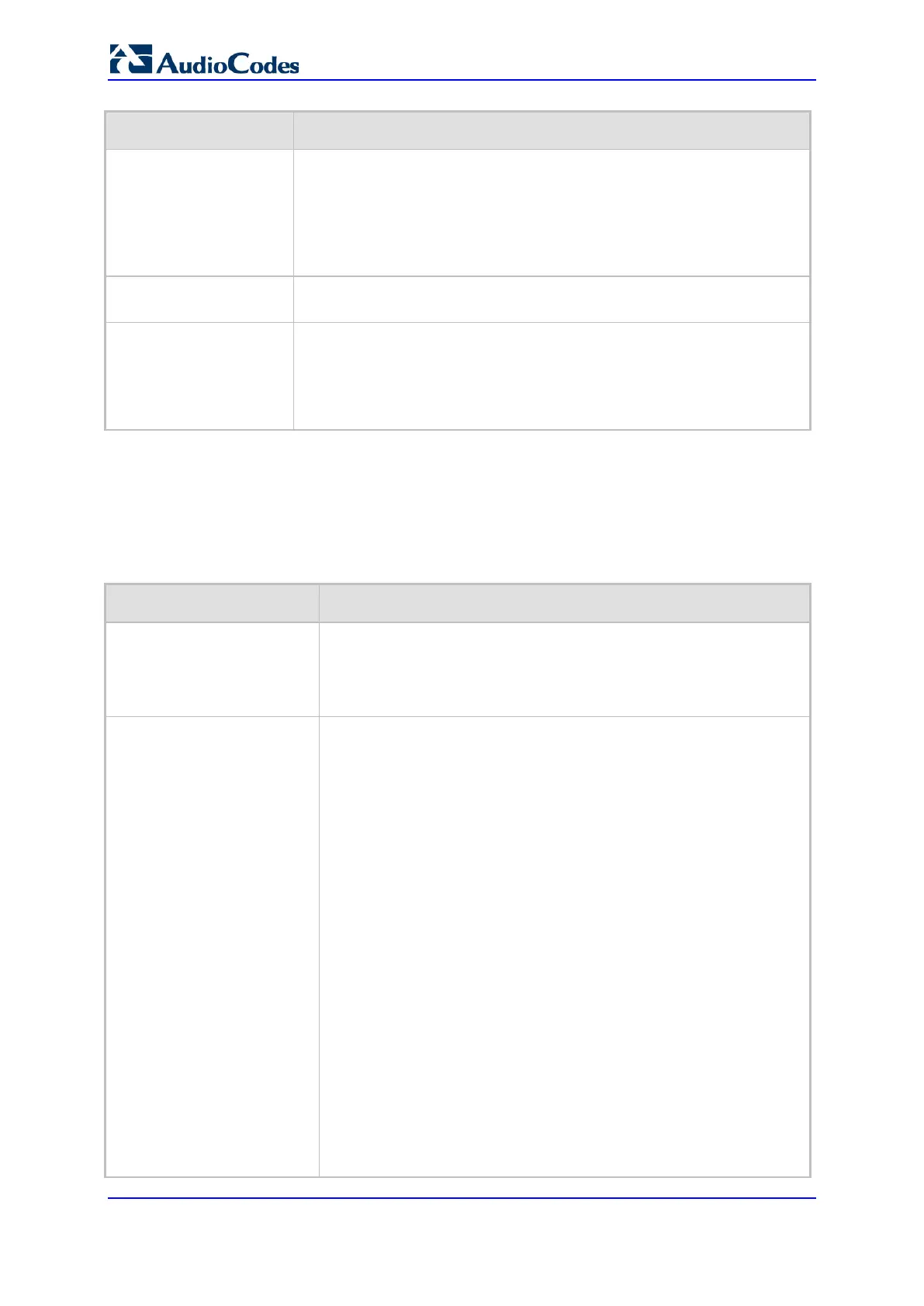User's Manual 530 Document #: LTRT-68822
Mediant 2000
Parameter Description
[HTTPSRootFileName]
Defines the name of the HTTPS trusted root certificate file to be loaded
using TFTP. The file must be in base64-encoded PEM (Privacy
Enhanced Mail) format.
The valid range is a 47-character string.
Note: This parameter is applicable only when the device is loaded using
BootP/TFTP.
[HTTPSPkeyFileName]
Defines the name of a private key file (in unencrypted PEM format) to be
loaded from the TFTP server.
[HTTPSCertFileName]
Defines the name of the HTTPS server certificate file to be loaded using
TFTP. The file must be in base64-encoded PEM format.
The valid range is a 47-character string.
Note: This parameter is only applicable when the device is loaded using
BootP/TFTP.
45.4.3 SRTP Parameters
The Secure Real-Time Transport Protocol (SRTP) parameters are described in the table
below.
SRTP Parameters
Parameter Description
Web: Media Security
EMS: Enable Media Security
[EnableMediaSecurity]
Enables Secure Real-Time Transport Protocol (SRTP).
[0] Disable = (Default) SRTP is disabled.
[1] Enable = SRTP is enabled.
Note: For this parameter to take effect, a device reset is required.
Web/EMS: Media Security
Behavior
[MediaSecurityBehaviour]
Determines the device's mode of operation when SRTP is used (i.e.,
when the parameter EnableMediaSecurity is set to 1).
[0] Preferable = (Default) The device initiates encrypted calls.
However, if negotiation of the cipher suite fails, an unencrypted
call is established. Incoming calls that don't include encryption
information are accepted.
[1] Mandatory = The device initiates encrypted calls, but if
negotiation of the cipher suite fails, the call is terminated.
Incoming calls that don't include encryption information are
rejected.
[2] Disable = The IP Profile for which this parameter is set does
not support encrypted calls (i.e., SRTP).
[3] Preferable - Single Media = The device sends SDP with a
single media ('m=') line only (e.g., m=audio 6000 RTP/AVP 4 0 70
96) with RTP/AVP and crypto keys. The remote UA can respond
with SRTP or RTP parameters:
If the remote SIP UA does not support SRTP, it uses RTP
and ignores the crypto lines.
In the opposite direction, if the device receives an SDP offer
with a single media (as shown above), it responds with SRTP
(RTP/SAVP) if the EnableMediaSecurity parameter is set to 1.
If SRTP is not supported (i.e., EnableMediaSecurity is set to
0), it responds with RTP.
Notes:
